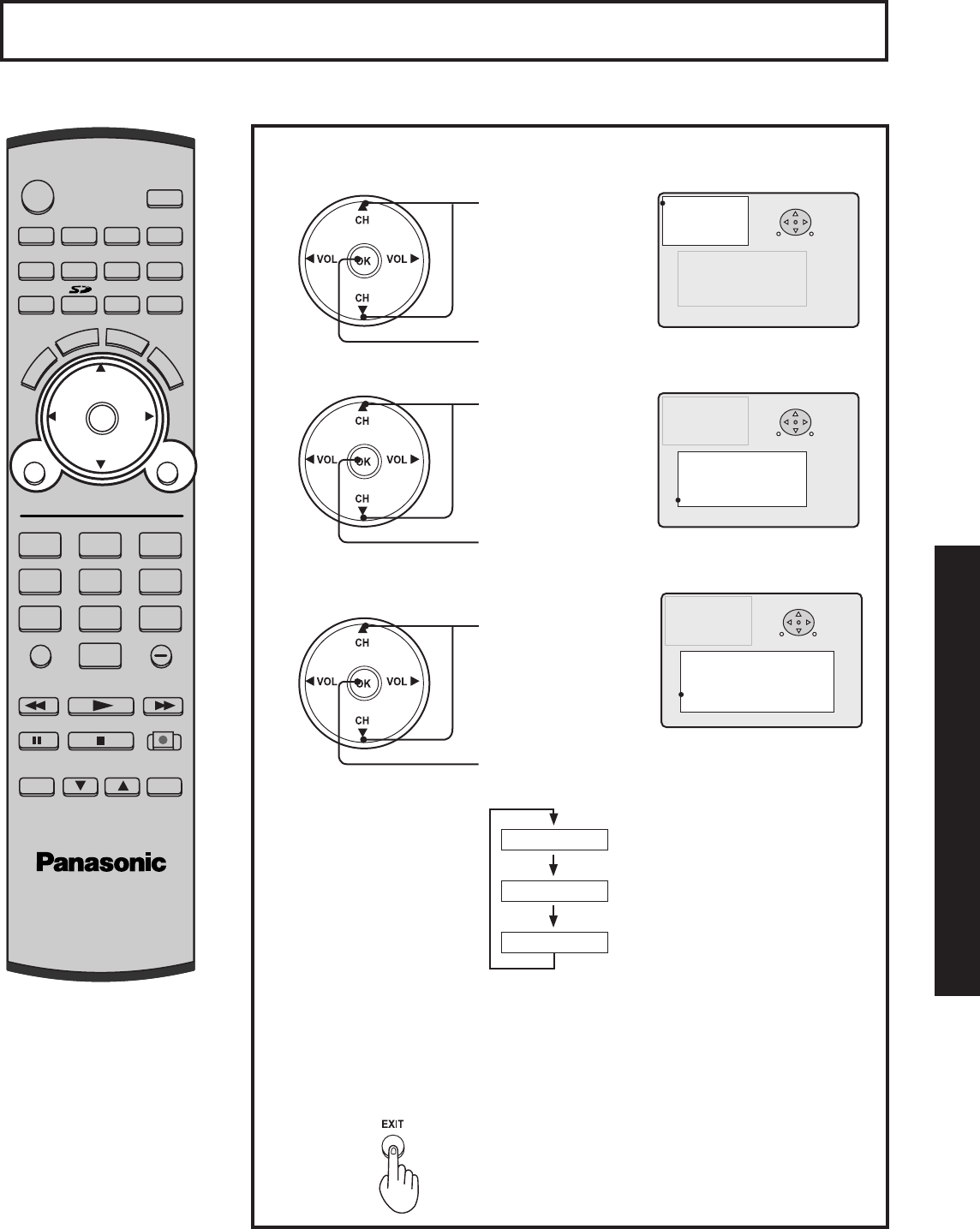
63
Advanced Op er a tion
GAMMA Adjust Feature
POWER
SAP
LIGHT
MENU
123
456
78
0
9
EXIT
CH
CH
VOL VOL
R-TUNE
SWAP
REW
FREEZE
TV/VCR
SPLITCH
DVD/VCRCH
SEARCH
OPEN/CLOSE
SPLIT
PLAY
PAUSE STOP REC
SPLITCTRL
FF
PROG
TV/VIDEO
A-ANTENNA- B
TV VCR DVD
DTV RCVR
DBS/CBL
AUX
OK
M
U
T
E
A
S
P
E
C
T
B
B
E
R
E
C
A
L
L
The median brightness level of the picture can be set.
Press the MENU button to display the MENU screen.
3
1
Press to select
PICTURE.
Press to display the
PICTURE screen.
Press to exit menu.
4
2
Press to select
OTHER ADJUST.
Press to display
the OTHER
ADJUST screen.
Press to select
GAMMA.
3,&785(
$8',2
&+$11(/
6(783
/2&.
27+(5
/$1*8$*(
*8,'(
6(/(&7
6(7
0(18(1'
3,&02'(9,9,'
&2/25
7,17
%5,*+71(66
3,&785(
6+$531(66
1250$/
27+(5$'-867
3,&785(
$8',2
&+$11(/
6(783
/2&.
27+(5
/$1*8$*(
3,&02'(9,9,'
&2/25
7,17
%5,*+71(66
3,&785(
6+$531(66
1250$/
27+(5$'-867
*8,'(
6(/(&7
6(7
0(18(;,7
3,&785(
$8',2
&+$11(/
6(783
/2&.
27+(5
/$1*8$*(
&2/257(031250$/
9,'(2152))
'<&21
&2/250$75,;6'
',321
,'21
*$00$0,'
%/$&.(;7
&2/25&2552))
*8,'(
6(/(&7
6(7
0(18(;,7
Press re peat ed ly to
select the desired
GAMMA.
LOW
HIGH
MID
LOW : Median brightness is reduced.
HIGH : Median brightness is increased.
MID : Standard picture.


















