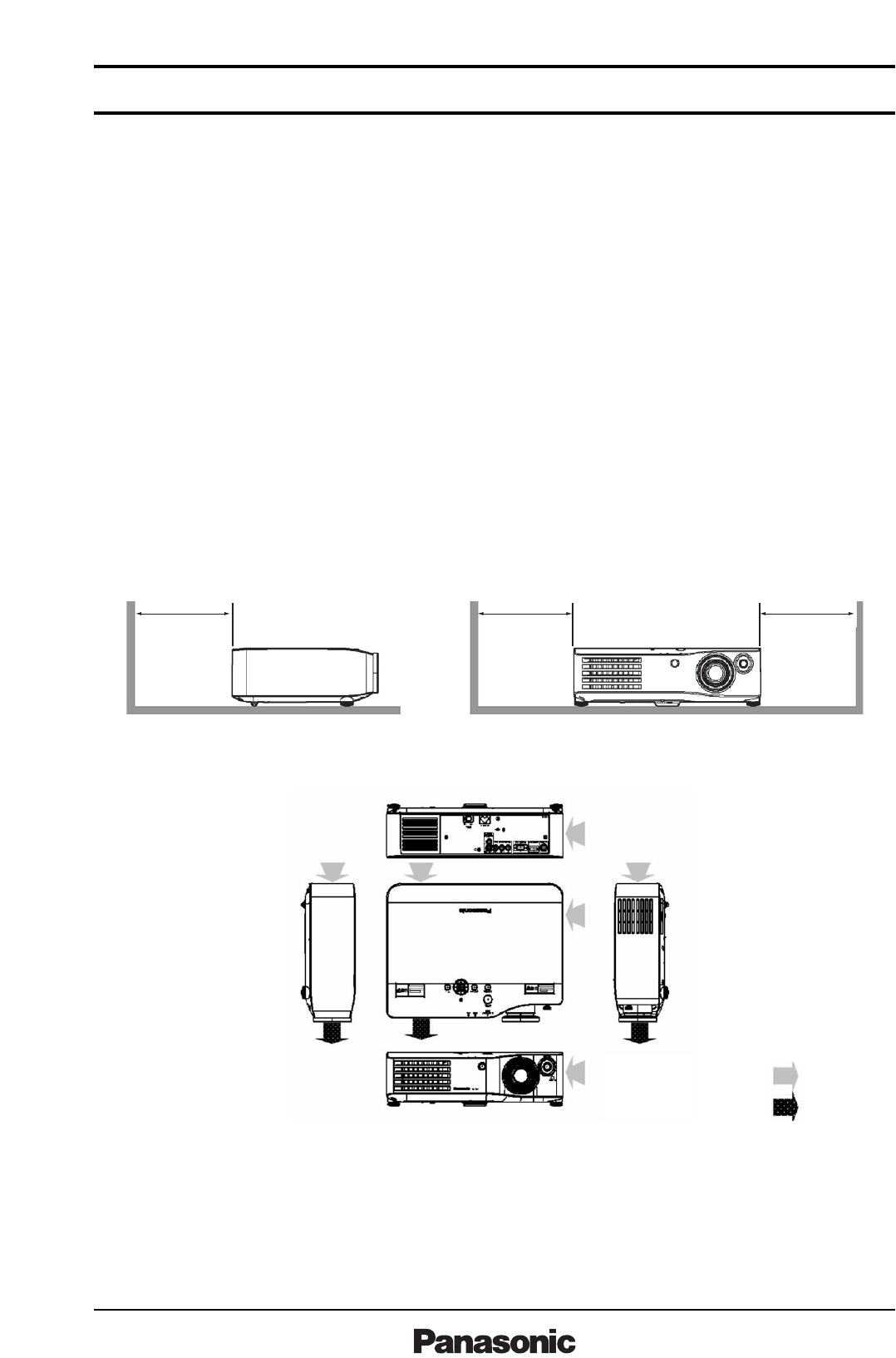
S PEC F ILE
PT-AX100
High Definition Home Cinema Projector
As of August 2006 < 6>
Notes on Projector Placement and Operation
The projector uses a high-wattage lamp that becomes very hot during operation. Please observe the
following precautions.
1. Never place objects on top of the projector while it is operating.
2. Make sure there is an unobstructed space of 200 mm or more around the projector’s air intake
openings.
3. If the projector is placed in a box or enclosure, ensure the temperature of the air surrounding the
projector is between 0°C/32°F and 35°C/95°F. Also make sure the projector’s intake and exhaust
openings are not blocked. Take particular care to ensure that hot air from the exhaust openings is
not sucked into the intake openings.
Operating the Projector Continuously
1. If the projector is to be operated continuously 10 hours or more, lamp replacement cycle duration
becomes shorter.
2. The lamp replacement cycle duration becomes shorter if the projector is operated repeatedly for short
periods.
Direction of Air Intake and Exhaust
Computer Data Compatibility
This projector accepts up to 70 kHz horizontal scanning frequency and 108 MHz dot clock.
See the list of compatible signals on the next page for details.
NOTE: The display resolution of this projector is 1280 x 720 pixels. If the display resolution indicated in the above data does not match this reso-
lution, the input signal will be converted to 1280 x 720 pixels (16:9 aspect ratio) or 960 x 720 pixels (4:3 aspect ratio).
200 mm (7-7/8˝)
o
r more
200 mm (7-7/8˝)
o
r more
200 mm (7-7/8˝)
o
r more
Intake
Exhaust









