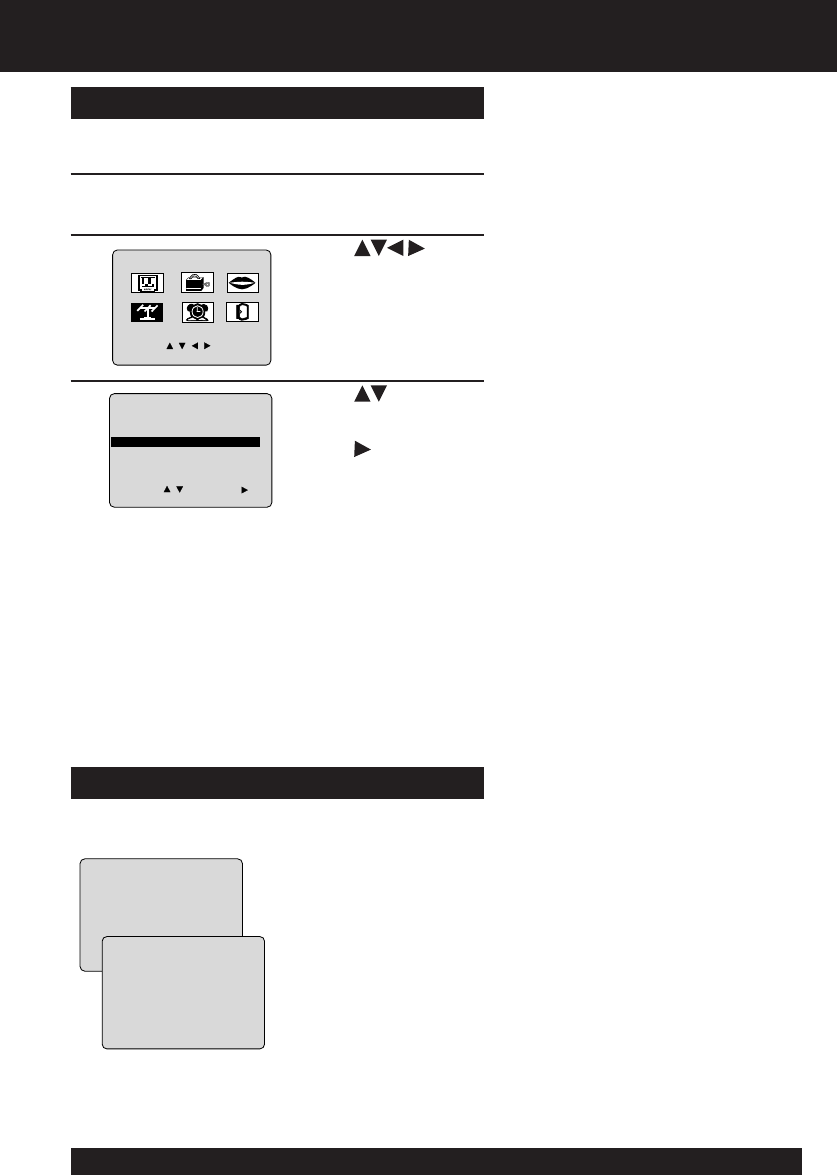
28
For assistance, please call : 1-800-211-PANA(7262) or send e-mail to : consumerproducts@panasonic.com
28
For assistance, please call : 1-800-211-PANA(7262) or send e-mail to : consumerproducts@panasonic.com
1) Press to select
WEAK SIGNAL
DISPLAY .
2) Press
to set “ON” or
“OFF.”
1) Press to
select “CH.”
2) Press ACTION to
display SET UP
CHANNEL screen.
When “ON” is selected, the picture is displayed even when
a broadcast signal is weak or non-existent.
ANT
ENN
A
:
C
ABLE
A
U
T
O
S
E
T
W
EAK S
I
GNAL
D
I
SPLAY
:
OFF
SET UP
CH
A
NNE
L
SELE
C
T
:
SET
:
END
:
ACT
I
O
N
M
A
I
N
M
EN
U
C
L
OC
K
C
H
SET
:
ACT
I
O
N
SE
L
E
C
T
:
T
V
EX I T
LANGUAGE
LOCK
Weak Signal Display ON/OFF
1
2
3
• “ON” = Picture is displayed regardless of signal condition,
and may not always be clearly visible.
“OFF” = Screen turns solid blue when signal is absent or
weak.
• If unit is connected to equipment which has blue back feature,
selecting “ON” will have no effect on the other equipment.
VCR Lock
All operations are prohibited except Timer recording and
tape eject. Useful for families with small children.
V
C
R L
OCK
A
C
T
I
VAT
E
D
V
C
R L
OCK
O
FF
4


















