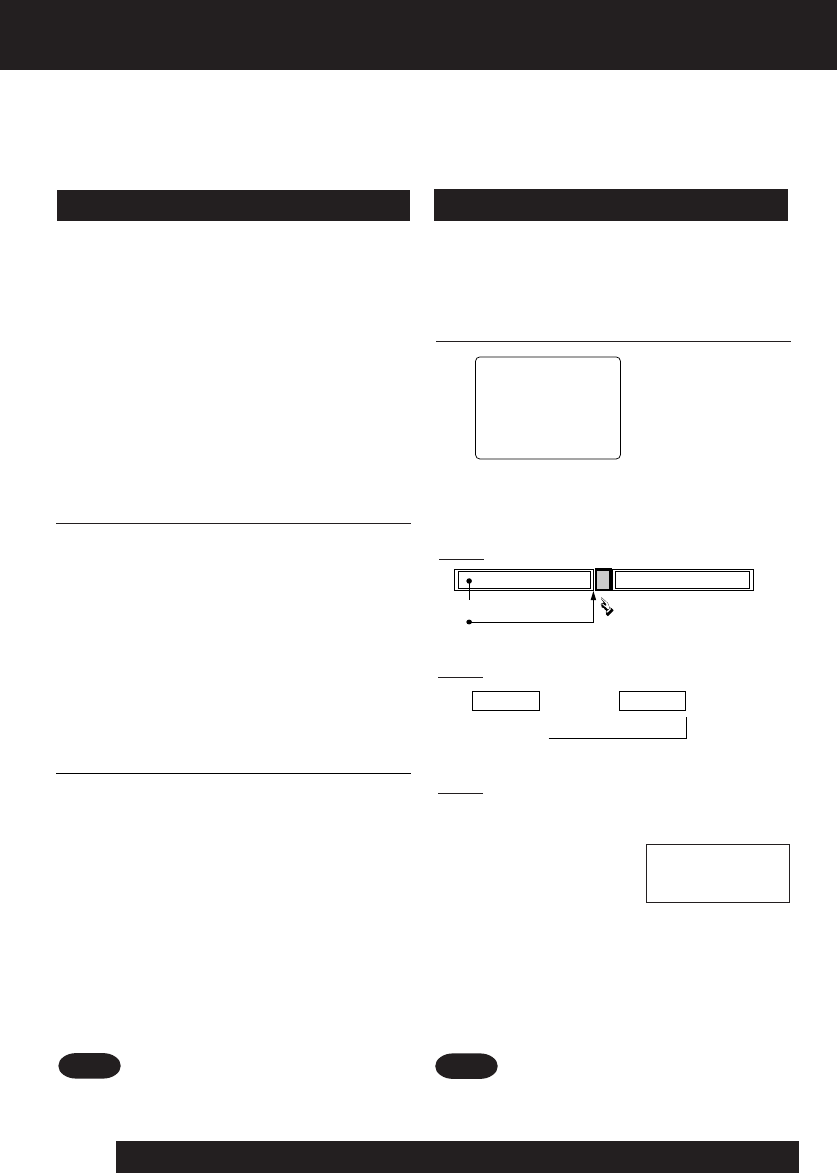
30
For assistance, please call : 1-800-211-PANA(7262) or send e-mail to : consumerproducts@panasonic.com
Index Search
Note
• If Index Search is started very close to an
index mark, that index mark may not be
counted in the search.
1
2
Tape Operation
Search System
For each recording, an invisible index mark is placed on the tape. A program index and
information are also included for timer recordings. These marks are used to access or
scan recordings.
1
Program End Search
2
Fig. 1
Fig. 2
Fig. 3
Note
Locates end point of recording for continuity.
Examples of Program End Search.
If search exceeds
a few seconds in
BLANK area.
➛➛
➛➛
➛ search continues 7 sec. past end point,
➛➛
➛➛
➛ tape rewinds to 10 sec. before end point,
➛➛
➛➛
➛ tape plays to end point and stops.
Upon locating end point,
• If Program End Search is started very close to
an index mark, that mark may be skipped
over.
PROGRAM END SEARCH
SEARCH START : FF
EXIT
:SEARCH
Program 2 or BLANK
Program 1
the current tape position
Press SEARCH button
FF
INDEX
End Point
Program 2
Program 1
the current tape position
Press SEARCH button


















