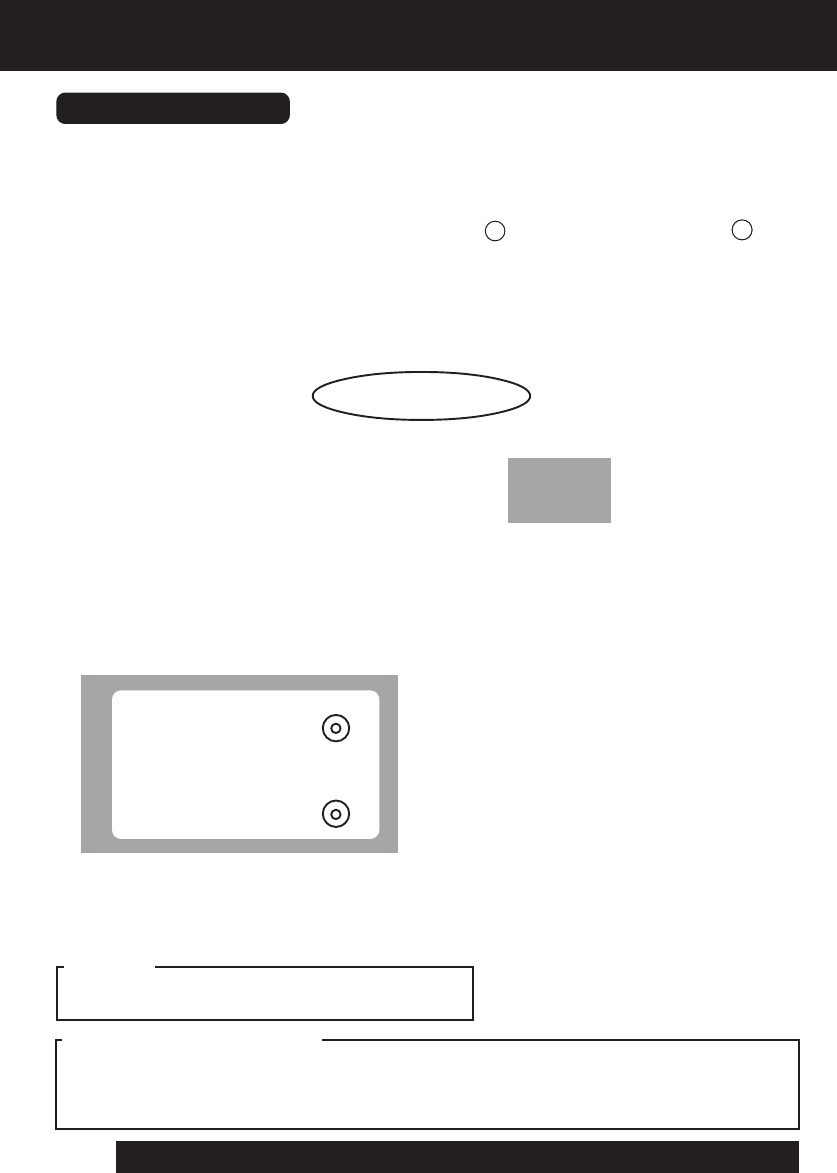
12
For assistance, please call : 1-800-211-PANA(7262) or send e-mail to : consumerproducts@panasonic.com
Connections
1 Disconnect antenna or cable from TV
and connect to DECK.
WARNING
When using “Nut type” RF coaxial cables, tighten with
fingers only. Overtightening may damage terminals.
Basic Connections
• Connect DECK and TV with an RF Coaxial Cable
a
(supplied) or an AV Cable
b
(not supplied) as shown in the figure below.
• If your TV has AUDIO and VIDEO IN terminals, connect them to DECK for higher
quality picture and sound.
• You can enjoy stereo sound even if your TV is not stereo by connecting a stereo
amplifier to DECK.
IN
FROM
ANT.
OUT
TO
TV


















