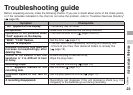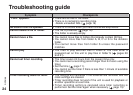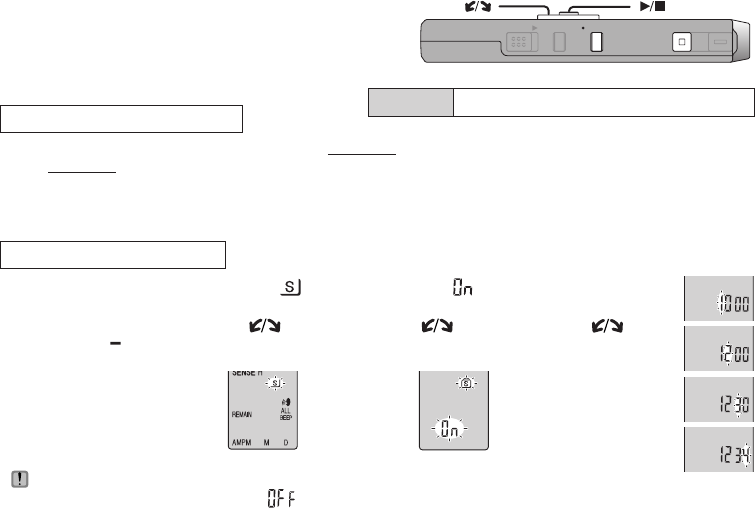
20
RQT9198
Security function
This unit has a security function.
Folder S and password
Press and hold
[
*
FOLDER/ MENU]
for 1 second or
longer.
1
Display
the menu
2
Select “
”
3
Select “ ”
Tur n
[ ] and
press
[
q
/
g
]
to confirm.
Tur n
[ ] and
press
[
q
/
g
]
to
confirm.
Setting the password
* Folder S is used to secure files. Once set, a password is necessary for playing files in this folder.
* The password is a 4-digit number. You can set the password using any combination of numbers. To play
files in folder S, enter the password you set.
* You can move files in other folders to folder S, but you cannot move files in folder S to any of the other
folders unless the password matches.
4
Set the
password
Write down the password in the MEMO space (above) to keep it in memory.
* To initialize the password, select “ ” in step 3 and enter the password you set.
* To move among digits, tilt the joystick to [
p
/
o
] in step 4.
1Turn [
] to
select a number.
2
Press [
q
/
g
] to
move to the next digit.
After entering the
fourth number, press
[
q
/
g
] to confirm.
3Press [STOP].
HOLD
ERASE FOLDER
STOP
REC
/
PAUSE
p/o
Password
MEMO