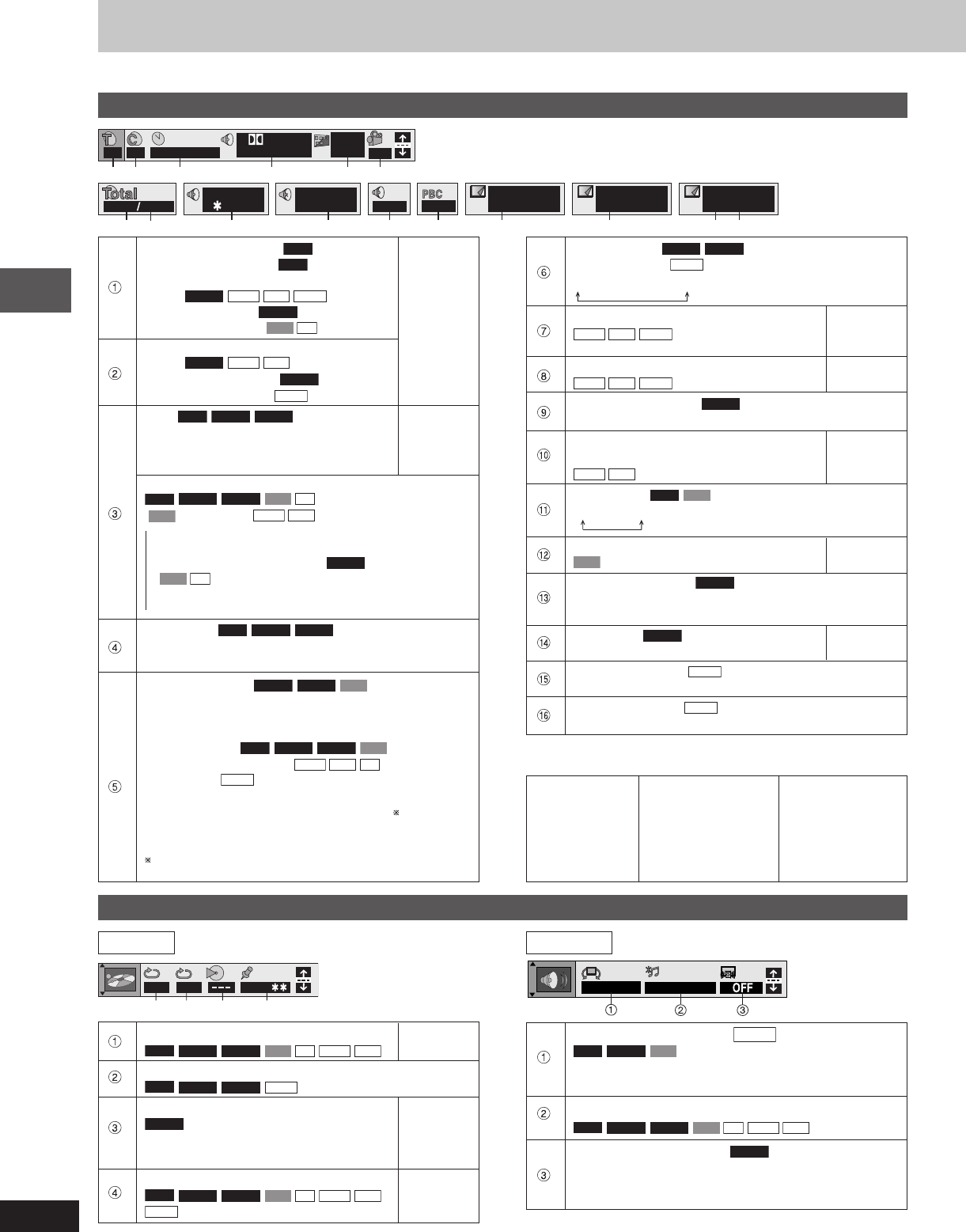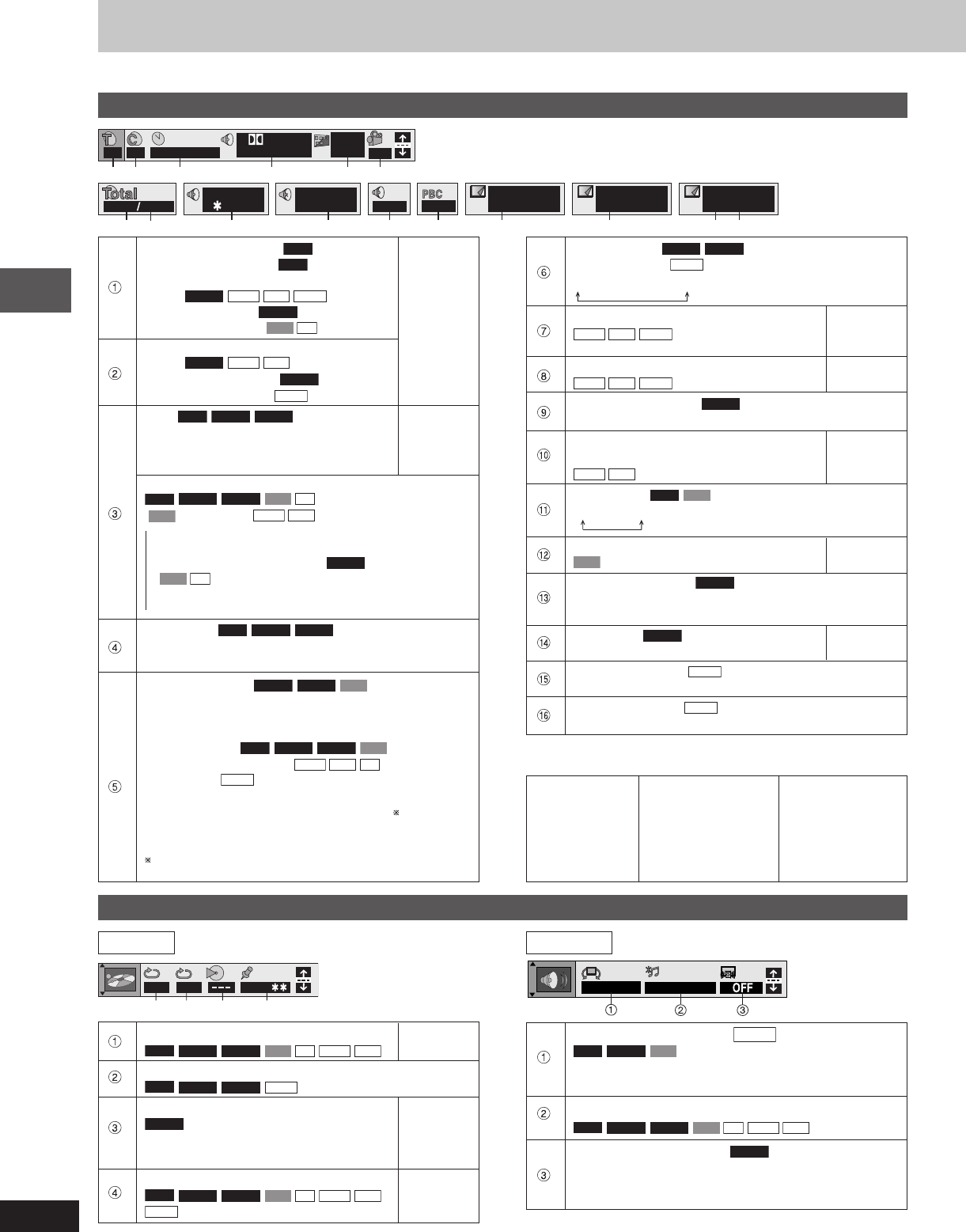
Disc operations
RQT7125
24
Using GUI (Graphical User Interface) screens
Unless otherwise indicated, select items with [/, -] and change with [8, 9].
Disc information
2 2 1 : 46 : 50
Digital
1 ENG 3/2.1 ch
ON
1 ENG
1
1
2
3456
128kbps
44.1kHz
12 18
Vocal
1
OFF
Page
1
Return
Slideshow
1
ON
L R
7 8 9 : ; < = >
Slideshow
ON 0 sec
? @
Unit information
OFF
1 2 3
A B
12 3 4
SP OFF
OFF/48kHz
PG: Program number
RAM
PL: Play list number
RAM
G: Group number
DVD-A
WMA
MP3
JPEG
[8, 9]
T: Title number
DVD-V
↓
Track number
VCD
CD
[ENTER]
T: Track number in group
DVD-A
WMA
MP3
C: Chapter number
DVD-V
P: Picture number
JPEG
Time
RAM
DVD-A
DVD-V
Numbered
Select a position to start play by specifying buttons
a time. ↓
[ENTER]
Changing the time display
RAM
DVD-A
DVD-V
VCD
CD
[
VCD
(SVCD only)
WMA
MP3
Display only]
→Elapsed play time for the program, play list, title or track
↓↑
Remaining time for the group (
DVD-A
) or disc
(
VCD
CD
)
↓↑
→Remaining time for the program, play list, title or track
Soundtrack
RAM
DVD-A
DVD-V
(A page 18)
Refer to “Audio/Subtitle language” (A right) for language
abbreviations.
Subtitle language
DVD-A
DVD-V
VCD
(SVCD only)
(A page 18)
Refer to “Audio/Subtitle language” (A right) for language
abbreviations.
Subtitles on/off
RAM
DVD-A
DVD-V
VCD
(SVCD only)
Track information on/off
WMA
MP3
CD
(CD text only)
Picture data
JPEG
Full: Group title, picture title, picture size, file size, date
of shooting, and camera model used.
Date: Date of shooting only.
OFF: No display
Displays differ depending on the type of camera and
condition of the data.
Angle number
DVD-A
DVD-V
Picture rotation
JPEG
Track/picture number in disc [8, 9]
WMA
MP3
JPEG
↓
[ENTER]
Total number of tracks/pictures on disc Display
WMA
MP3
JPEG
only
Karaoke vocal on/off
DVD-V
(Karaoke DVD only)
If a DVD title is a duet, select V1 or V2 to duet with the unit.
Current bitrate (kbps)
Current sampling frequency (kHz)
Display
WMA
MP3
only
Audio mode
RAM
VCD
Menu play Display
VCD
(with playback control only) only
Still picture number
DVD-A
• To return to page 1
[
//
//
/,
--
--
-] → Select “Return” → [ENTER]
Slide show
DVD-A
Display
Picture number only
Slide show setting
JPEG
ON
↔
OFF
Slide show timing
JPEG
0 sec–30 sec
Audio/Subtitle language
ENG: English SVE: Swedish CHI: Chinese
FRA: French NOR: Norwegian KOR: Korean
DEU: German DAN: Danish MAL: Malay
ITA: Italian POR: Portuguese VIE: Vietnamese
ESP: Spanish RUS: Russian THA: Thai
NLD: Dutch JPN: Japanese Z: Others
A-B repeat (A page 19)
RAM
DVD-A
DVD-V
VCD
CD
WMA
MP3
[ENTER]
Repeat mode (A page 18)
RAM
DVD-A
DVD-V
JPEG
Play mode (A page 16)
DVD-A
Display
---: Normal play PGM: Program play only
ALL: All group play
Marker
RAM
DVD-A
DVD-V
VCD
CD
WMA
MP3
A Page
JPEG
19
Advanced surround (VSS)
VK70D
(A page 29)
RAM
DVD-V
VCD
• VSS mode SP
↔↔
↔↔
↔ HP
• SP/HP level 1
↔↔
↔↔
↔ 2
↔↔
↔↔
↔ OFF
Double re-master (A page 30)
RAM
DVD-A
DVD-V
VCD
CD
WMA
MP3
Dialogue Enhancer on/off
DVD-V
(Discs where the dialogue is recorded in the center
channel)
This makes the dialogue in movies easier to hear.
0 ↔ 90 ↔ 180 ↔ 270
LR ↔ L ↔ R
Play menu Audio menu
RQT7125(23-25) 6/13/03, 1:52 PM24