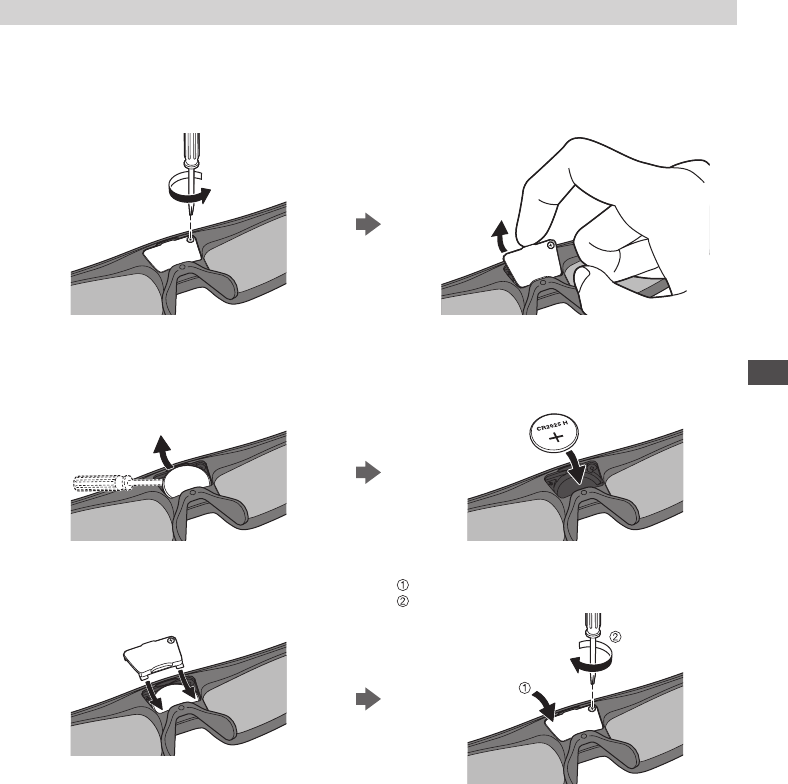
Viewing 3D images
33
Replacing the battery
When the battery is running low, the indicator lamp flashes 5 times on turning the 3D Eyewear on.
In this case, early battery replacement is recommended.
●
Dispose of the old batteries as non-burnable rubbish, or in line with the waste disposal regulations in your local area.
1 Loosen the screw and remove the cover using with a precision Phillips (No.0, plus +) screwdriver
●
The screw is not removed from the cover.
2 Replace the battery
●
If difficulty, remove it with the tip of the driver.
●
Use the specified type of battery (coin-shaped lithium
battery CR2025).
●
Note the correct polarity (+ or -).
3 Replace and fasten the cover
Push the cover firmly until it clicks
Tighten the screw


















