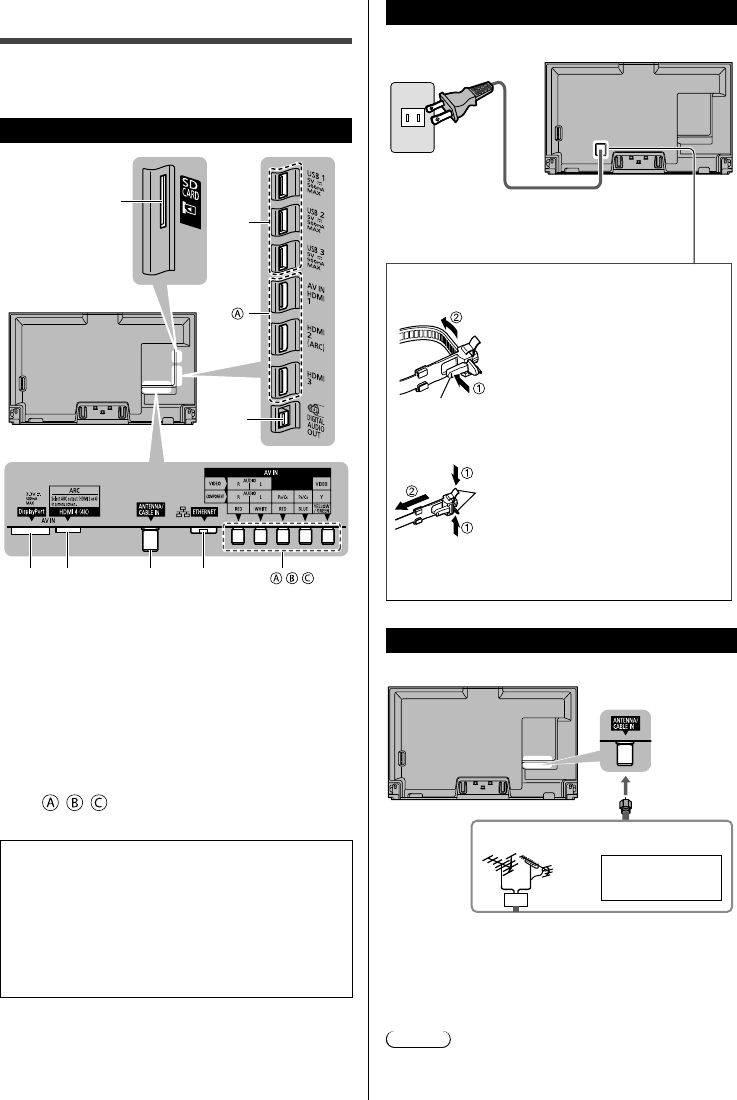
13
English
Power cord connection
Power Cord
Connect after all other connections have been
made.
Back of the TV
Cable tie (Bundle the Power cord)
To loosen:
Knob
Keep pushing the knob
To remove from the TV:
Keep pushing until both sides snap
Snaps
The removed cable tie can be used to bundle other
connected cables. (p. 16)
Antenna connection
Back of the TV
VHF/UHF Antenna
or
Cable TV
Cable
●
You need to subscribe to a cable TV service to enjoy
viewing their programming.
●
A high-definition connection can be made using an
HDMI or Component Video cable. (p. 14)
Note
●
When using a Cable box, external equipment and
video cables shown in this manual are not supplied
with the TV.
Connections
Please refer to eHELP (p. 26) for other connections
(VIERA Link connection etc.).
Connection Panels
Back of the TV
1
8 7
4
3 /
5 6
9 /
2
1 SD Card slot
2 USB1/2/3
3 HDMI1/2/3
4 Digital audio out
5 DisplayPort™
6 HDMI4
7 Antenna cable in
8 Ethernet connector
9 Component/Video terminal
●
For , , connections, please refer to p. 14
VHF/UHF Antenna
•
NTSC (National Television System Committee):
Analog television system
•
ATSC (Advanced Television Systems Committee):
Digital TV Standards include digital high-definition
television (HDTV), standard-definition television
(SDTV), data broadcasting, multi-channel surround
sound audio and interactive television.


















