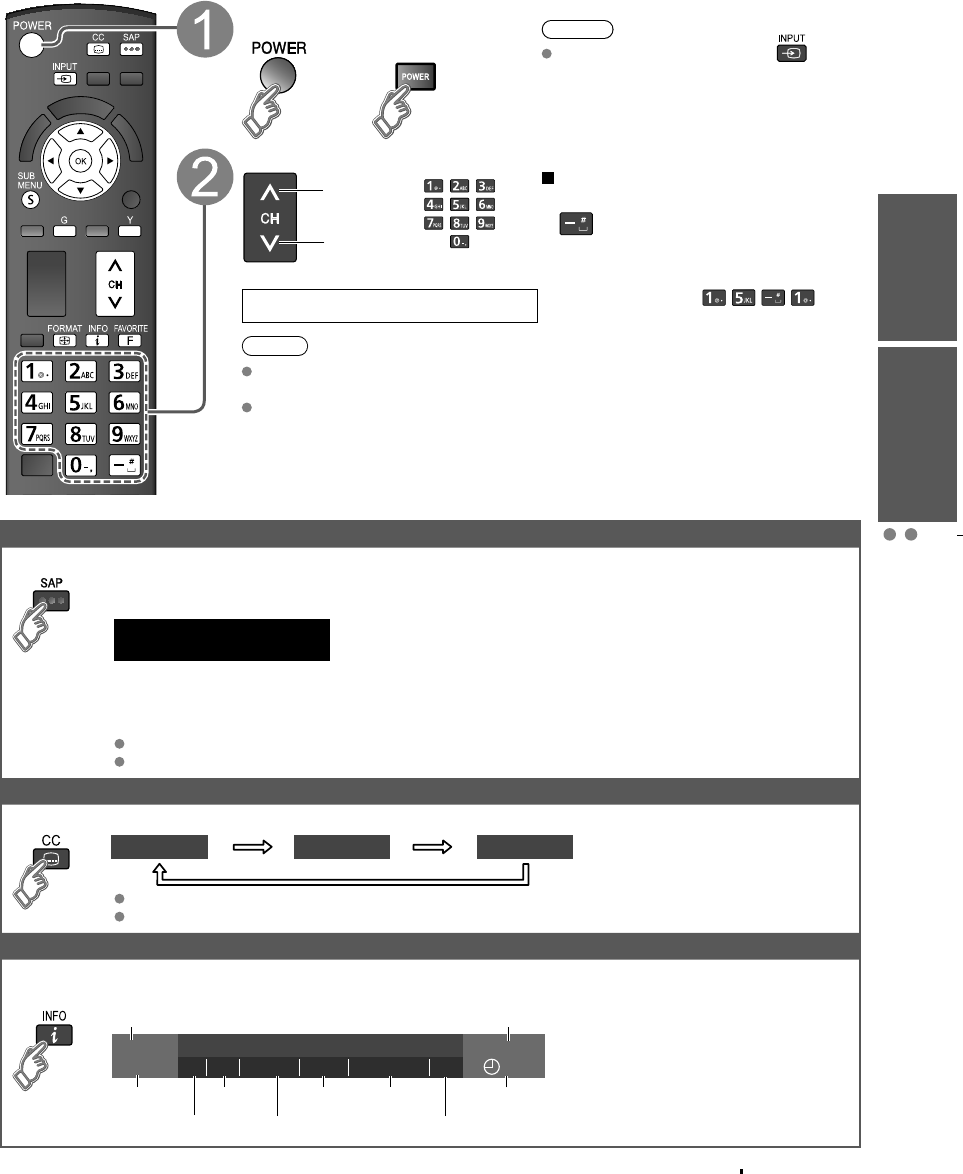
17
Getting started
Basic
Watching TV
First Time Setup
Watching TV
Turn power on
(TV)
or
(Remote)
Note
Please select correct input --> (p. 21)
Select a channel number
up
down
or
• Also available side CH button on the unit.
[For Cable/Satellite box connection]
- Use your connected box’s remote control.
To directly enter the digital channel
number
When tuning to a digital channel,
press the button to enter the minor
number in a compound channel
number.
example: CH15-1:
Note
Reselect “Cable” or “Antenna” in “ANT in” of “ANT/Cable setup” to switch the signal
reception between cable TV and antenna. (p. 13, 46)
The channel number and volume level remain the same even after the TV is turned
off.
ŶOther Useful Functions
Listen with SAP (Secondary Audio Programming)
ŶSelect the Audio mode for watching TV
Digital mode
Press SAP to select next Audio track (if available) when receiving a digital channel.
Audio track 1 of 2
(English)
Analog mode
Press SAP to select the desired Audio mode.
• Each press of SAP will change the Audio mode. (Stereo/SAP/Mono)
SAP is not available when watching TV with a Cable or Satellite box connected via HDMI.
Contact your Cable or Satellite operator for instructions on enabling SAP with their box.
Closed Caption
ŶSwitches the Closed Caption mode On or Off
Closed caption OnClosed caption Off
Closed caption On mute
Closed Caption is not available when watching TV with a Cable or Satellite box connected via HDMI.
Contact your Cable or Satellite operator for instructions on enabling CC with their box.
Displaying Information
ŶDisplays and removes information. When watching programming via the Antenna/Cable input,
shows the channel banner.
15-2 12:30 PM
30
THE NEWS
CC SAP
TV-G 1080i Standard 4:3
ABC-HD
Channel
Station
identifier
SAP
indication
Signal
resolution
Rating Level
Picture
mode
Sleep timer
remaining time
Aspect ratioClosed caption
Clock


















