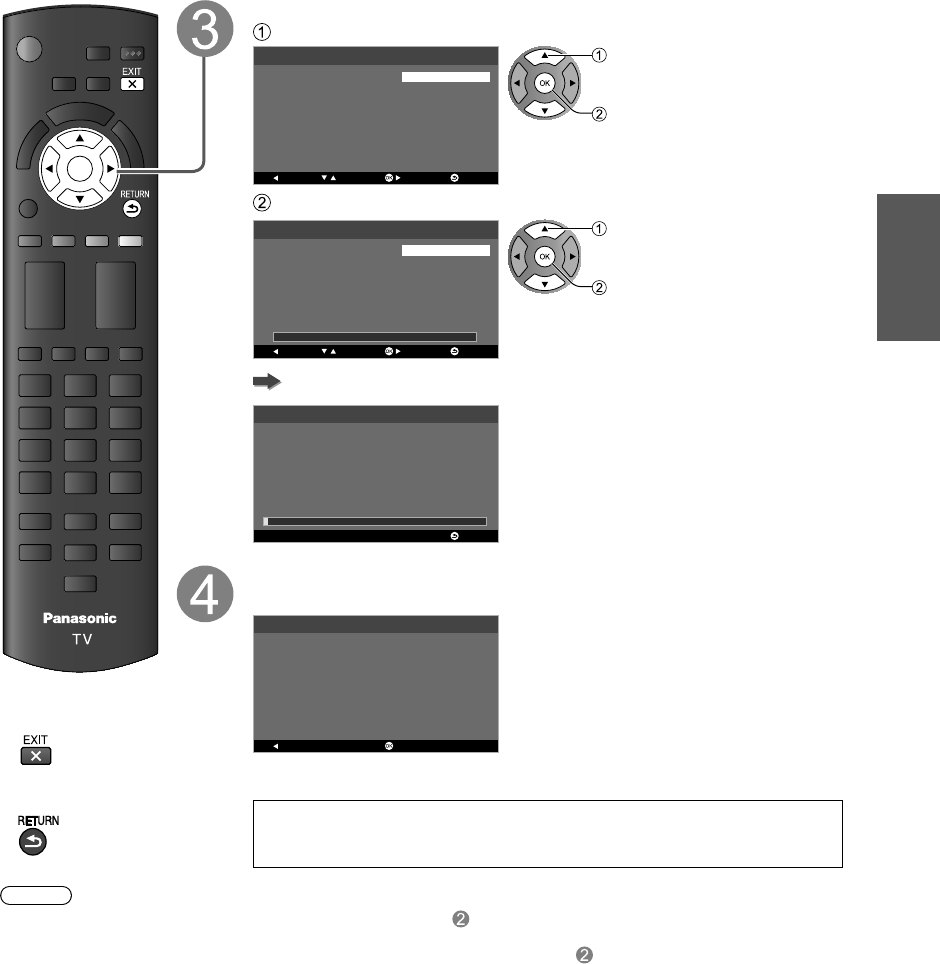
15
Getting started
●
First Time Setup
OK
ANT/Cable setup
Select signal type (“Over-the-Air”)
Select
Next
ANT/Cable setting
Step 3 of 5
Back
How does the TV receive its
programming content?
Cable Service (No Box)
Over-the-Air
Return
Select
OK
Select “Auto Program” and start scanning
EXIT
Exit
Select
Auto program
Skip
Step 4 of 5
Back
Start scanning for available
channels in your area?
Auto Program
Next
Return
Auto scan may take 20 minutes or more to complete.
0%
Select
OK
Scanning starts
Auto program
Step 4 of 5
This may take some time to
complete.
Status : Scanning...
Analog Channels : 0
Digital Channels : 0
Return
2%
Complete First time setup
Congratulations! You are done.
Congratulations!
Setup is complete.
Enjoy your Panasonic VIERA TV.
Press OK to exit.
Back EXIT
■
Press to exit from
a menu screen
■
Press to go back to
the previous screen
To watch TV via a Cable box, Satellite receiver, or any other source (DVD,
DVR, gaming device, etc.), press the [INPUT] button and select the appropriate
input.
Note
●
If you turn off the TV before selecting the viewing mode (step ), “First time setup” will launch again when you next
turn on the TV.
On the other hand, if you turn off the TV after selecting the viewing mode (step ) but do not complete “First time
setup”, this procedure will not launch again on your next power on.
●
You can repeat “First time setup” by selecting “Reset to defaults” in the “Setup” menu (p. 33)
●
After “First time setup”, you can also change “Language” and “ANT/Cable setting” from the “Setup” and “TV” menus
respectively. (p. 32)
●
About broadcasting systems
Analog (NTSC):
Conventional broadcasting
Digital (ATSC):
New programming that allows you to view more channels featuring high-quality video and sound
tc_l32x5_eng.indb 15tc_l32x5_eng.indb 15 1/20/2012 10:15:45 AM1/20/2012 10:15:45 AM


















