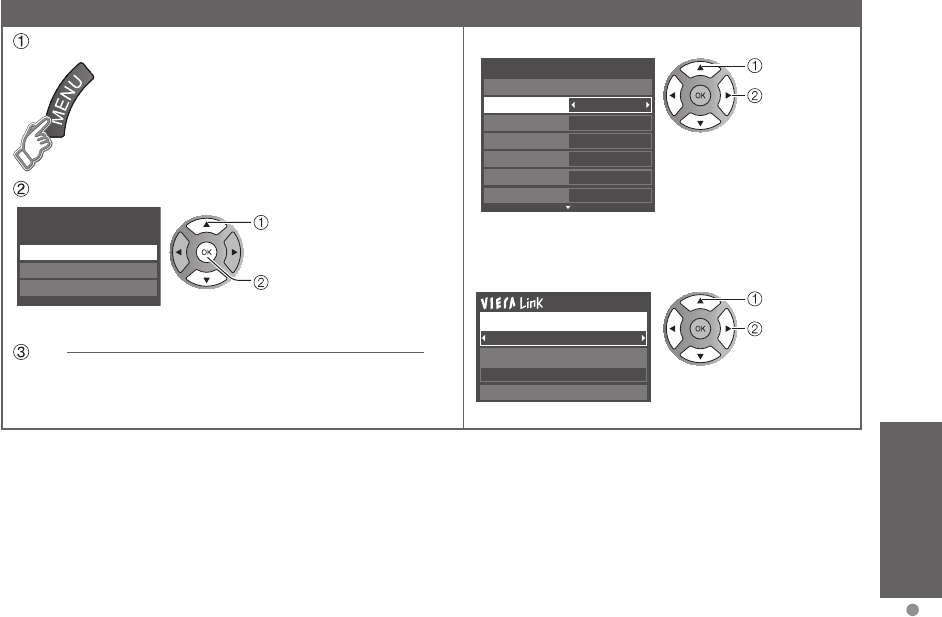
23
Basic
Viewing photo with VIERA IMAGE VIEWER
Other settings
Display “Menu”
Select the item
select
OK
Menu
Picture
Audio
VIERA Link
Set
■Adjust the Picture and Audio
select
adjust
0
0
0
0
0
Vivid
Picture 1/2
Brightness
Color
Tint
Sharpness
Picture mode
Contrast
Reset to defaults
example: Picture menu
Picture menu/Audio menu
(p. 33-34)
■Use VIERA Link function
select
change
Recorder
TV
VIERA Link control
Speaker output
Back to TV
VIERA Link menu (p. 28)


















