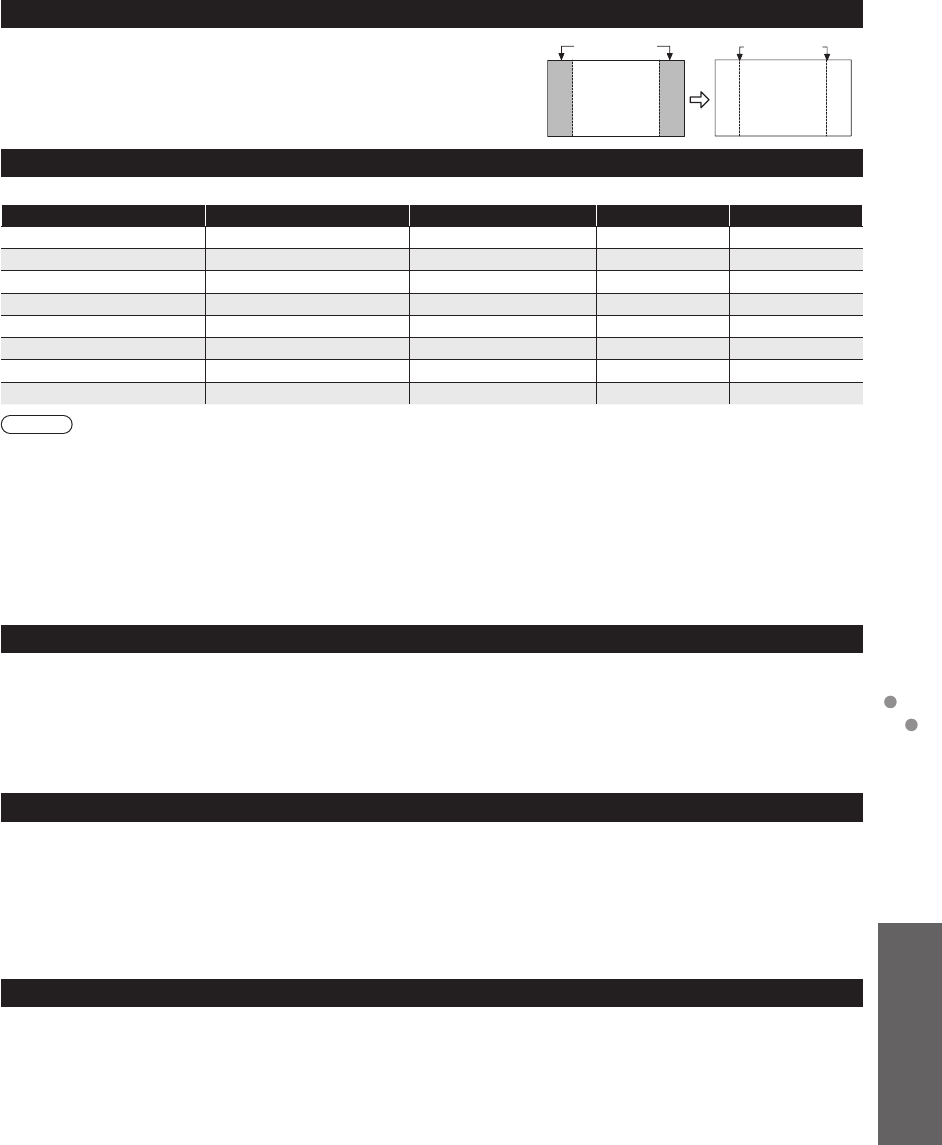
53
Support Information
Care and Cleaning
Technical Information
4:3 side bars
Do not display a picture in 4:3 mode for an extended period, as this can cause
“Image retention” to remain on either or both sides of the display field.
To reduce the risk of such “Image retention”, change the brightness of the side
bars.
See page 48 for more information
●
The side bar may flash (alternate black/white) depending on the picture.
Side Bar
4:3
Screen
Display
Image retention
Input signal that can be displayed
* Mark: Applicable input signal for Component (Y, PB, PR), HDMI
horizontal frequency (kHz) vertical frequency (Hz) COMPONENT HDMI
525 (480)/60i 15.73 59.94
**
525 (480)/60p 31.47 59.94
**
750 (720)/60p 45.00 59.94
**
1,125 (1,080)/60i 33.75 59.94
**
1,125 (1,080)/60p 67.43 59.94
*
1,125 (1,080)/60p 67.50 60.00
*
1,125 (1,080)/24p 26.97 23.98
*
1,125 (1,080)/24p 27.00 24.00
*
Note
●
Signals other than those shown above may not be displayed properly.
●
The above signals are reformatted for optimal viewing on your display.
Care and Cleaning
First, unplug the Power cord plug from the wall outlet.
Display panel
The front of the display panel has been specially treated. Wipe the panel surface gently using only a cleaning cloth or a soft, lint-
free cloth.
●
If the surface is particularly dirty, soak a soft, lint-free cloth in diluted mild liquid dish soap (1 part mild liquid dish soap diluted
by 100 times the amount of water) and then wring the cloth to remove excess liquid. Use this cloth to wipe the surface of the
display panel, then wipe it evenly with a dry cloth of the same type until the surface is dry.
●
Do not scratch or hit the surface of the panel with fingernails or other hard objects. Furthermore, avoid contact with volatile
substances such as insect sprays, solvents, and thinner; otherwise, the quality of the surface may be adversely affected.
Cabinet
If the cabinet becomes dirty, wipe it with a soft, dry cloth.
●
If the cabinet is particularly dirty, soak the cloth in a weak mild liquid dish soap and then wring the cloth dry.
Use this cloth to wipe the cabinet and then wipe it dry with a dry cloth.
●
Do not allow any mild liquid dish soap to come into direct contact with the surface of the Plasma TV.
If water droplets get inside the unit, operating problems may result.
●
Avoid contact with volatile substances such as insect sprays, solvents, and thinner; otherwise, the quality of the cabinet surface
may be adversely affected or the coating may peel off.
●
Do not let articles made from rubber or PVC be in contact with the TV for long periods of time.
Pedestal
●
Cleaning
Wipe the surfaces with a soft, dry cloth. If the unit is particularly dirty, clean it using a cloth soaked with water to which a small
amount of mild liquid dish soap has been added and then wipe with a dry cloth.
Do not use products such as solvents, thinner, or household wax for cleaning, as they can damage the surface coating. (If
using a chemically-treated cloth, follow the instructions supplied with the cloth.)
●
Do not attach sticky tape or labels, as they can make the surface of the pedestal dirty. Do not allow long-term contact with
rubber, vinyl products, or the like. (Doing so will cause deterioration.)


















