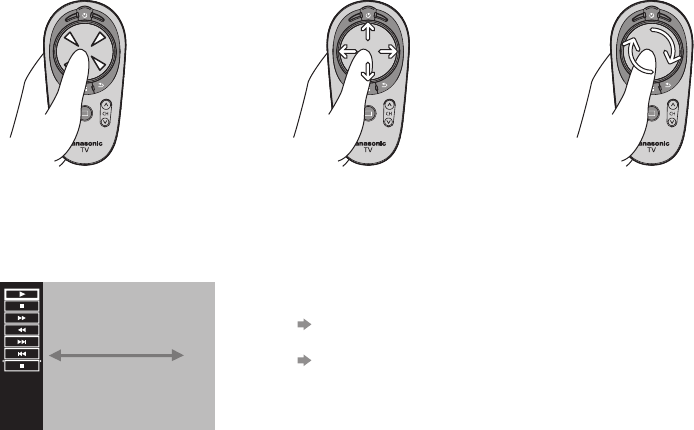
16
■
Operating Touch Pad Controller
Touch Pad operations
Tap:
Tap center of the
pad to "OK"
Swipe:
Slide your finger to
swipe.
Trace the fringe to
scroll.
●
Some operations differ depending on the application.
Remote control with on-screen menu
Pressing and holding down the On screen remote button displays the remote control panel. This will enable you to
operate it as a Remote Controller.
(example)
●
To change the display position (Right/Left)
Press On screen remote button
●
To change the panel pattern
Slide your finger (Swipe) to the right or left on the Touch Pad


















