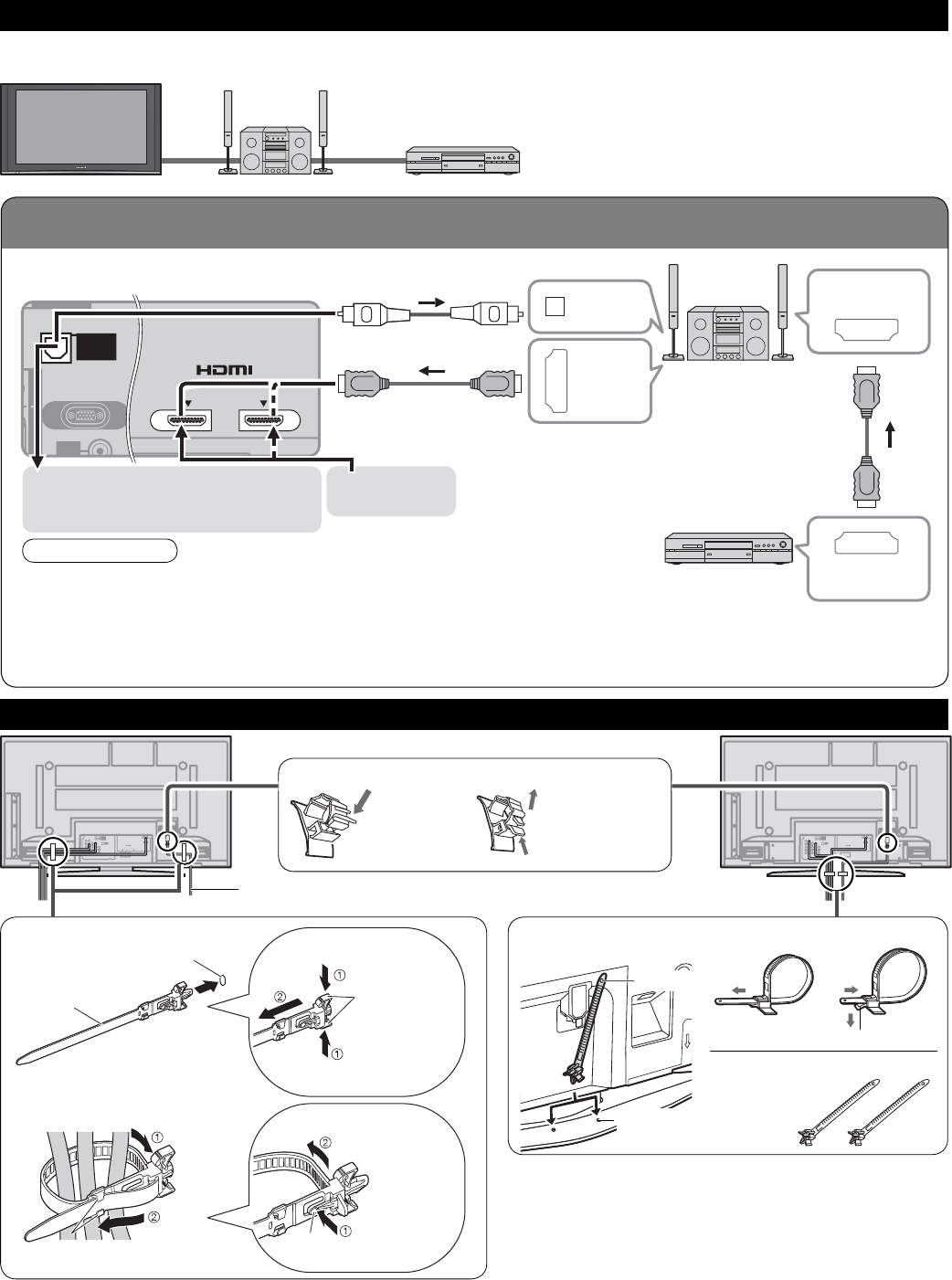
16
To connect HDMI terminals
VIDEO
DIGITAL
AUDIO
OUT
AUDIO
IN
AUDIO
IN
21 AV IN
Basic Connection (Continued)
Example 4
Connecting Home Theater and DVD recorder
Home Theater
DVD Recorder
TV
•
It is recommended that you use Panasonic’s HDMI cable. (p. 30)
•
When Using the COMPONENT VIDEO OUT terminals or the S VIDEO OUT
terminal, refer to p. 13 “To use COMPONENT terminals” or “To use S VIDEO
terminals”.
•
If you connect RAM theater or Player theater with HDMI cable, use audio cable
instead of the optical digital audio cable. (p. 41)
Note
Cable Binding Instructions
Back of the TV
•
Do not bundle the RF cable and AC cord together
(could cause distorted image).
•
Fix cables with Cable clamper and Band as
necessary.
•
When using the options, follow the option’s
assembly manual to fix cables.
Push until it
clicks
To fix
Press catch
in and pull
away
To release
To attach
hole
Insert
To bundle
To remove
To loosen
Keep pushing
both side
snaps
Snaps
Set
hooks
knob
Keep pushing
the knob
AC cord
Accessories
Band (2)
(Supplied with
Pedestal)
Insert
To attach To fasten To loosen
tab
Band
Cable clamper
DIGITAL
AUDIO IN
DVD Recorder
Home Theater
(AV amp)
HDMI
AV OUT
HDMI
AV IN
HDMI
AV OUT
or
Home theater
(HDMI AV OUT)
Home theater
(DIGITAL AUDIO IN)
(When listening to TV audio) [ATSC only]


















