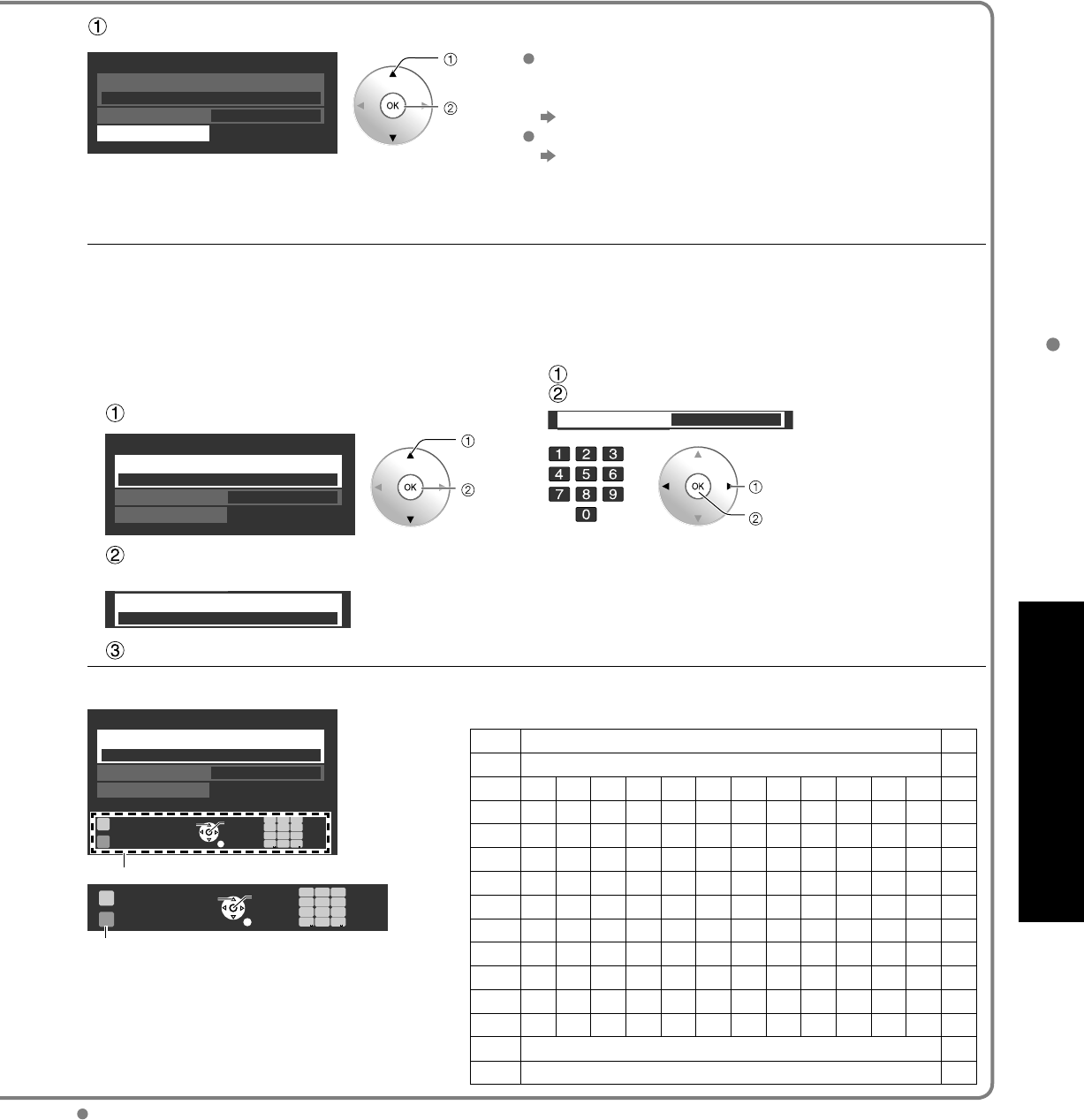
39
Advanced
VIERA CAST
TM
Setting
VIERA CAST setting will be effective when you close the menu or run “Connection test”.
Select “Connection test” and Press OK
VIERA CAST setting
Proxy address
Proxy port 0
---
Connection test
select
ok
When a connection is made to the connection test site
and a message is displayed that indicates a successful
connection
The settings are correct.
When the connection is not successful
An error message is displayed on the screen.
* Check the connection and settings. (p. 36-37, below)
If you perform the proxy settings, check the proxy
address and the proxy port number.
Set only if specified by the provider.
It is not required for normal household use.
■
Proxy address
This is the address of the relay server that is
connected to the target server instead of the browser
and sends data to the browser.
Setting is only required if specified by the provider.
Select “Proxy address” and Press OK
■
Proxy port
This number is specified by the provider together with
the proxy address.
Select “Proxy port” and Press OK.
Enter the Port number.
Proxy port 0
select
ok
or
VIERA CAST setting
Proxy address
Proxy port 0
---
Connection test
select
ok
Enter address
(see “Entering characters” below)
Proxy address
pr
I
o
Select “OK”
If you perform the proxy settings, it may make it
impossible to view VIERA CAST movie content.
You can use the remote control key to enter the alphanumeric characters.
Select
OK
RETURN
Y
G
Delete
ABC→123
1 @ . 2ABC 3DEF
4GHI 5JKL 6MNO
7PQRS 8TUV 9WXYZ
0 - ,
LAST
-
#
Navigation area
Select
OK
RETURN
Y
G
Delete
ABC→123
1
@ .
2
ABC
3
DEF
4
GHI
5
JKL
6
MNO
7
PQRS
8
TUV
9
WXYZ
0
- ,
LAST
-
#
Switches Input mode alphabet to numeric.
VIERA CAST setting
Proxy address
Proxy port 0
---
Connection test
AB
Number of presses
123456789101112
1@./:~_1 1
2abcABC2 2
3def 3
4ghi 4
5jkl 5
6mno 6
7pqrs 7
8tuv 8
9wxyz 9
0-,;’”?!()&¥00
LAST Space
∗
- Space #
Characters are displayed as shown in following table.


















