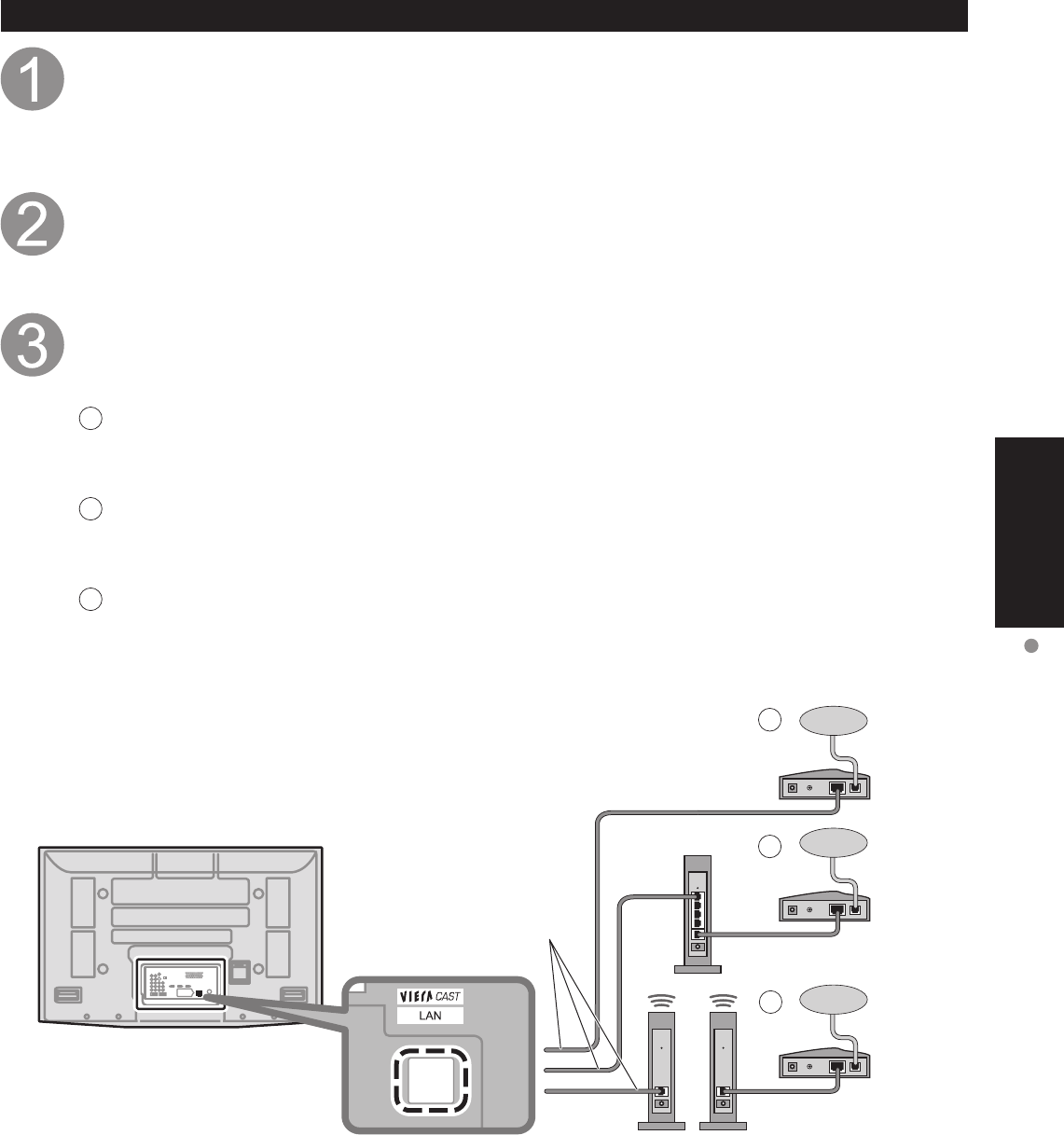
27
Viewing
VIERA CAST
TM
VIERA CAST connections
Contact your Broadband service provider
If you don’t have broadband service, please order the high-speed Internet service no less than
1.5 Mbps by your local broadband company. If you already have Internet high speed service,
make sure that the connection speed is at least 1.5Mbps. Please note that dial-up Internet
service cannot be used for the IPTV.
Select wired or wireless connection
If the Cable/DSL modem is close to the TV and you have only one TV set, you might choose
wired connection. If the Cable/DSL modem is far from the TV and/or you have more TV’s in the
house, you might want to use wireless network.
Connecting to the internet
A
Basic connection
If you are not using the network for connecting anything else but the TV, you could just
connect the TV directly to the Cable/DSL Ethernet connection (see schematic below).
B
Advanced wired connection
If you are using the network for connecting many PC’s/Laptops and want to connect the TV,
you should use a router to connect the TV to the internet (see schematic below).
C
Advanced wireless connection
If you are using the network for connecting many PC’s/Laptops and want to connect the TV,
you could also use a wireless router to connect the TV to the internet (see schematic below).
Internet
Internet
Internet
Cable/DSL
modem
Ethernet
cable
Router
B
C
Wireless Repeater
Cable/DSL
modem
Cable/DSL
modem
A


















