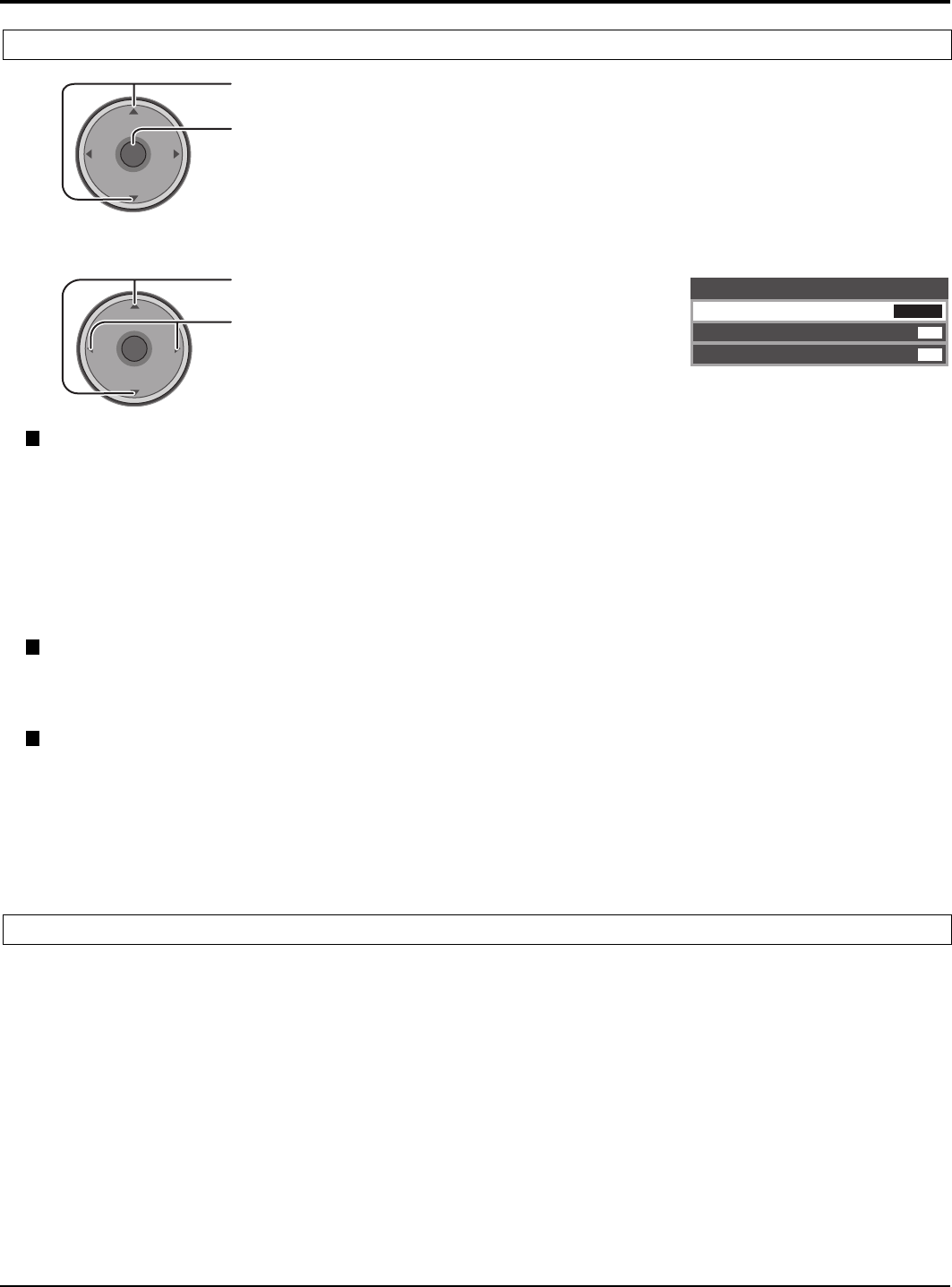
41
Notes:
•To reduce the occurrence of after-images, set the Side Bar to Bright.
• The side bar may flash (alternate black/white) depending on the picture. Using Cinema mode will reduce such flashing
(see page 26).
1
Press to select Other Adj.
Press to display the sub-menu.
2
Press to select the sub-menu.
Press to select or activate the sub-menu.
Other Adjust
Side Bar
Input Skip
Bright
Off
Power Save
Off
CH
VOL
CH
VOL
OK
Menu Navigation
Input Skip (Off or On)
Skip unconnected input when you press TV/AV. (Except HDMI and PC)
Note:
To skip HDMI and PC, set the Input Label of “HDMI” and “PC” to “SKIP” in Captions. (see page 33)
Side Bar (Off, Dark, Mid, Bright)
Displaying a picture in 4:3 mode for an extended period may cause an after-image. Change the brightness of the side
bars to reduce the risk of after-image.
Power Save (Off or On)
Suppress the luminous level of the TV to reduce power consumption.
CH
VOL
CH
VOL
OK
This menu provides information when a CableCARD
TM
is inserted into the CableCARD
TM
slot (see page 18).
Notes:
• If CableCARD
TM
is not inserted and you access the CableCARD
TM
Info, the message “Cable Module Not present” appears.
•To receive the features offered by your cable company, you may have to subscribe to those services. Contact your cable
company regarding availability of the CableCARD
TM
. The CableCARD
TM
is required to receive premium digital services
(where available) through the cable input. You may also be able to order call-ahead pay per view events.
Other Adjust
CableCARD
TM


















