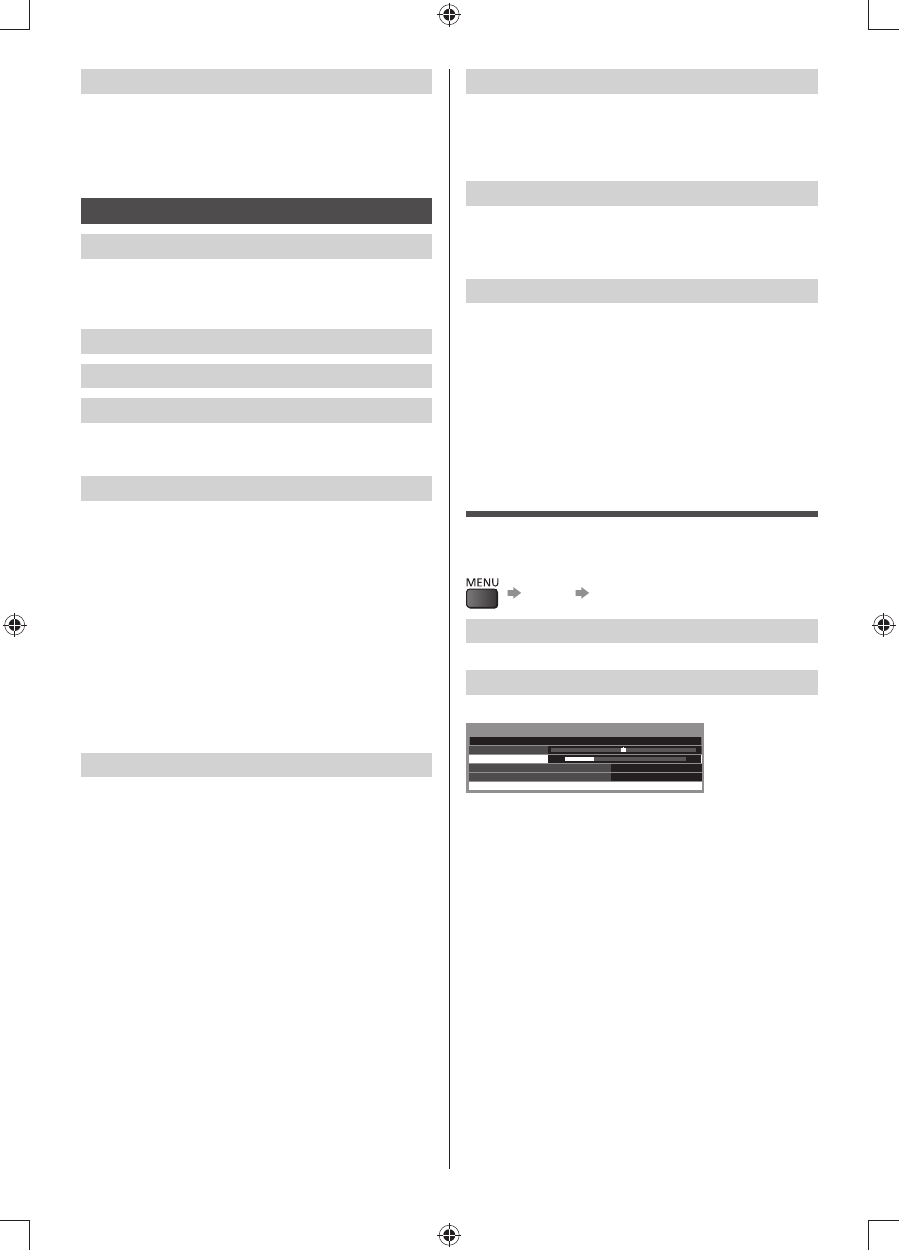
13
English
System Menu
■
Shipping Condition
Resets all settings to the original condition.
■
License Menu
Displays the software licence information.
Other Settings
■
Power Save
Reduces brightness of the picture to economise on
power consumption.
Help
■
TV Self Test
Makes a diagnosis of picture or sound problems
●
Follow the on-screen instructions.
■
System Information
Displays the system information of this TV.
Tuning and Editing
Channels
You can retune channels or make your favourite channel
lists, skip unwanted channels, etc.
[Setup] [Tuning Menu]
Auto Tuning
Automatically retune all channels received in the area.
[Manual Tuning] (Analogue TV)
Set Analogue TV channel manually after Auto Tuning.
Manual Tuning
1
1
Fine Tuning
Sound System
Colour System
Auto
5.5MHz
CH2
120
Manual Tuning
Store
■
[Fine Tuning]: Use to make small adjustments to the
tuning of an individual channel (affected by weather
conditions, etc.)
■
[Manual Tuning]: Set Analogue TV channel manually
after Auto Tuning.
– Set
Sound System and Colour System, and then
perform this function. Set Colour System [Auto]
normally.
–
If a VCR is connected only with the RF cable,
select channel position [0].
1 Select the channel position
2 Select the channel
3 Search
4 Select [Store]
No signal Power off
Automatically turns the TV to Standby mode to prevent
unnecessary power consumption when no signal is
received and no operation is performed for 10 minutes.
●
The notification message will appear 3 minutes before
going into Standby mode.
Setup
Eco Navigation
Sets the TV to operate in the most energy-saving mode.
●
You can also access this item by using [VIERA
TOOLS].
Child Lock (p. 10)
Tuning Menu (p. 13)
Language
■
OSD Language
Changes language for on-screen displays.
Display Settings
■
Input Labels
Accesses the input labels list to select the label of each
input mode or set to skip unconnected one for easier
identification and selection in [Input Selection] (p. 9) or
banner.
●
To skip the input mode, select [Skip].
■
Banner Display Timeout
Sets how long the Information banner stays on screen.
■
Playing Time Display
Set to [On] to display time spent using Game mode on
the top right of the screen every 30 minutes.
●
This function is available when [Game Mode] (p. 11)
is set to [On].
VIERA Link Settings
■
VIERA Link
Sets to use VIERA Link functions [On] / [Off].
■
Power on Link
When an HDMI connected equipment starts playback,
the TV is turned on and input mode is switched
automatically.
●
Only when the TV is in Standby mode.
■
Power off Link
When the TV is set to Standby mode, the HDMI
connected equipment is also automatically set to
Standby.
■
Standby Power Save
Controls the connected equipment to reduce power
consumption in Standby.
●
This function is available when [VIERA Link] is set to
[On] and [Power off Link] is set to [On].
■
Intelligent Auto Standby
Makes non-watched or non-used HDMI connected
equipment go into Standby mode to reduce the power
consumption.
●
This function is available when [VIERA Link] is set to
[On].


















