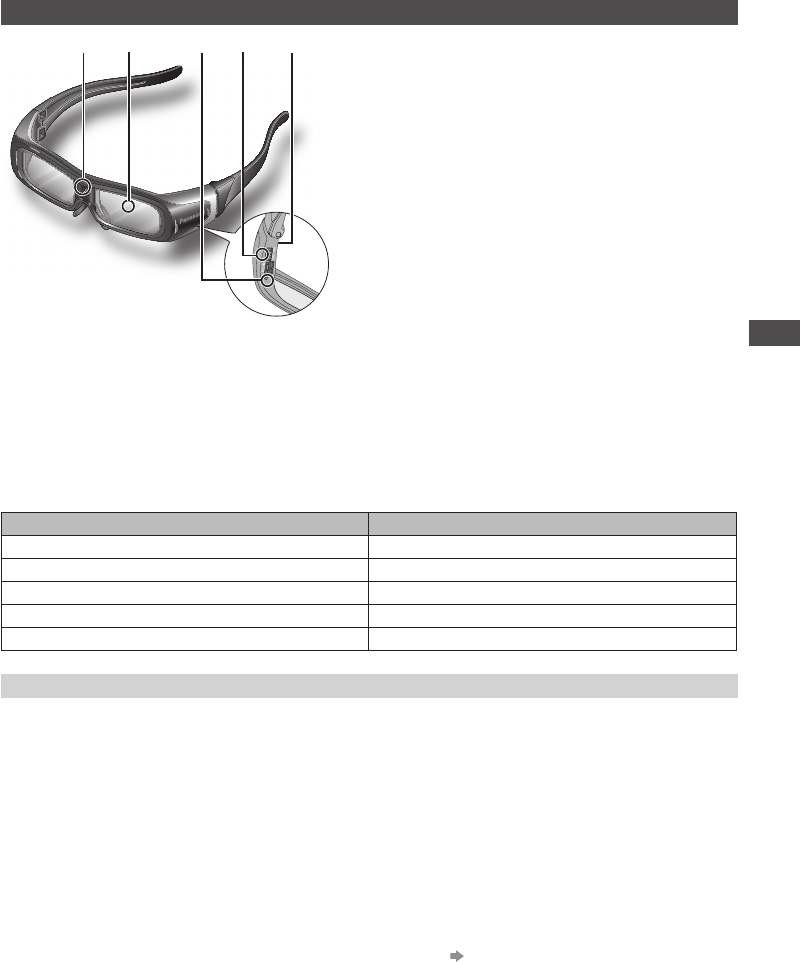
Viewing 3D images
27
Part names and functions
12 345
1 Infra-red receiver
Receives infra-red signals from the television.
The liquid crystal shutter open/close timing is
controlled by receiving infrared signals from the
television, which provide 3D expression of the
images.
If the eyewear stops receiving infra-red signal from
the television, the power automatically switches off
after 5 minutes.
2 Liquid Crystal Shutter (Lens)
Controls the images for 3D viewing.
The left and right liquid crystal shutters are
alternately opened and closed in time with the
left side and right side images that are alternately
displayed on the television to achieve the 3D effect.
3 Power switch (bottom side of 3D Eyewear)
Switches on the 3D Eyewear power.
The 3D Eyewear is turned on by setting the power
switch to “ON”. Set the power switch to “OFF” to
turn off the 3D Eyewear.
4 Indicator lamp
Lights or flashes during use or charging to show the
status of the rechargeable battery.
5 Charging port
Connect the charging cable. (p. 28)
■ Battery status shown by indicator lamp
Power/indicator lamp status Battery status
Lights for 2 seconds when turned on Sufficient battery level
Flashes 5 times when turned on Low battery level
Flashes once every 2 seconds when in use Operating normally
Lights continuously when off Charging
Lamp off Power off
Using Precautions
Liquid Crystal Shutter (Lens)
•
Do not apply pressure to the liquid crystal shutter. Also, do not drop or bend the 3D Eyewear.
•
Do not scratch the surface of the liquid crystal shutter with a pointed instrument etc. Doing so
may cause damage to the 3D Eyewear, and reduce the quality of the 3D image.
Infra-red receiver section
•
Do not soil the infra-red receiver section or attach stickers etc. to it.
• Doing so may prevent the receiver from receiving signals from the television, which may prevent the
3D Eyewear from operating normally.
•
If the 3D Eyewear is affected by other infra-red data communication equipment, the 3D images
may not be displayed correctly.
Cautions during viewing
•
Do not use devices that emit strong electromagnetic waves (such as cellular phones or personal
transceivers) near the 3D Eyewear. Doing so may cause the 3D Eyewear to malfunction.
•
The 3D Eyewear cannot operate fully at high or low temperatures.
Please use within the specified usage temperature range. (p. 88)
•
If the 3D Eyewear is used in a room in which fluorescent lights (50 Hz) are used, the light within
the room may appear to be flickering. In this case, either darken or switch off the fluorescent
lights when using the 3D Eyewear.
•
Wear the 3D Eyewear correctly. 3D images will not be correctly visible if the 3D Eyewear is worn
upside down or back-to-front.
•
Other kinds of displays (such as computer screens, digital clocks, or calculators etc.) may
be difficult to see while wearing the 3D Eyewear. Do not wear the 3D Eyewear when watching
anything other than 3D images.


















