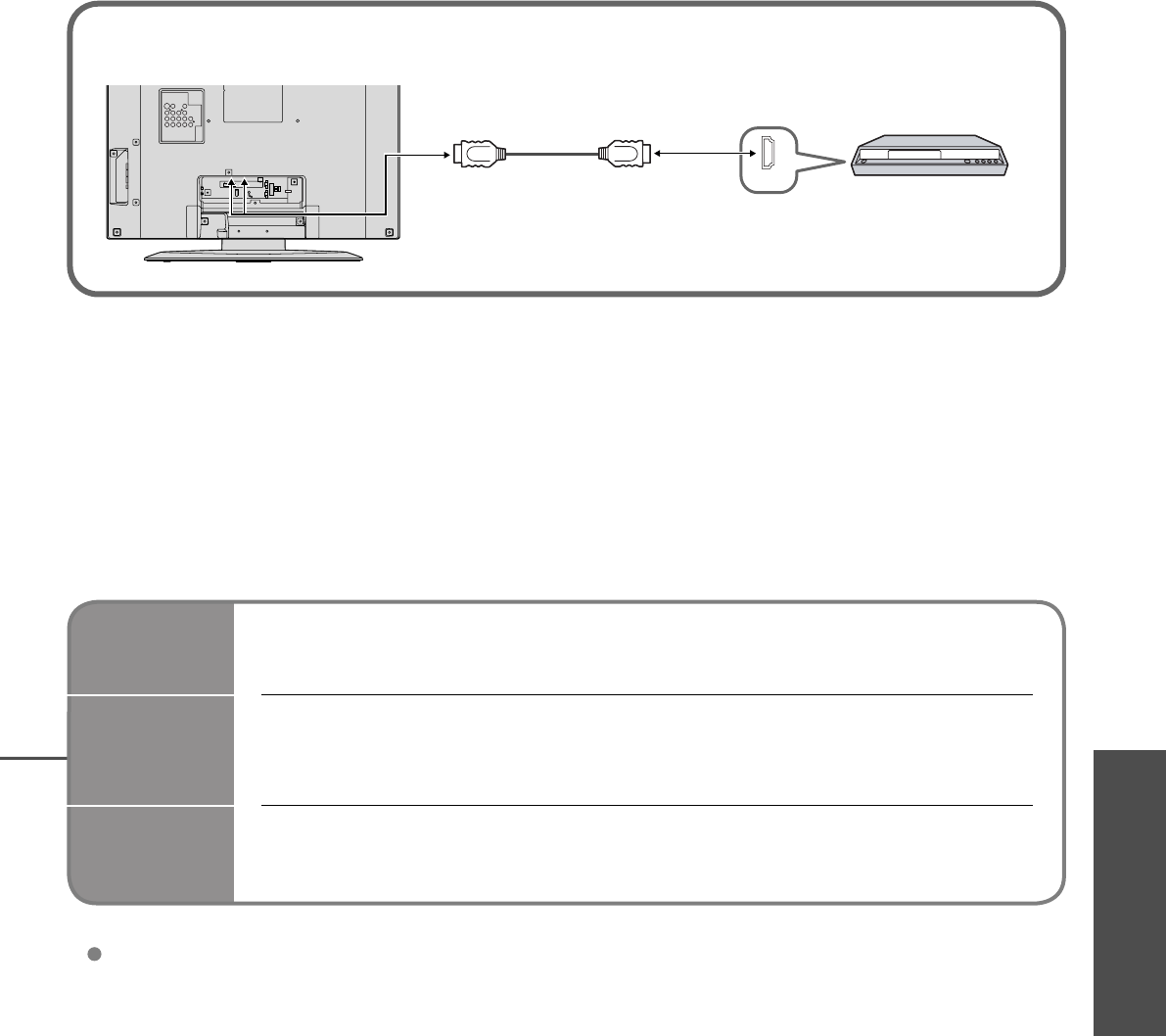
Advanced
TV
MENU
OK
ANT
1
AV IN
2
Off timer
Setup menu
Control with HDMI
On
Child lock
Blue back
Tuning menu
Ch colour set
Off
Off
On
Teletext
TOP
MENU
20
21
Select "Control with HDMI"
and set to "On"
Picture menu
Sound menu
Main menu
Setup menu
Access
External Equipment
Select "Setup menu"
2
1
Display the menu
∗
Enjoy additional HDMI Inter-Operability with Panasonic products which have “HDAVI Control” function.
HDMI connections to some Panasonic equipments (Panasonic DVD Recorder DIGA) allow you to enjoy
the easy playback.
About connections, see p. 21. Read the manuals of the equipment too.
Non-HDMI-compliant cables cannot be utilized.
About applicable equipments, consult your local Panasonic dealer.
access
select
Easy
playback
Automatic Input switching-When the connected Panasonic equipment is operated,
input mode is switched automatically.
After connections turn the equipments on and then, switch the TV unit on.
3
•
External Equipment
■
Easy playback
Rear of the TV
Panasonic DVD recorder
DIGA
HDMI
set
select
Connections for Control with HDMI
•
Default setting is “On”. If
no HDMI equipments are
connected or standard HDMI
(non- “Control with HDMI”)
are used, set to “Off”.
Power on
link
When “Control with HDMI” is set to “On”, the TV is automatically turned on and
switched to the appropriate HDMI input whenever a “Control with HDMI” compatible
DIGA (Panasonic DVD Recorder) is initially turned on and Play mode is selected.
Power off
link
When “Control with HDMI” is set to “On” and the TV is turned off, the connected
DIGA (Panasonic DVD Recorder) is also automatically turned off.
Control with HDMI “ Control”
∗
DVI note
•
“Control with HDMI” is not possible using DVI connection.
•
DVI picture position is controlled by the source device (eg.: STB, DVD player etc.). If
you experience picture position error using DVI→HDMI cable, please contact the source
device manufacturer.
•
It is recommended that you
use Panasonic’s HDMI cable.
Recommended part number:
RP-CDHG15 (1.5 m)
RP-CDHG30 (3.0 m)
RP-CDHG50 (5.0 m)
The TV remains on even if theĐControl with HDMIđcompatible equipment is turned off.


















