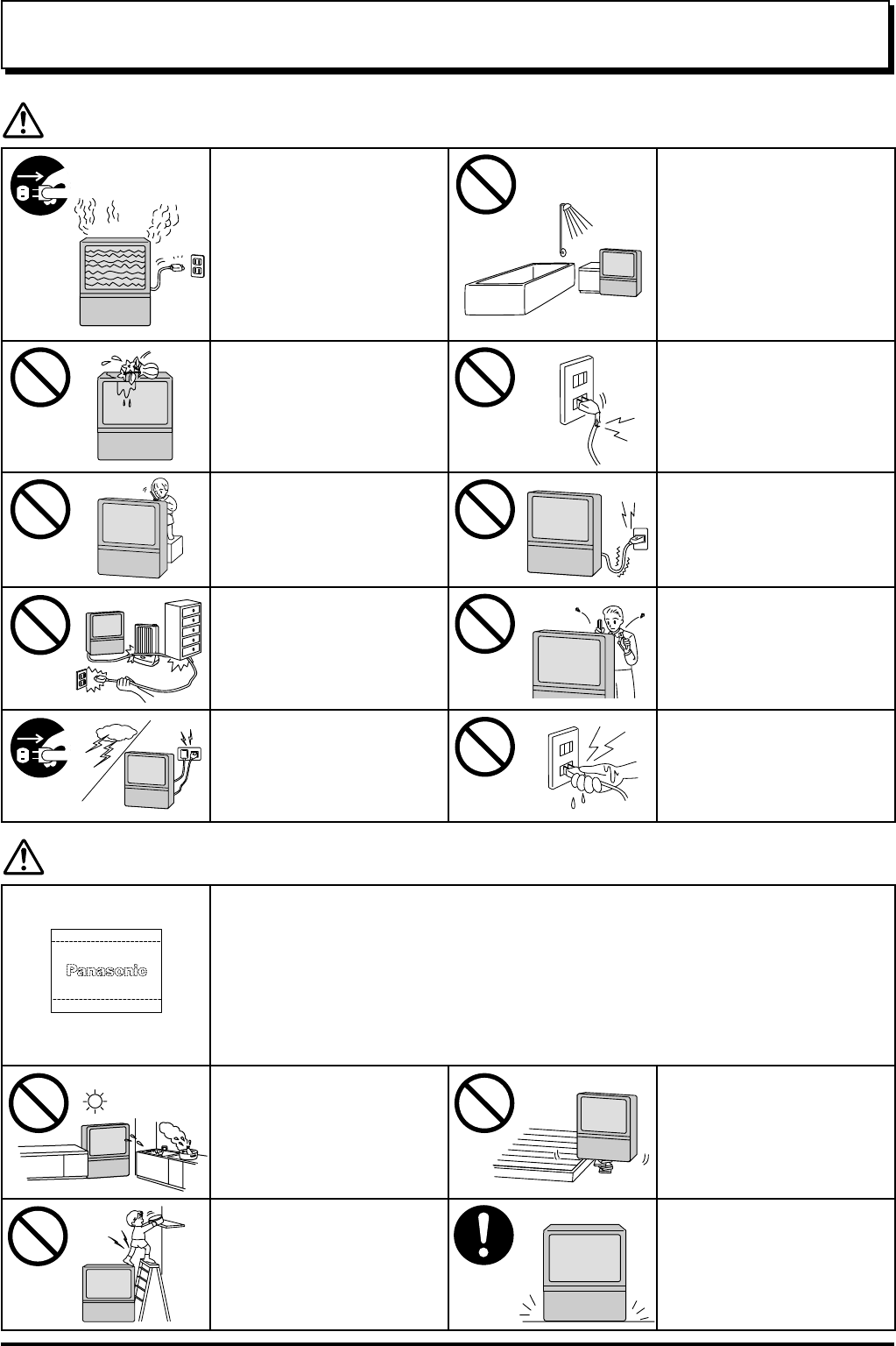
3
Warnings and Cautions
Warnings
Unplug the power cord in the
event of any malfunction
(screen goes blank, no sound,
odd sounds, smoke or unusual
odors coming from the unit).
Unplug the power cord if foreign
matter or water falls into the
unit, or if the unit is dropped or
the cabinet is damaged.
DO NOT use this unit near
water. (Near a bathtub, etc.)
DO NOT place any of the
following on the unit:
Flower vases, flower pots, cups,
small metal objects, or
cosmetics containers,
chemicals or water.
DO NOT use if the power cord
or power plug is damaged, or if
the plug does not fit tightly into
the socket.
DO NOT insert foreign objects
(metal or easily flammable
objects).
DO NOT use at a voltage other
than indicated
TAKE CARE NOT to damage
the power cord.
DO NOT remove the rear cover
as live parts and High Voltage
components are accessible
when the rear cover is
removed.
DO NOT touch the aerial cable
and this unit when there is
lightning.
DO NOT touch the power plug
if your hands are wet.
Cautions
Do not allow a still picture to be displayed for an extended period, as this can cause a
permanent after-image to remain on the Projection TV screen.
Examples of still pictures include logos, video games, computer images, teletext and images
displayed in 16:9 mode.
Note:
The permanent after-image on the Projection TV screen resulting from fixed image use is not
an operating defect and as such is not covered by the Warranty.
This product is not designed to display fixed images for extended periods of time.
After-images appear
DO NOT place in humid or
dusty location, or areas
exposed to smoke or steam.
DO NOT place in direct sunlight
and other sources of direct heat.
DO NOT place in an unstable
location.
DO NOT stand, or place
heavy objects on the unit.
Particular care should be
taken by families with small
children.
Place in a safe location.
Fix the TV to a wall.
(refer to page 4)


















