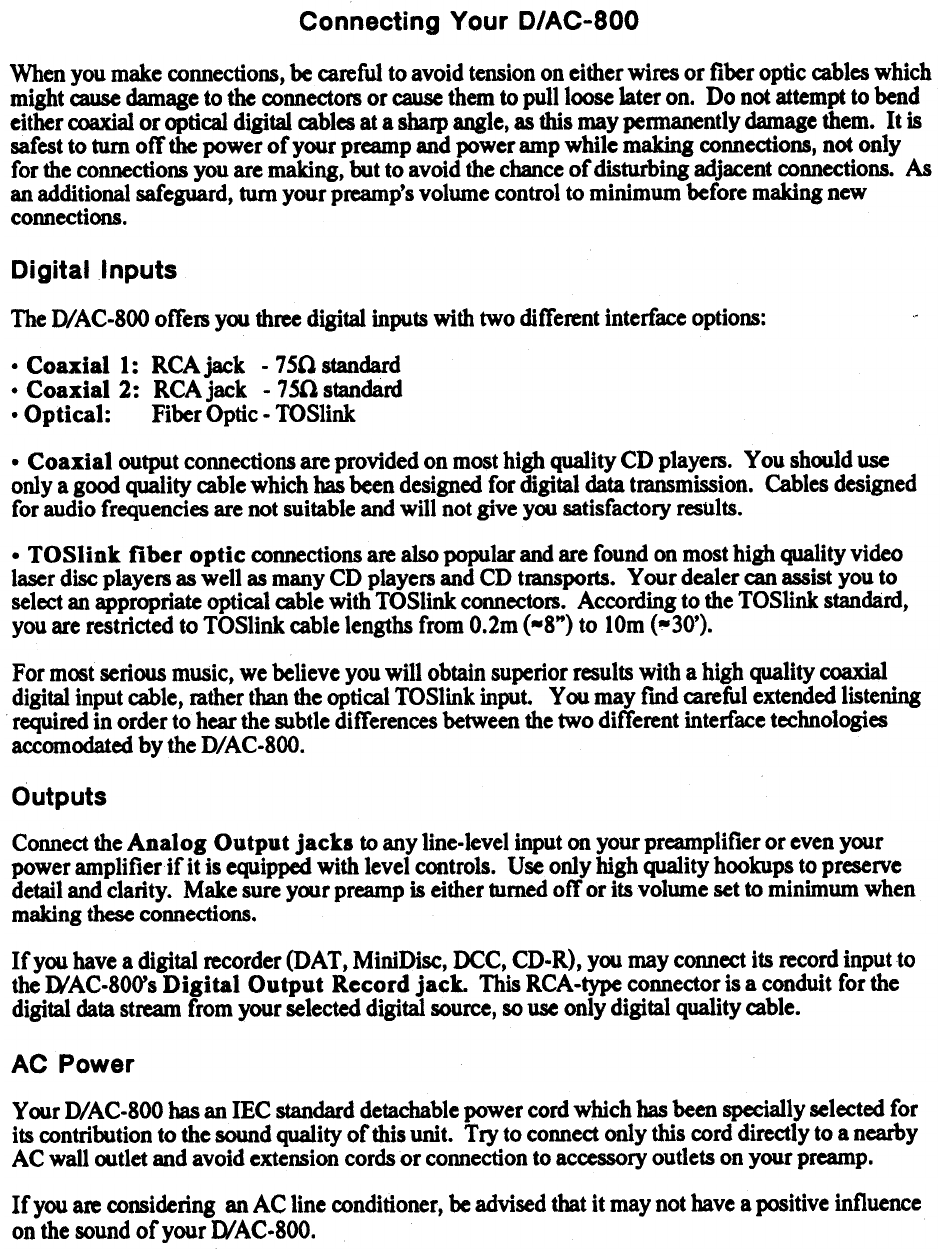
When you make connections, be careful to avoid tension on either wires or fiber optic cables which
might cause damage to the connectors or cause them to pull loose later on. Do not attempt to bend
either coaxial or optical digital cables at a sharp angle, as this may permanently damage them. It is
safest to turn ofT the power of your preamp and power amp while making connections, not only
for the connections you are making, but to avoid the chance of disturbing adjacent connections. As
an additional safeguard, turn your preamp's volume control to minimum before making new
connections.
Digital Inputs
The D/ AC-800 offers you three digital inputs with two different interface options: ~
. Coaxial I: RCA jack - 7 SO standard
. Coaxial 2: RCAjack - 7S0 standard
. Optical: Fiber Optic - TOSlink
. Coaxial output connections are provided on most high quality CD players. You should use
only a good quality cable which has been designed for digital data transmission. Cables designed
for audio frequencies are not suitable and will not give you satisfactory results.
. TOSlink fiber optic connections are also popular and are found on most high quality video
laser disc players as well as many CD players and CD transports. Your dealer can assist you to
select an appropriate optical cable with TOSlink connectors. According to the TOSlink standard,
you are restricted to TOSlink cable lengths from 0.2m (-8") to 10m (-30').
For most serious music, we believe you will obtain superior results with a high quality coaxial
digital input cable, rather than the optical TOSlink input. Yau may fmd careful extended listening
required in order to hear the subtle differences between the two different interface technologies
accomodated by the D/AC-800.
Outputs
Connect the Analog Output jacks to any line-level input on your preamplifier or even your
power amplifier if it is equipped with level controls. Use only high quality hookups to preserve
detail and clarity. Make sure your preamp is either turned ofT or its volume set to minimum when
making these connections.
If you have a digital recorder (DAT, MiniDisc, DCC, CD-R), you may connect its record input to
the DI AC-800's Digital Output Record jack. This RCA-type connector is a conduit for the
digital data stream from your selected digital source, so use only digital quality cable.
AC Power
Your D/ AC-800 has an IEC standard detachable power cord which has been specially selected for
its contribution to the sound quality of this unit. Try to connect only this cord directly to a nearby
AC wall outlet and avoid extension cords or connection to accessory outlets on your preamp.
If you are considering an AC line conditioner, be advised that it may not have a positive influence
on the sound of your D/AC-800.
Connecting Your D/AC-800










