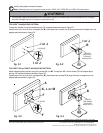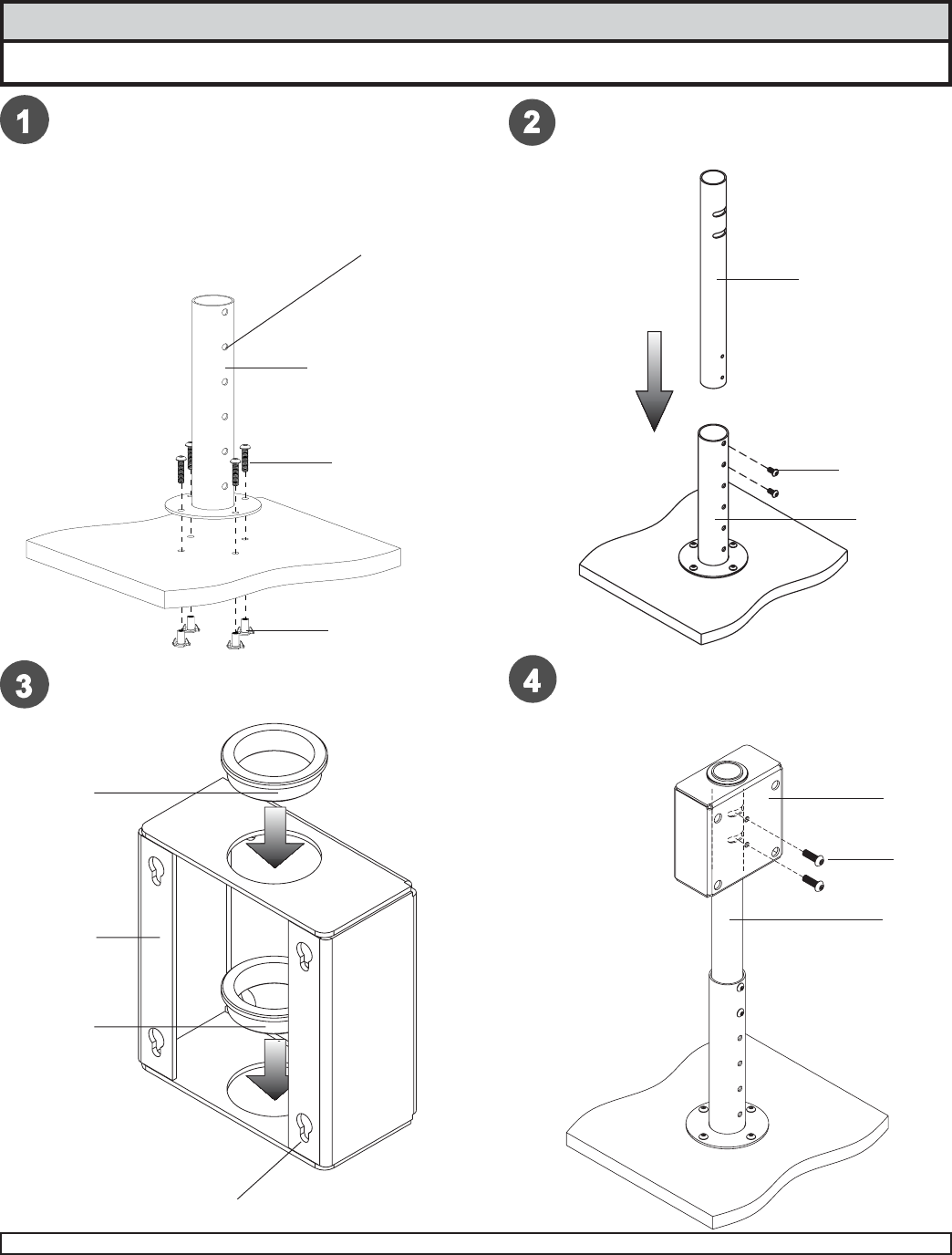
ISSUED: 8-29-07 SHEET #: 124-9102-3 08-13-08
Visit the Peerless Web Site at www.peerlessmounts.com For customer care call 1-800-865-2112 or 708-865-8870.
4 of 5
Determine mount position on desktop and using
the base tube (D) as a template, mark and drill
four 5/16" diameter holes through desktop.
Place base tube on desktop and secure using
four 1/4-20 x 1" socket pin screws (N) and four
T-nuts (O).
Note: The holes on base tube (D) will face the back of
the desktop.
Insert swivel tube (C) into base tube (D), adjust
swivel tube to desired height and secure using
two 1/4-20 x 1/2" socket pin screws (G).
Insert two bushings (E) into the two holes on
adapter box (B) as shown.
Place adapter box (B) onto swivel tube (C) and
secure using two M8 x 25 mm socket pin screws
(H). Be sure that screws (H) are positioned into
the slots in the swivel tube (C) and are fully
tightened.
Note: Narrow end of keyhole slot faces toward bottom.
N
D
O
C
D
G
E
B
E
B
H
C
CAUTION
• Installations to desktops that have a gap between two supporting boards are not acceptable mounting surfaces for the HP line of
desktop swivel mounts.