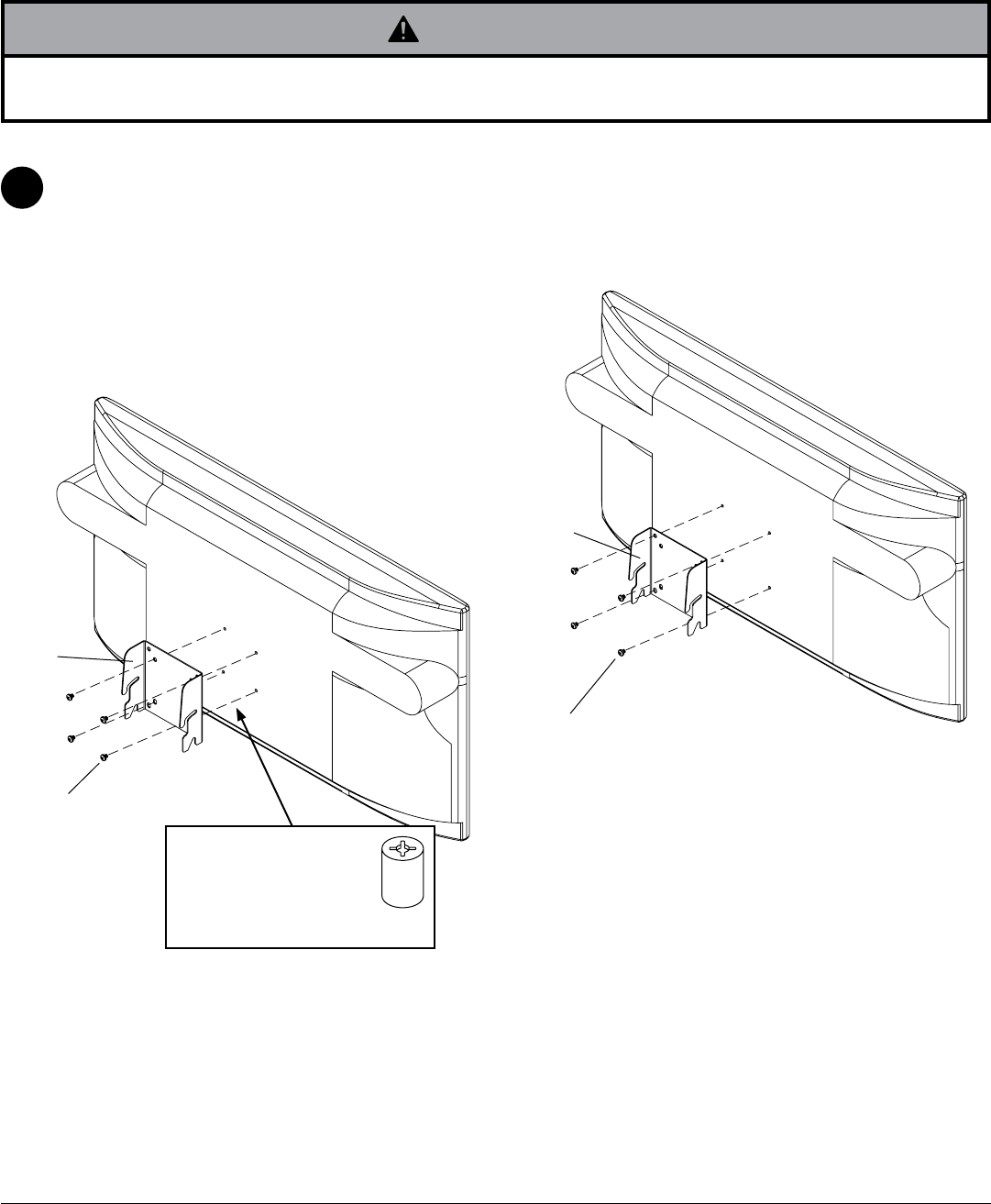
6 of 34
Attaching Mounting Plate to Screen with VESA 75 or 100 Mounting Pattern
FOR VESA
®
75 MOUNTING PATTERN:
Choose hole pattern as shown below. Attach mount-
ing plate (B
screws (F) as shown below.
*NOTE:-
ing plate (B
screws (G) and four retaining spacers (H) as indicated
below.
Skip to step 4
F
FOR VESA
®
100 MOUNTING PATTERN:
Choose hole pattern as shown below. Attach
mounting plate (B) to back of screen using four
F) as shown below.
Skip to step 4
F
2
B
B
WARNING
NOTE:
®
*For screens with a
hole pattern in a pocket
spacers (H) go between
adapter plate (B) and
screen.
H


















