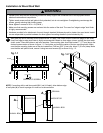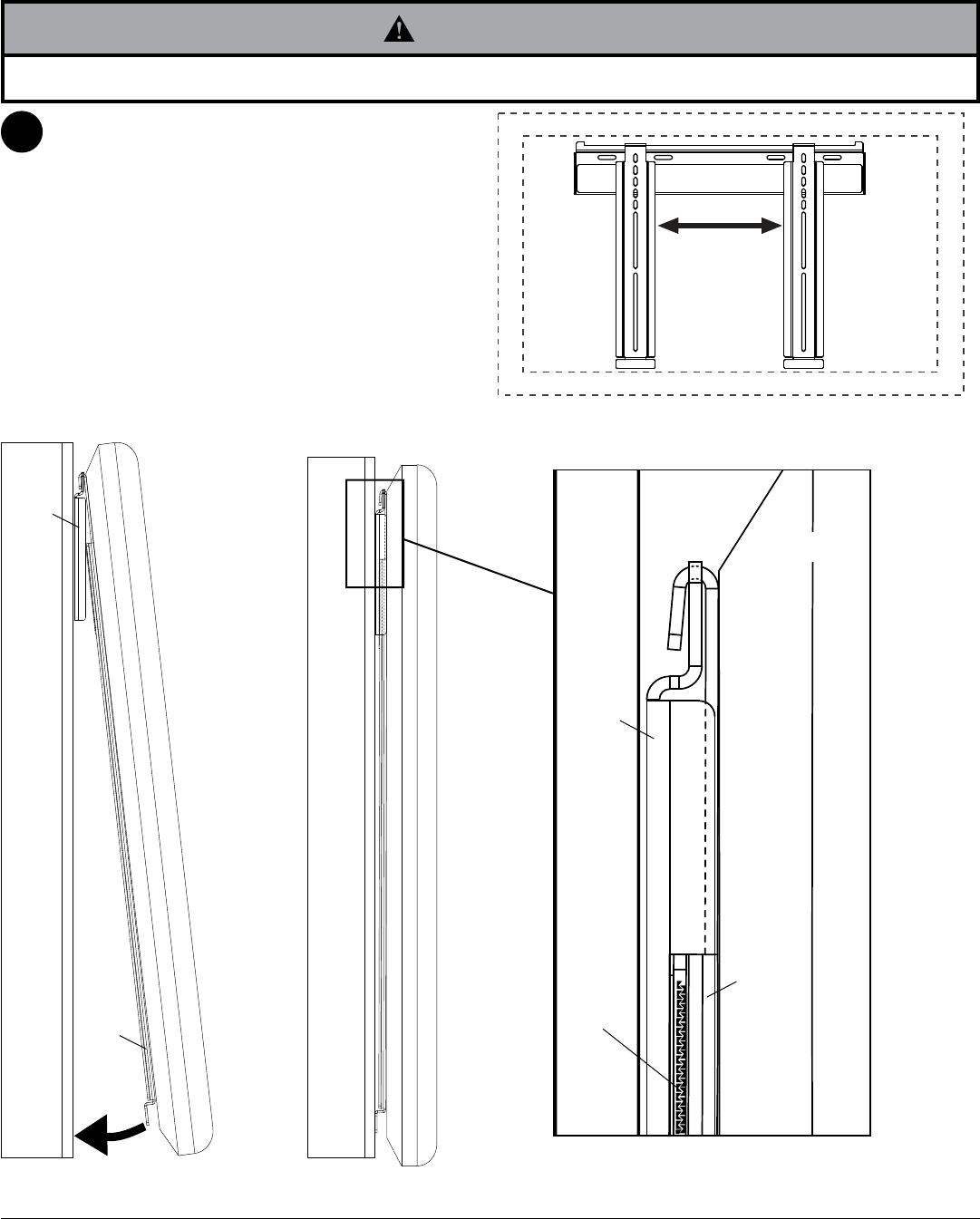
8 of 34
ISSUED: 05-29-08 SHEET #: 202-9281-7 12-14-09
DETAIL 1
WALL
VELCRO
Guide hooks of adapter brackets (B) onto
flange of wall plate (A). Then slowly swing
screen toward wall as shown in fig. 3.1.
Gently press on screen to ensure velcro
strips are engaged as shown in detail 1.
To horizontally adjust screen, swing screen
away from mount to disengage velcro, and
slide screen along wall plate to desired
position as shown in fig 3.2. Then slowly
swing screen toward wall to re-engage
velcro.
To remove screen from mount, swing
screen away from mount, and lift screen off
of mount.
Mounting and Removing Flat Panel Screen
• Always use an assistant or mechanical lifting equipment to safely lift and position the flat panel screens.
WARNING
3
fig. 3.2
fig. 3.1
WALL WALL
SCREEN
A
B
A
B
© 2009, Peerless Industries, Inc. All rights reserved.
All other brand and product names are trademarks or registered trademarks of their respective owners.
Peerless Industries, Inc.
3215 W. North Ave.
Melrose Park, IL 60160
www.peerlessmounts.com