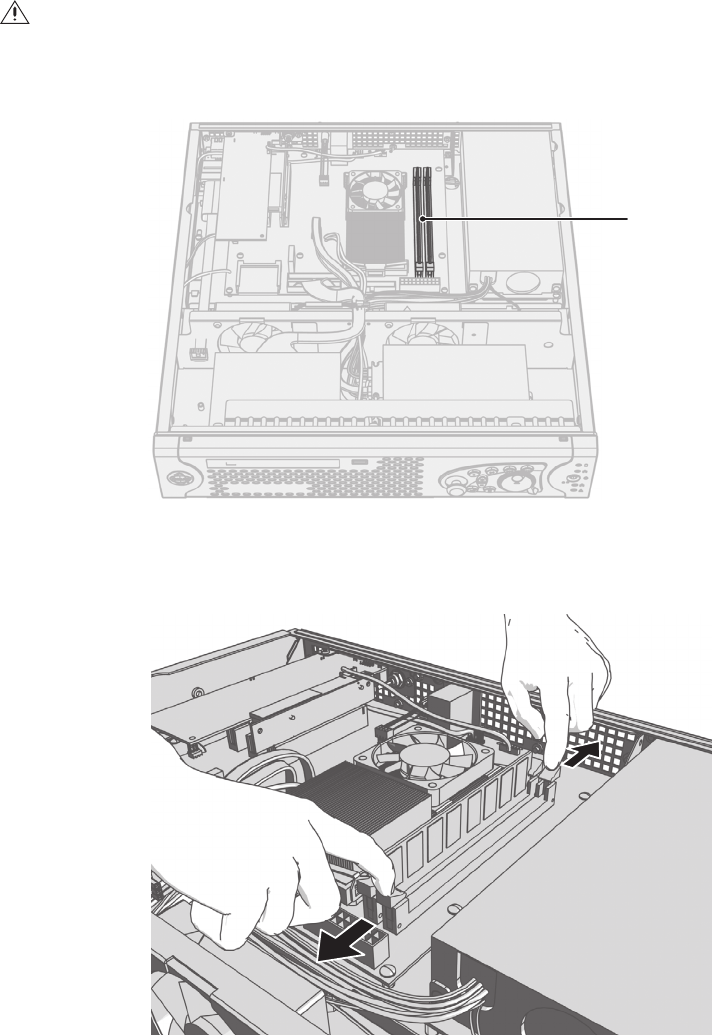
C3649M (7/08) 5
INSTALLING THE UPGRADE
1. Locate the empty memory slot in the upper-right rear of the unit (refer to Figure 3).
Figure 3. Locating the Memory Slots
2. Open the memory card clips, if not already open (refer to Figure 4).
Figure 4. Opening the Memory Card Clips
WARNING: Install only the DVR5100-RAM memory upgrade kit that you received from the Pelco factory.
FRONT
MEMORY SLOTS
BACK










