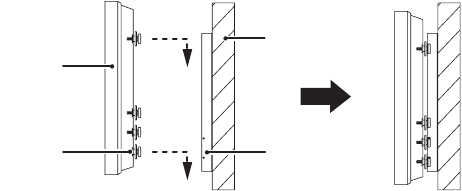
C2231M (2/07) 9
7. Refer to Figure 3. Lift the monitor and align the pegs of the eight hangers with the grooves of the mounting bracket, then pull down on the
monitor to secure it to the wall. Check that the plastic hangers are completely secured on both the right and left sides.
Figure 3. Attaching Monitor to Wall
8. To prevent the hangers from lifting up and out of the bracket, insert the pins into the holes at the bottom of the mounting bracket. The
direction to insert them is from the outside to the inside of the bracket. Finish by pushing the plastic retaining clip into the corresponding
hole in the bracket. This prevents the pins from backing out, and locks the hangers in place.
BRACKET
PIN (2 EA)
MONITOR
WALL














