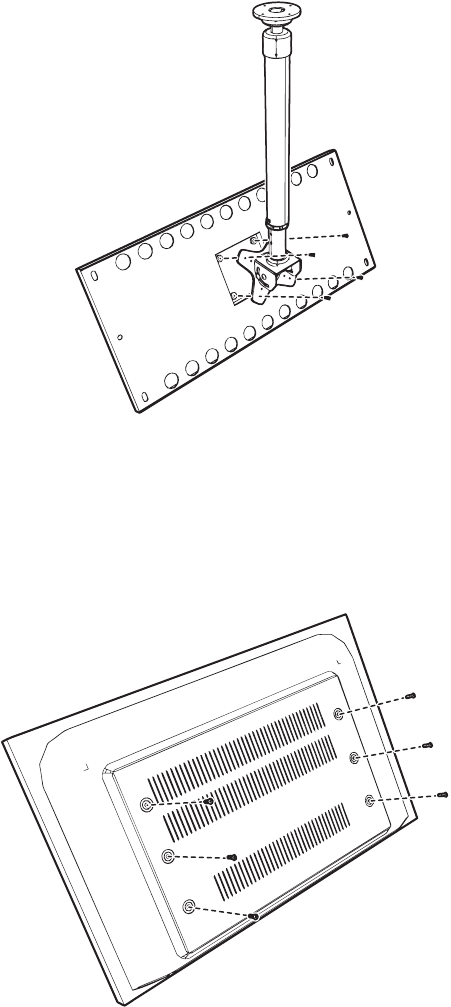
2 C2232M (2/07)
ATTACHING THE ADAPTER PLATE
Refer to Figure 1. To attach the PMCL-VA to the ceiling mount, do the following:
1. Position the adapter plate so the recessed square in the middle fits over the mounting head of the ceiling mount.
2. Use the 4 screws (supplied with the PMCL-VA adapter) to secure the adapter plate to the monitor mount.
Figure 1. Attaching the PMCL-VA Adapter to the Ceiling Mount
ATTACHING THE MONITOR
NOTE: It is recommended that at least two people be present when mounting the monitor. One person (or more) should hold the monitor while a second
(or third) person installs the screws to secure the monitor to the adapter plate. A lift, if available, can be used to help support the monitor’s weight.
1. Refer to Figure 2. Remove the 6 screws from the back of the monitor.
Figure 2. Removing the Screws from the Monitor
2. Hold the monitor level with the adapter plate.
3. Refer to Figure 3. Align the holes on the sides of the adapter plate with the holes on the back of the monitor. Install the screws removed in step 1 to
secure the monitor to the adapter plate.






