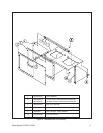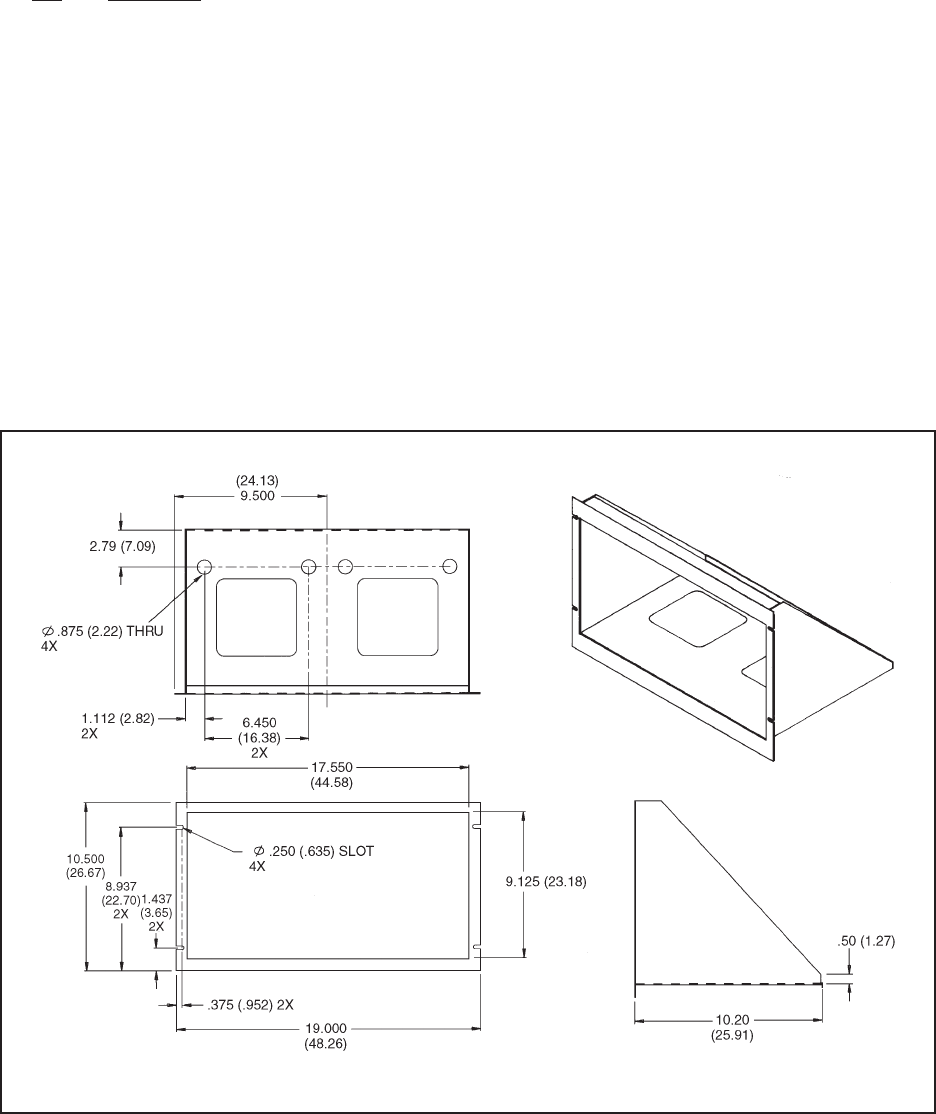
2 Pelco Manual C971M-C (2/96)
4.0 INSTALLATION
The RMAKM9 rack kit is supplied unassembled. The
following hardware is provided for use in assembling
the rack kit.
Qty Description
14 6/32 Hex nuts
14 #6 Flat washers
To install the rack kit and monitor, perform the follow-
ing steps:
1. Assemble the rack as shown in Figure 2 using the
supplied hardware.
While assembling, install all hardware loosely
until all components are attached and then finish
by tightening all hardware.
Figure 1. RMAKM9 Dimension Drawing
2. Remove rubber feet on front bottom of monitor.
3. Install monitor through rear of rack, placing rear
rubber feet on monitor into locating holes in floor
or rack.
4. Install rack and monitor as an assembly into con-
sole and make any required electrical connections.
5. Hold into place, aligning mounting holes of the
RMAKM9 with mounting holes in console, and
insert and tighten required fasteners (not supplied).
If only a single monitor is used, install cover plate
up against window frame and then insert fasteners
and tighten.
NOTE: VALUES IN PARENTHESES ARE CENTIMETERS; ALL OTHERS ARE INCHES.