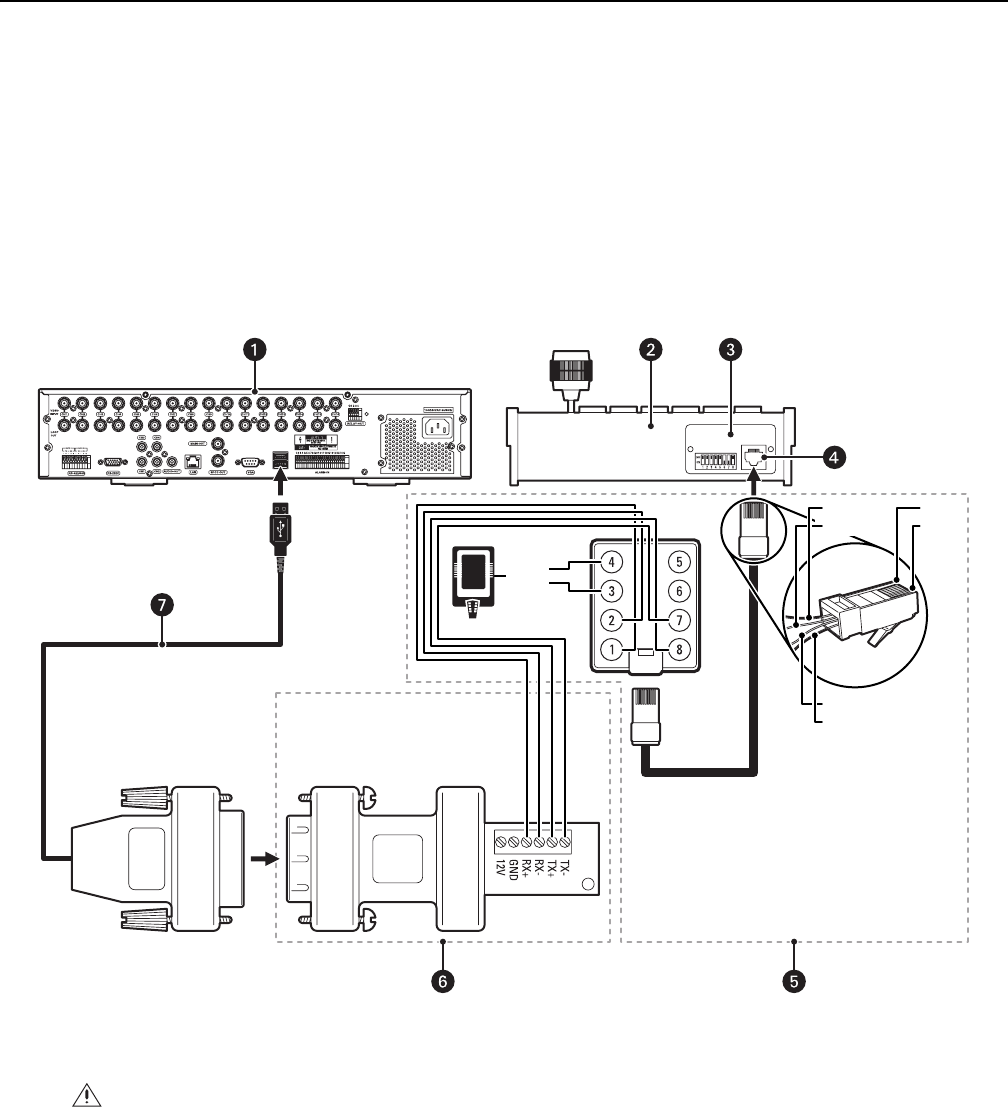
8 C2968M-A (10/09)
Installation
DX4500/DX4600 SERIES DVR
DX4500/DX4600 DVRs now support the use of the KBD300A keyboard. You must install the KBD300USBKIT to connect a KBD300A keyboard to a
DX4500/DX4600.
NOTES:
• DX4500/DX4600 version 1.2 DVRs do not support Pelco C (Coaxitron) protocol, regardless of software version.
• The unit’s firmware and application software must be updated to version 1.3 before connecting or using a KBD300A keyboard (refer to
About Software Updates for the DX4500/DX4600 on page 9).
CONNECTING TO A DX4500/DX4600
Figure 1 shows how to connect the keyboard to the DX4500/DX4600.
Figure 1. DX4500/DX4600 Wiring Diagram
ᕡ DX4500/DX4600 Series DVR: Contains one USB 2.0 connector on the front panel and two USB 2.0 connectors on the back panel.
ᕢ KBD300A Keyboard: Controls PTZ cameras connected to the DX4500/DX44600. A 25-foot (7.6 m) RJ-45 cable is supplied with the
keyboard. The RJ-45 cable connects the terminal block to the KBD300A keyboard.
WARNING: Do not connect the included PV140 power supply. The PV140 receives power from the DX4500/DX4600 and does not need a
separate power supply.
12 VAC
PIN 8 = RX+
PIN 7 = RX-
.
.
.
.
PIN 2 = TX-
PIN 1 = TX+
PIN 8
PIN 8
PIN 1
PIN 7
PIN 2
PIN 1


















