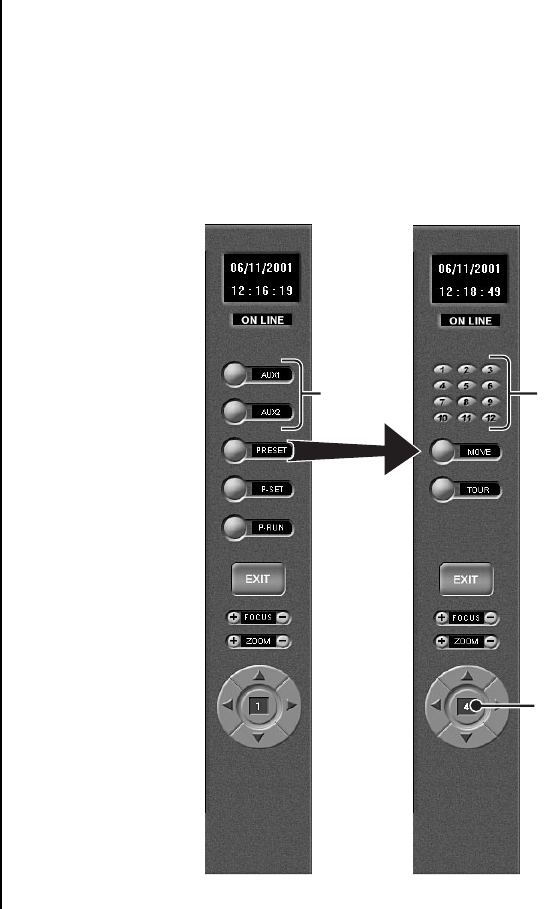
30 Pelco Manual C682M-E (11/01)
Figure 21. Pattern and Preset Bars
PRESET TOURS
A preset tour is a programmed sequential execution of preset positions.
How to Run A Preset Tour
1. Click the PTZ button in the DISPLAY Mode. The PTZ Mode appears.
2. Click the left mouse button on PRESET.
3. Click the TOUR button, the preset tour starts.
4. To stop the tour click the TOUR button.
PATTERN BAR PRESET BAR
FOR
FUTURE
USE
PRESET
BUTTONS
CAMERA
01196


















