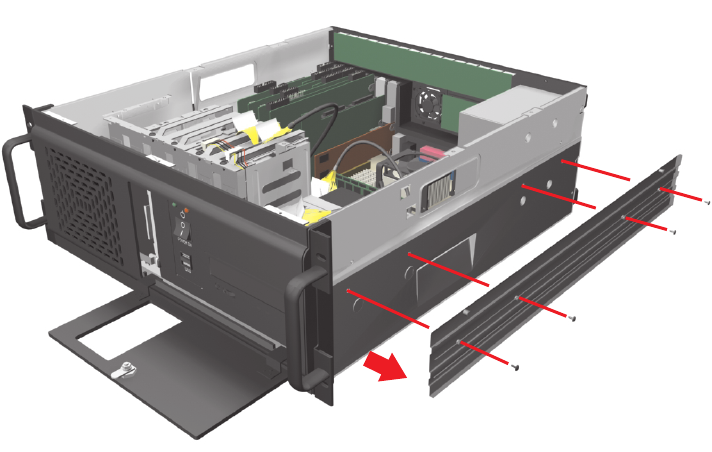
C1604M (6/04) 7
4. Using a Phillips-head screwdriver, remove the side panel from the side of the unit closest to the CD/DVD drive:
a. Remove the four screws from the side panel. Refer to Figure 5.
b. Set the panel and screws aside for use later.
Figure 5. Removing Side Panel


















