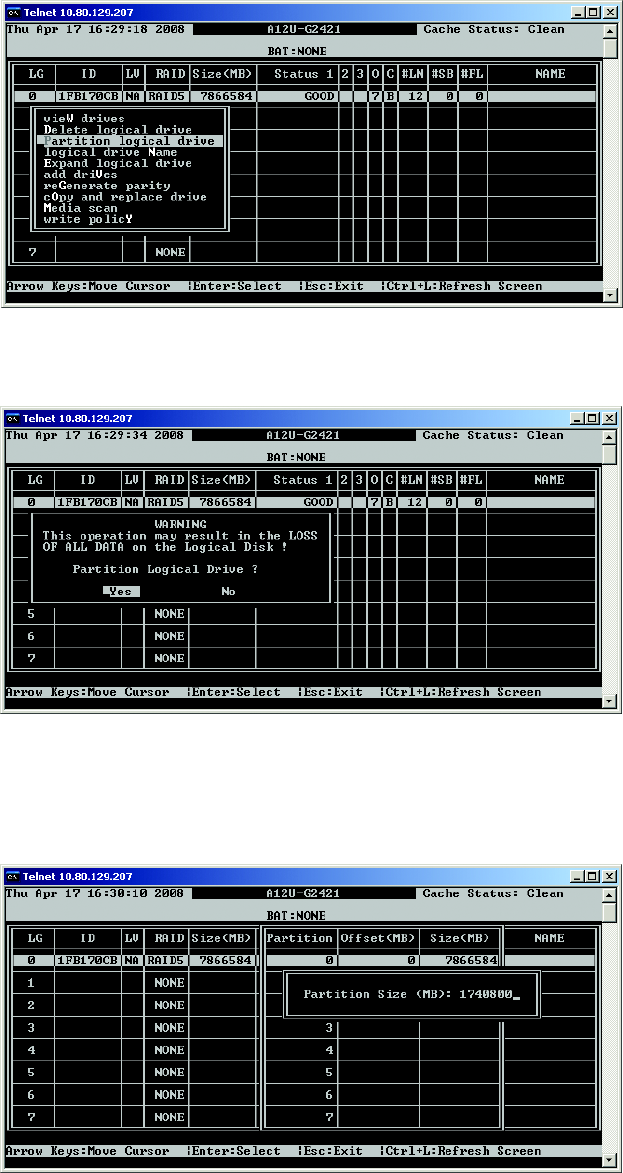
32 C3648M (7/08)
31. Select “Partition logical drive” on the shortcut menu, and then press Enter.
Figure 42. Partition Logical Drive
32. A warning message. Select Yes, and then press Enter.
Figure 43. Partition Logical Drive Warning
33. Set the partition size for the first logical drive:
a. Select the logical drive you want to partition, and then press Enter.
b. In the partition size text box, type 1740800, and then press Enter.
Figure 44. Select Logical Drives for Partitioning


















