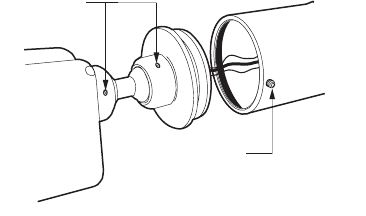
Pelco Manual C226M (9/01)
[
3
]
DESCRIPTION
The PCM5000 is a light-duty camera mount system designed specifically for Pelco’s MR5000 Series
Public Viewing System. The mount can be used with a CC3500, MC3500, CC3600 or MC3600 Series
camera. Video and power connections are integrated into the mount making installation quick and easy.
Pelco’s MR5000 Series Public Viewing System is specifically designed for retail applications to provide a
clear, visual warning to potential shoplifters that these premises are under surveillance. When properly in-
stalled the station is an effective deterrent against shoplifting.
INSTALLATION
1. Install the Camera Assembly onto the MR5000 Series Mount:
a. Remove the top or bottom end cap from the MR5000 Series monitor mount arm.
b. Pull video and electrical wire/cable for the camera out through the end of the mount arm.
Make all camera video and electrical connections.
c. Connect the camera assembly onto the end of the MR5000 Series monitor mount arm.
Tighten the mount arm set screws to secure the camera assembly.
2. Do the following to place the camera in the desired viewing position:
a. Loosen the collar set screws and adjust the ball and swivel assembly of the mount.
b. When the camera is in the ideal viewing position, tighten set screws to secure assembly.
COLLAR SET
SCREWS
MOUNT ARM
SET SCREW






