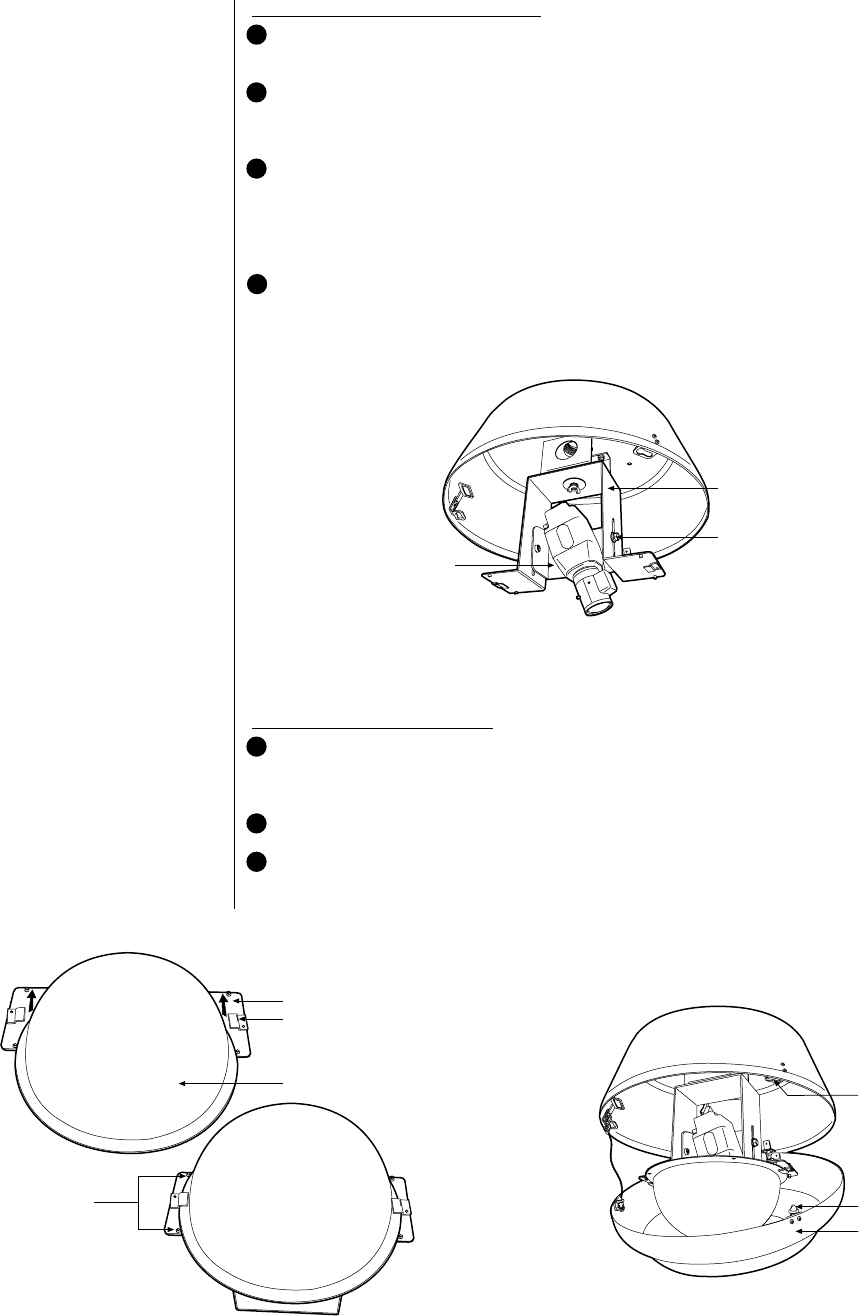
Figure 2. Camera and Lens Installation
TILT TABLE
ASSEMBLY
ADJUSTMENT
BOLT
TILT TABLE
VIEWING DOME
TILT TABLE
RETAINING CLIP
POSITIONING
RIVETS
HOLE
PIN
BEZEL
Figure 3. Acrylic Viewing Dome Installation
Figure 4. Lower Dome and Bezel Installation
Camera and Lens Installation
1 Refer to Figure 2 and attach the tilt table assembly to the back box with the supplied black
fender washer, lock washer, and wing nut. Tighten the wing nut.
2 Attach the camera and lens to the tilt table with the 1/4-20 screw and washers (supplied).
Adjust the tilt table by loosening the bolts on the side of the tilt table assembly. Position the
tilt table where desired and tighten the bolts.
3 Do the following to ensure that the lens will not hit the viewing window when installed:
a. Extend the lens to the maximum length.
b. Place the lower dome over the back box with the camera and lens installed (do not
attach dome).
c. If the lens touches the lower dome, adjust the tilt table assembly.
4 Refer to the Operation Manual supplied with the camera and lens, for the following information:
a. How to connect power and video wiring.
b. How to make camera and lens adjustments.
Lower Dome Installation
1 Refer to Figure 3 and install the acrylic viewing dome by sliding one side of the dome under
the retaining clips on the tilt table assembly. Seat the dome to the edge of the positioning
rivets.
2 Turn the dome so that the viewing slot is in front of the camera lens.
3 Refer to Figure 4 and install the bezel on the back box by lining up the pins with the holes
located on the edge of the back box. Apply light pressure to the top of the bezel. Turn the
bezel clockwise and release pressure.






