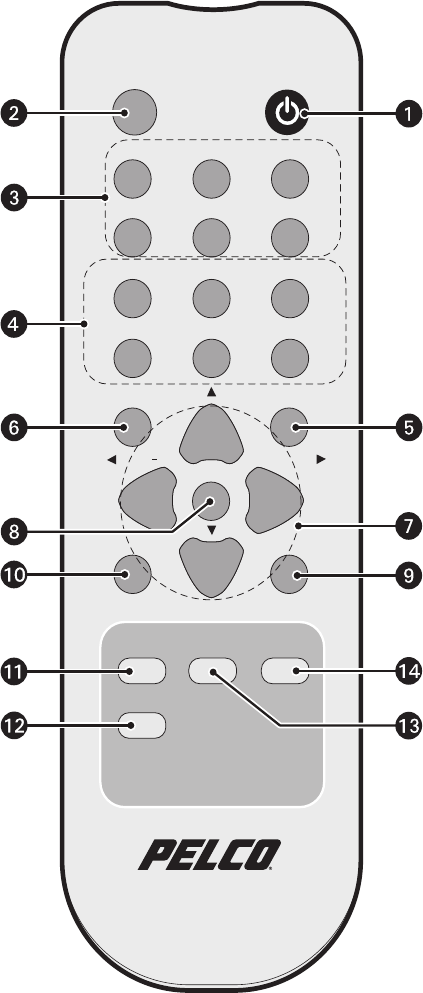
C2937M-D (1/09) 11
REMOTE CONTROL FUNCTIONS
Figure 6. Remote Control Functions
ì
POWER: Turns on or off power to the monitor.
î
MUTE: Silences the sound. To return the sound, press MUTE again, VOL +,
or VOL -.
ï
(Input Source): Displays all the available input sources. Press the button to
select the desired input source.
ñ
(PIP): Controls the PIP (picture-in-picture) as follows:
PIP ON/OFF: Activates/deactivates PIP/PBP mode.
P.SIZE: Selects the size of the subpicture.
P. S WA P : Swaps the main and subpicture.
P. I N P U T: Selects an input source for the subpicture.
P.LOCATION: Selects a location for the subpicture.
SOUND SEL: Selects the sound of the main or subpicture.
ó
(Key Lock): Prevents unauthorized operation of the equipment by locking
the buttons on the front panel. Only the buttons on the remote control can be
used.
NOTE: If the remote control is lost or damaged, pressing and holding the
SOURCE button on the front panel for five seconds will unlock the keys.
r
MENU/EXIT: Displays/exits the on-screen menu.
s
#/VOL- and $/VOL+, ", !: Controls the cursor in the on-screen
menu, and also adjusts the volume up or down.
t
ENTER: Confirms (store or enter) your choice in the on-screen menu.
u
STILL: Freezes the current picture.
~í
SCAN: Changes the scan mode of the screen (UNDER, 16:9, OVER, 4:3).
~â
AUTO: Selects auto adjustment of the screen in RGB mode.
~ä
BLUE ONLY: Turns off the red and green colors on the screen to allow color
adjustment using professional calibration tools.
~ã
COLOR TEMP: Adjusts the color temperature (Kelvin) of the screen Select
NORMAL, COOL, or USER.
~å
4:3/16:9: Swaps the picture between 4:3 mode and 16:9 mode.
ENTER
AUTO
BLUE ONLY
COLOR TEMP. 4:3/16:9
MUTE
VIDEO1
POWER
VIDEO 2
RGB DVI COMPONENT
PIP ON/OFF P. SIZE P. SWAP
P. INPUT P. LOCATION SOUND. SEL
MENU/EXIT KEY LOCK
SCAN STILL
S-VIDEO
/VOL
/VOL +


















