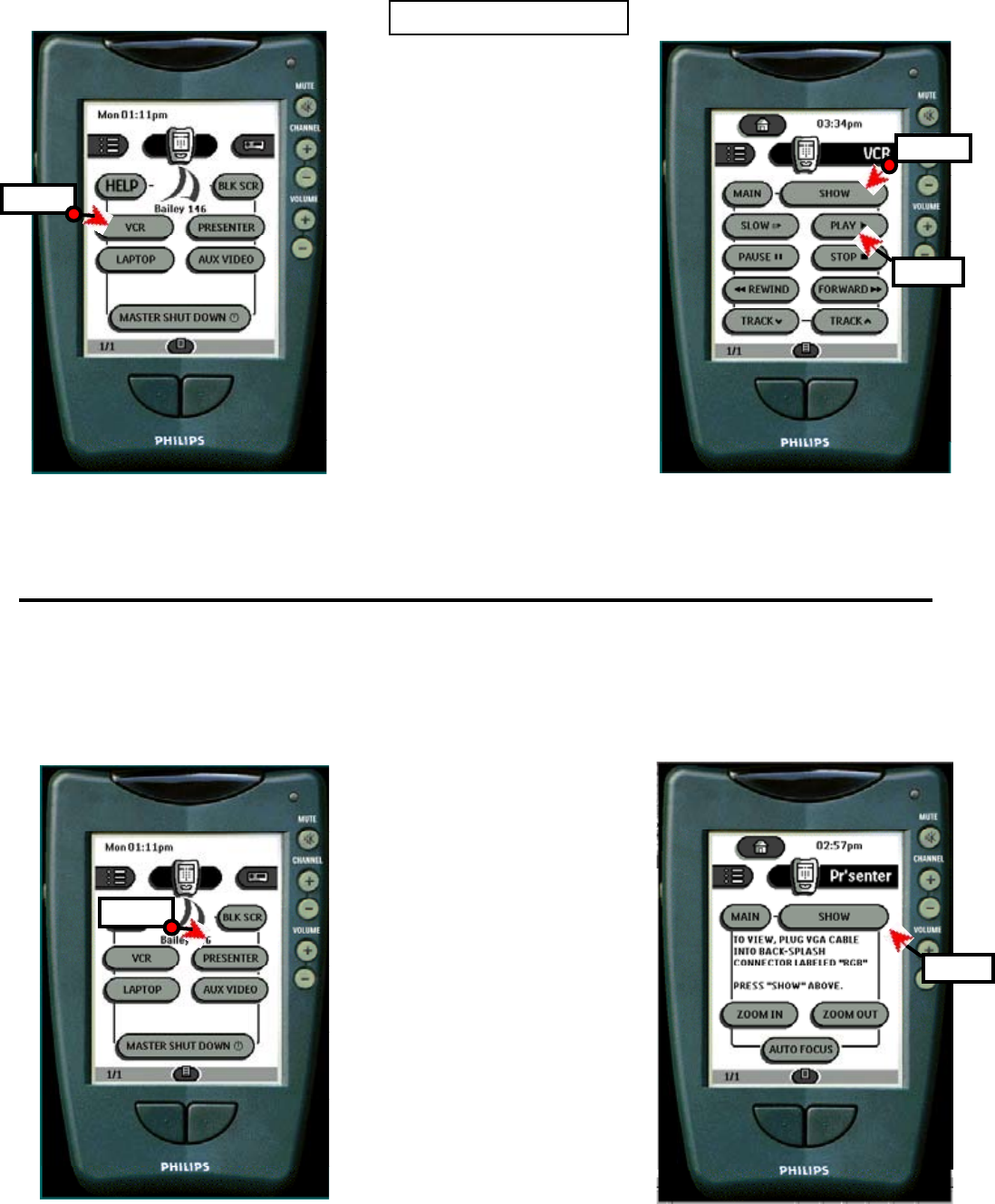
Step 1
Press the VCR icon in the
main menu.
The VCR controls page as
shown in the right will be
displayed.
Step 2
Press the PLAY icon.
Step 3
Press the SHOW icon to
send the VCR video signal
to the projector.
Playing the VCR
STEP 3
STEP 2
STEP 1
Displaying the Document Camera
step 1
Press the Presenter icon on the
main menu.
step 2
press the Show icon to display
the image from the document
camera on the projector.
STEP 2
STEP 1






