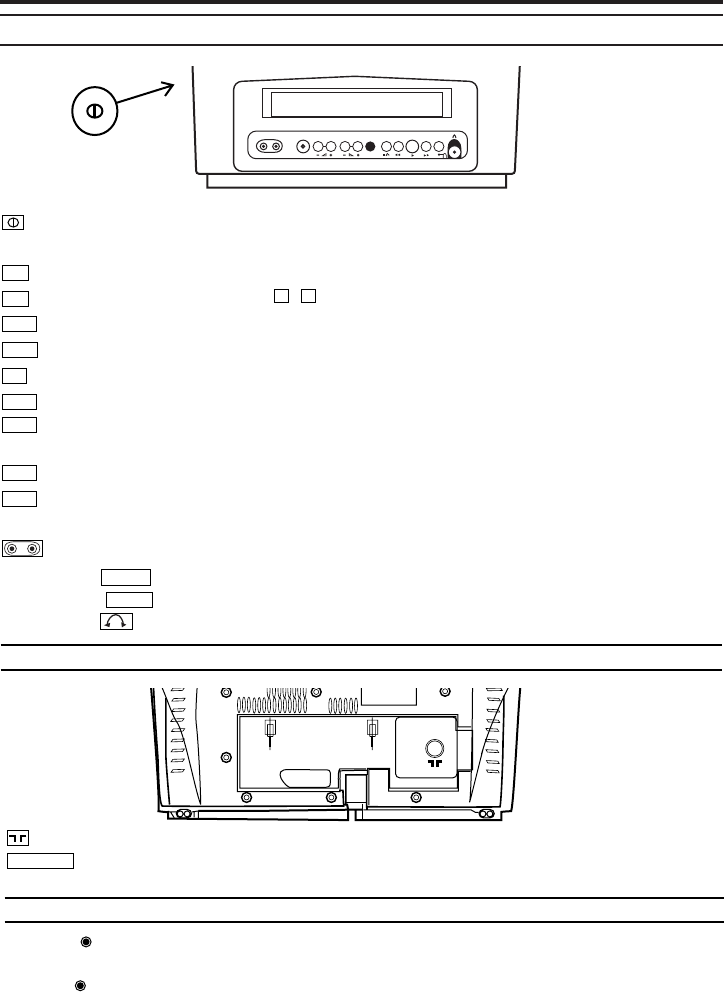
3
EN
Front of the device
Power switch: To switch the TV-Video Combi off.
Caution: If you switch off using the power switch, TIMER-recordings are impossible!
Standby/on: To switch TVCR On or Off or to interrupt a menu function.
Volume: In connection with the button , to adjust the volume.
Programme number minus: previous programme number
Programme number plus: next programme number
Record: To record the programme currently selected.
Playback: To play a recorded cassette.
Pause/Stop, eject cassette: To stop the tape; If this key is depressed while in STOP, the cassette is then
ejected from the machine.
When tape playback is stopped, press to fast forward the tape at high speed.
When tape playback is stopped, press to rewind the tape at high speed.
Sockets on the front:
White socket / input socket: To connect a camcorder or video games (audio).
Yellow socket / input socket: To connect a camcorder or video games (video).
Small socket / socket for headphones: To connect headphones.
VIDEO
AUDIO
0
1
C
/
AA
B
I
P+
P-
–+
55
yy
STANDBY
Back of the set
Aerial input socket: To connect the aerial cable.
Scart socket :To connect a satellite receiver, decoder, video recorder, etc.
The control lights at the front of machine
STANDBY Standby LED: lights up when the TV-Video Combi has been switched On by means of the main
switch.
RECORD Recording LED: lights up during recording.
Fast blink: RECORDING PAUSE; TIMER RECORDING NOT STAND-BY.
Slow blink: TIMER RECORDING is stored in a timer block.
EXT1/AV1
T6310EZ-I(EN).qx3 02.4.10 11:16 AM Page 3


















