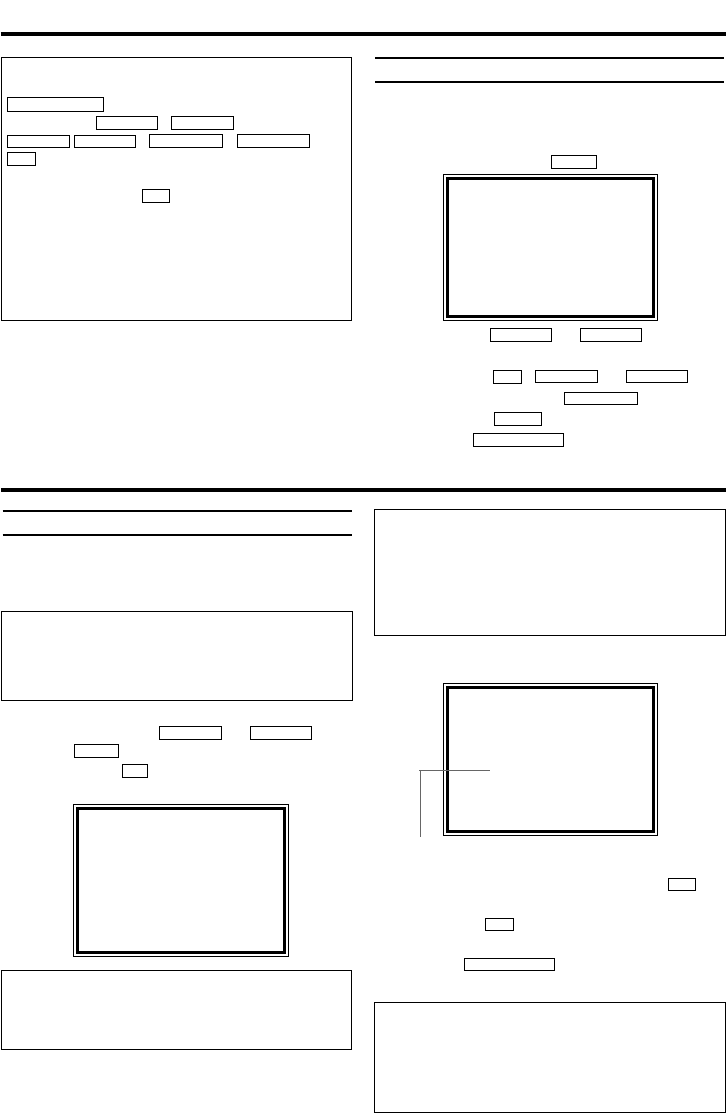
Navigation in the screen menu
You can check/change many functions and set-
tings of your TV-Video Combi via the on-screen
menu. The individual functions are selected, via
the remote control as follows:
Call up the menu: with .
To select: with or .
To enter or change your selection: with the
number buttons , or .
To save or confirm: with .
To cancel: with .
To end: with .
STATUS/EXIT
CLEAR
FWD 1- B
STOP C-LPLAY B-K
0..9
STOP C-LPLAY B-K
MENU
5
EN
2. Important notes for operation
Switching on
You can switch on the TV-Video Combi with
.
If you press , ,
,
, or
while the set is in Stand-by, the power will
be automatically turned on.
Note that the keys will be inactive for
about 5 seconds just after having switched the
TV-Video combi off.
Power outage/no power
Channel information remains saved for up to 1
year, the time and timer information is saved for
up to 1 minute.
0..9
0..9
REW0- sFWD 1- B
PROG P–PROG P+
STOP C-LPLAY B-K
STANDBY/ON
yy
SELECT KL CHOOSE B
→TIMER
PICTURE CONTROL
RECORD SET UP
VCR SET UP
TUNER SET UP
GENERAL SET UP
END=EXIT
Preparation for use
This chapter shows you how to prepare your TV-
Video Combi for use. The TV-Video Combi auto-
matically seeks out and stores all available TV
channels.
1.
1.Select the desired language for the on-screen
menu by pressing or .
2.
2.Press .
3.
3.Confirm with .
The automatic TV channel search starts.
4.
4.The clock setting display appears on the TV
screen.
5.
5.Set the time with the number buttons .
6.
6.Set ‘DAY’, ‘MONTH’ and ‘YEAR’ with the num-
ber buttons .
7.
7.When all information is correct, save by
pressing .
The preparation for use is now complete.
STATUS/EXIT
0..9
0..9
P+
MENU
STOP C-LPLAY B-K
PLEASE WAIT
START FINISH
❚❚❚❚❚❚❚❚❚❚❚
❚❚❚❚❚❚❚❚❚❚❚❚
•
The TV-Video Combi searches the entire fre-
quency range in order to find and save the
largest possible number of TV channels. It is
possible that the TV channels in your country
are broadcast in a higher frequency range. As
soon as this range is reached during the search,
the TV-Video Combi will find the TV channels.
3. Installing your TV-Video Combi
Connecting additional devices
After you have connected additional devices
(satellite receiver, etc.) through the aerial cable,
switch them on.The automatic channel search
will recognise them and save them.
TIME --:--
DATE --/--/--
SMART CLOCK [ON]
END=EXIT
Satellite receiver
If you are connecting a satellite receiver, please
read the section ‘Using the satellite receiver’.
Decoder
If you are connecting a decoder, you must
install it as described in the next section.
The TV-Video Combi does not find any TV
channels during the search
• Check the cable connection of the aerial (aer-
ial socket) and TV-Video Combi.
[14PV235/ 21PV385]
T6460/550/552EZ(EN)_EST.qx3 04.1.28 4:15 PM Page 5


















