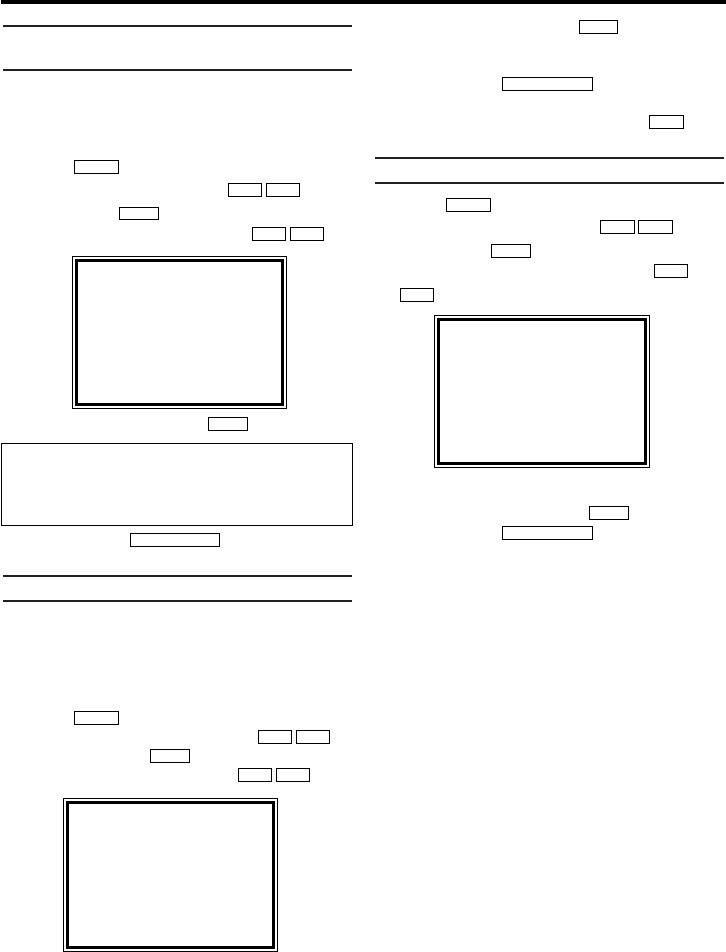
Switching the status display off or
on
Along with the on screen menu, the status dis-
play also displays information on the current
operating status (counter, playback, recording,
TV channel, etc.) on the TV screen.
1.
1.Press .The main menu will appear.
2.
2.Select 'VCR SET UP' using and
confrim with .
3.
3.Select 'STATUS DISPLAY' with .
4.
4.Select 'ON' or 'OFF' with .
5.
5.To end, press .
Continuous playback
This function can be used to play a cassette
over and over again.When the end of the cas-
sette is reached, it will rewind and start from the
beginning again.This function is activated or
deactivated as follows.
1.
1.Press .The main menu will appear.
2.
2.Select line 'VCR SET UP' using
and confirm with .
3.
3.Select 'REPEAT PLAY' using .
4.
4.Select function 'ON' with .
If you select 'OFF', continuous playback will be
switched off.
5.
5.To end, press .
6.
6.Insert a cassette.
7.
7.Start the continuous playback with
.
Blue Background on or off
1.
1.Press .The main menu will appear.
2.
2.Select 'VCR SET UP' using and
confrim with .
3.
3.Select 'BLUE BACKGROUND' with
.
4.
4.Select 'OFF' (no blue background) or 'ON'
(blue background on) with .
5.
5.To end, press .
STATUS/EXIT
B1
LC
KB
B1
LCKB
MENU
KB
STATUS/EXIT
B1
LCKB
B1
LCKB
MENU
STATUS/EXIT
B1
LCKB
B1
LCKB
MENU
8. Other functions
SELECT KL CHOOSE B
REPEAT PLAY [ON]
→STATUS DISPLAY [ON]
BLUE BACKGROUND[ON]
END=EXIT
Which settings can I choose?
'ON': Shows the status display for a few sec-
onds only.
'OFF': Switches off the status display.
SELECT KL CHOOSE B
→REPEAT PLAY [ON]
STATUS DISPLAY [ON]
BLUE BACKGROUND[ON]
END=EXIT
SELECT KL CHOOSE B
REPEAT PLAY [ON]
STATUS DISPLAY [ON]
→BLUE BACKGROUND[ON]
END=EXIT
17
EN
PAL I(EN).qx3 02.4.2 6:42 PM Page 17


















