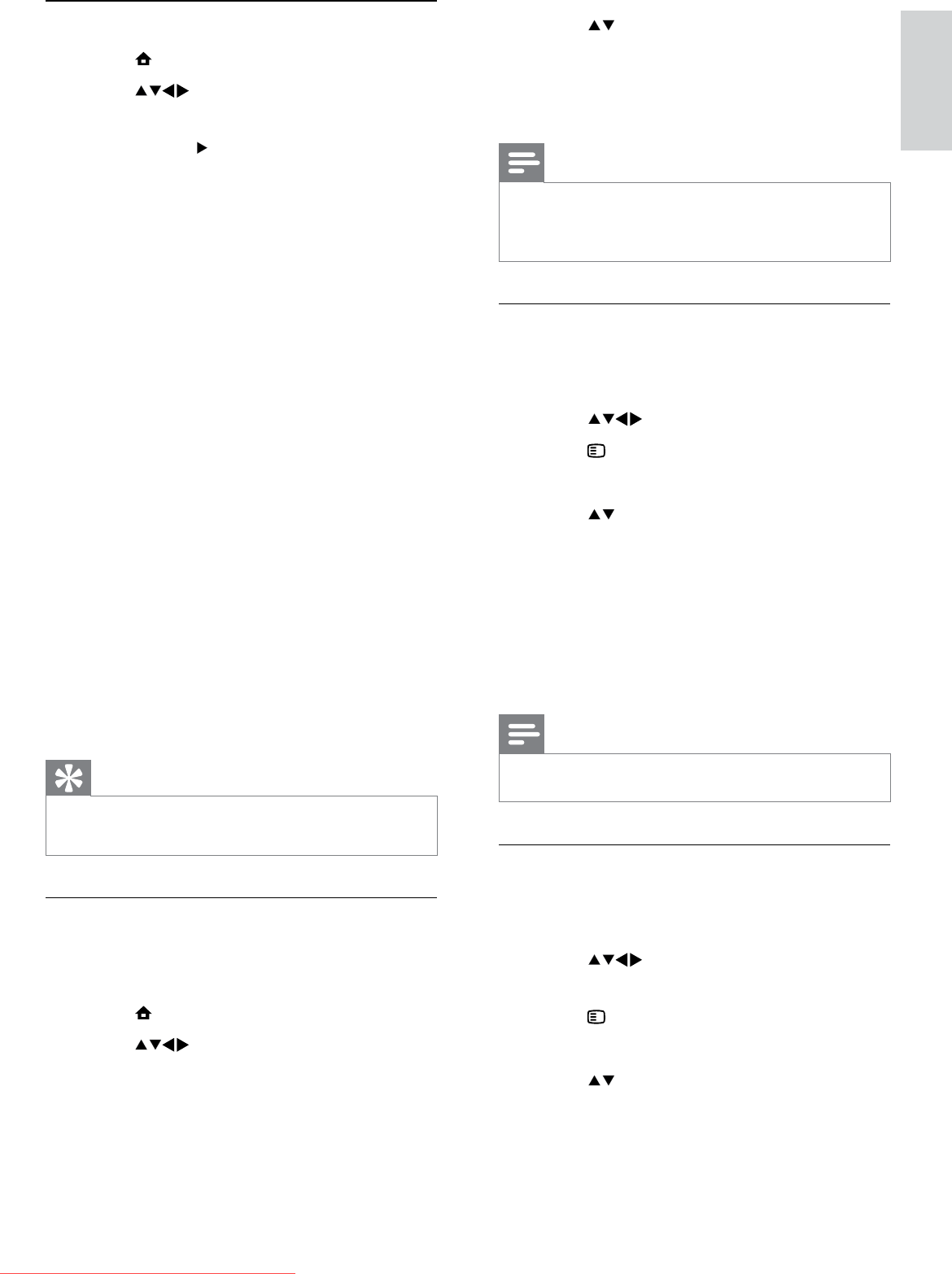
17
4 Press to select [Lock] or [Unlock].
5 Press OK to confirm.
All channels and connected devices are »
locked or unlocked.
Note
If you select • [Lock], you have to enter your
code every time you turn on your TV to access
all channels and connected devices.
Lock one or more channels
1 When watching TV, press OK to display
the channel grid.
2 Press to select a channel to lock.
3 Press OPTIONS.
The channel options menu appears. »
4 Press to select [Lock channel] and
press OK to enter.
A code setup screen prompts you to »
enter your current code (only at first
selection).
5 Enter your code and press OK.
6 Repeat the steps to lock more channels.
Note
Restart the TV for the change to take effect. •
Unlock one or more channels
1 When watching TV, press OK to display
the channel grid.
2 Press to select a locked channel to
unlock.
3 Press OPTIONS.
The channel options menu appears. »
4 Press to select [Unlock channel] and
press OK.
A code setup screen prompts you to »
enter your current code (only at first
selection).
Set or change code
1 Press MENU.
2 Press to select [Setup] >
[Features] > [Set code].
3 Press OK or to enter the code setup.
4 Enter your code using the Numeric
buttons.
5 Re-enter the same code in the new
dialogue box for confirmation.
If the code is set successfully, the »
dialogue box will disappear. However, if
the code cannot be set, a new dialogue
box will prompt you to re-enter the
code.
6 If you want to change the code, select
[Setup] > [Features] > [Change code].
7 Enter your current code using the
Numeric buttons.
If the code is validated, a new dialogue »
box will prompt you to enter your
new code.
8 Enter the new code using the Numeric
buttons.
A message appears prompting you »
to enter the new code again for
confirmation.
Tip
If you forget your code, enter ‘8888’ to •
override any existing codes.
Lock or unlock the TV
Locking the TV prevents your child from
accessing all channels and connected devices.
1 Press MENU.
2 Press to select [Setup] >
[Features] > [TV lock].
A screen appears prompting you to »
enter a code.
3 Enter your code using Numeric buttons.
The » [TV lock] menu appears.
English
EN
Downloaded From TV-Manual.com Manuals


















