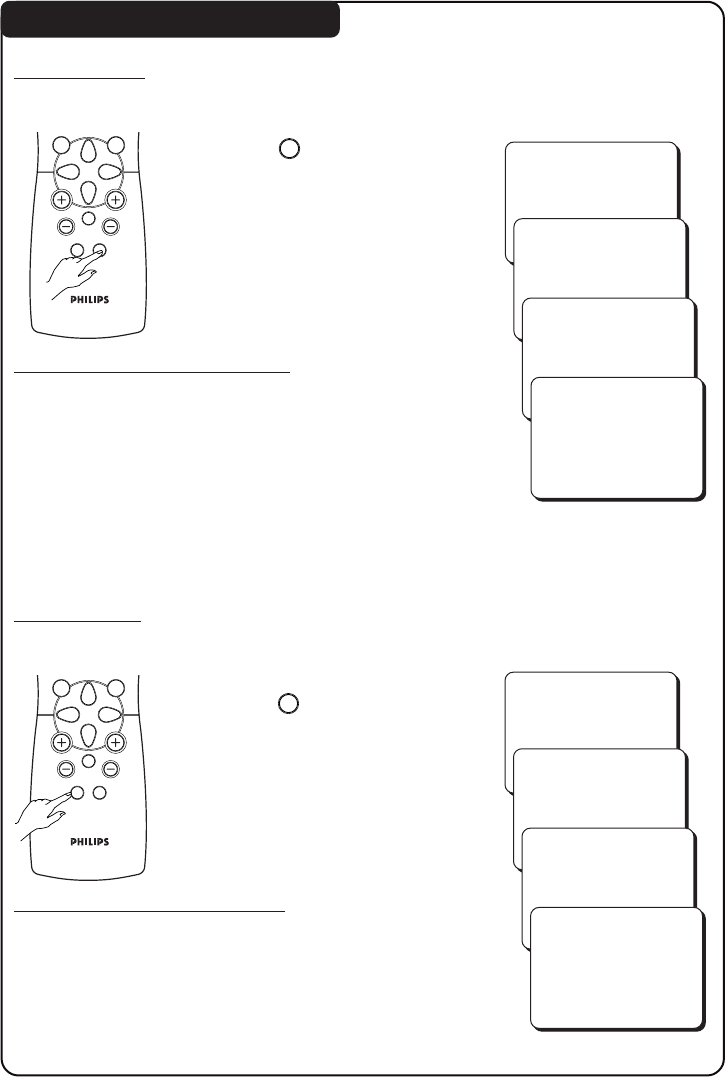
21
2121
SMART PICTURE AND SOUND
Smart Picture
Smart Picture offers you a choice of 4 settings – RICH, NATURAL, SOFT and
PERSONAL.
CH
MENU
INC.
SURR.
SMART SMART
±
`
A
H
• Press
SMART
`
button repeatedly
to cycle through the 4
settings to select your
desired picture setting.
RICH
NATURAL
SOFT
PERSONAL
Definition of Picture Settings
RICH : Emphasizes very vibrant colours.
(Suitable for AV mode in brightly-lit
condition)
NATURAL : Emphasizes natural and original colours.
SOFT : Emphasizes warm colours.
(Suitable for dimly-lit room condition and
gives cinema-like effect when light is
switched off)
PERSONAL : Settings are set to your preference.
Smart Sound
Smart Sound offers you a choice of 4 settings – THEATRE, MUSIC, VOICE and
PERSONAL.
CH
MENU
INC.
SURR.
SMART SMART
±
`
A
H
THEATRE
MUSIC
VOICE
PERSONAL
• Press
SMART
±
button repeatedly
to cycle through the 4
settings to select your
desired sound setting.
Definition of Sound Settings
THEATRE : Emphasizes sensation to action and a
wider sound ambience.
MUSIC : Emphasizes bass frequency making
the music dynamic.
VOICE : Emphasizes treble frequency making
speech clearer.
PERSONAL : Settings are set to your preference.


















