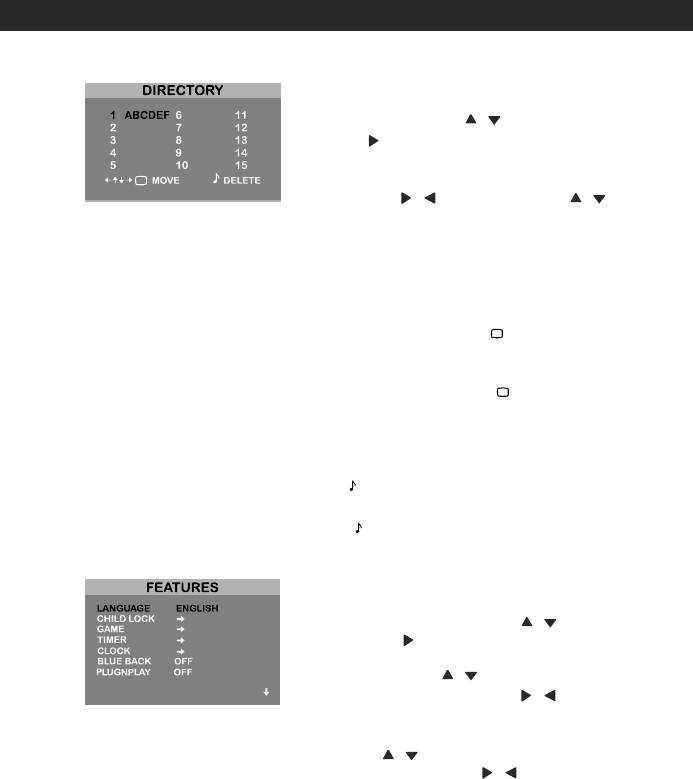
BASIC OPERATION
11
4) DIRECTORY MENU : Press menu key(Optional)
to display main menu. Then select the directory
submenu by
key and press
key to enter into it.
You can see array of program numbers on the screen.
Program no. from 1 to 249 can be access by using
and
key.
You can see the program name which you have written
in install menu for each program. Two important
functions can be executed in directory menu.
i) MOVE : You can move the program from current
position to desired position. Go to the program which
you want to move and press picture
key on remote to
select program. Selected program will appear in red
colour. Then go to the program where you want to move
that program and again press
Picture key
on remote
to
execute move operation.
ii) DELETE You can delete a program in the directory
menu. Go to the program which you want to delete and
press Sound key on remote to select that program.
Selected program will appear in red colour. Now again
press key on remote to execute delete operation.
You can see deleted program again after ASM.
5) FEATURES MENU :
Press menu key to display main menu. Then select the
features submenu by
key and
press
key to enter into it.
User can select any parameter in features menu by
pressing
key and adjust it to
desired setting by
key .
CH+/CH- or /
VOL+ or
key.
VOL+/VOL - or
/
CH+/CH- or
/
CH+/CH- or /
VOL+ or
CH+/CH- or /
VOL+/VOL - or
/
key and select appropriate
language by key. You can select
ENGLISH or HINDI language, which will be used for
displaying menus and indications in selected
language.
LANGUAGE (Optional) : Go to the language option by
CH+/CH- or /
VOL+/VOL - or
/


















