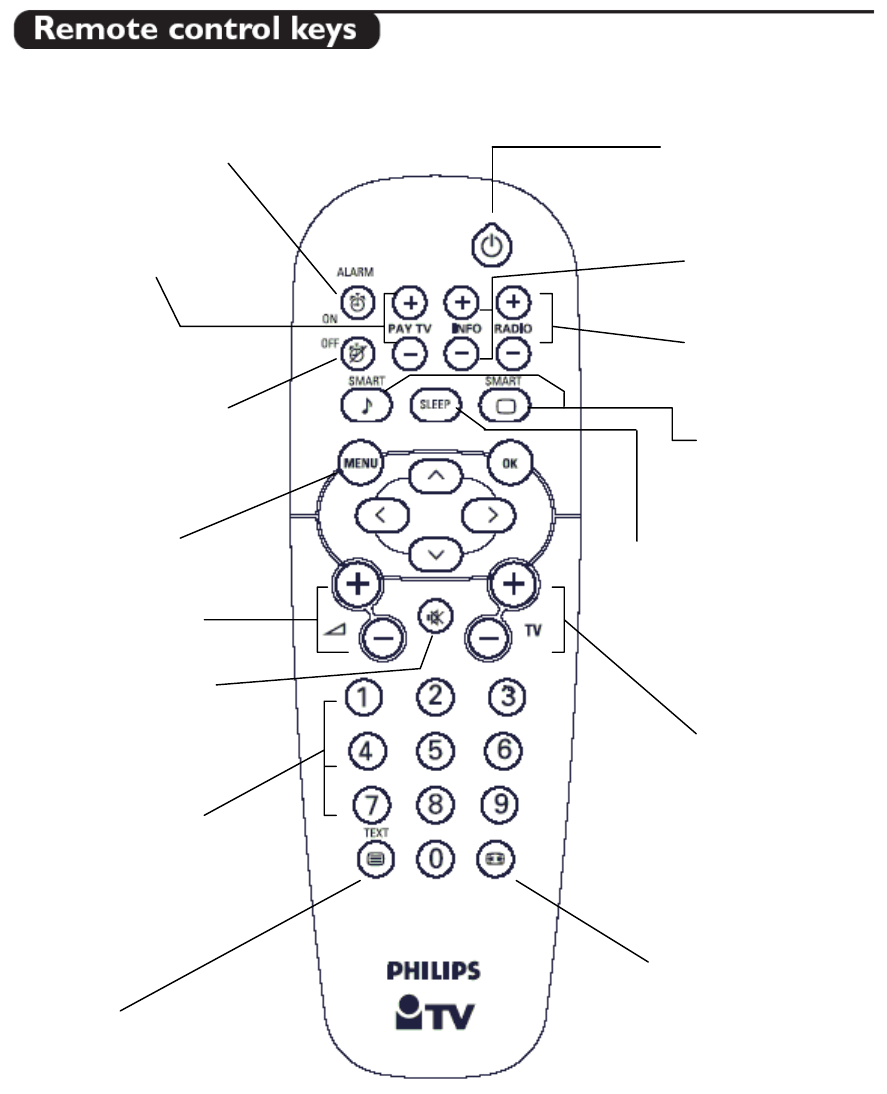
Standb
y
Press to switch the
T
V to standb
y
mode.
+ Info -
To move up or down
an Info channel.
+ Radio -
To move up or down
a Radio channel.
A
larm Off (for sets with
Clock display)
Deactivates the wake-up alarm.
The “Wake-up Alarm” icon on
the clock display will disappear.
Smart Keys
T
o select predefined
picture and sound
settings.
Sleep
A
ctivates the sleep timer.
Press repeatedly to increment
the countdown time with 15
minutes.
+ Vol -
To adjust the volume.
Mute
Press once to suppress
the TV sound. Press
once more to restore
the TV sound.
0/9 Digit keys
To select a TV channel. For a
two digit programme number,
enter the second digit before
the dash appears.
+ TV
–
Channel Selection
To move up or down a TV
channel.
Menu
To call up or exit the TV menus.
T
eletext
(See p.12 for details)
16:9 Formats
(See p.14 for details)
+ Pa
y
TV -
To move up or down a
Pay TV channel.
A
larm On (for sets with Clock display)
A
ctivates the wake-up alarm. After a valid time
(0:00 to 23:59) is entered, the “Wake up Alarm”
icon on the clock display will be visible.
- 12 -


















