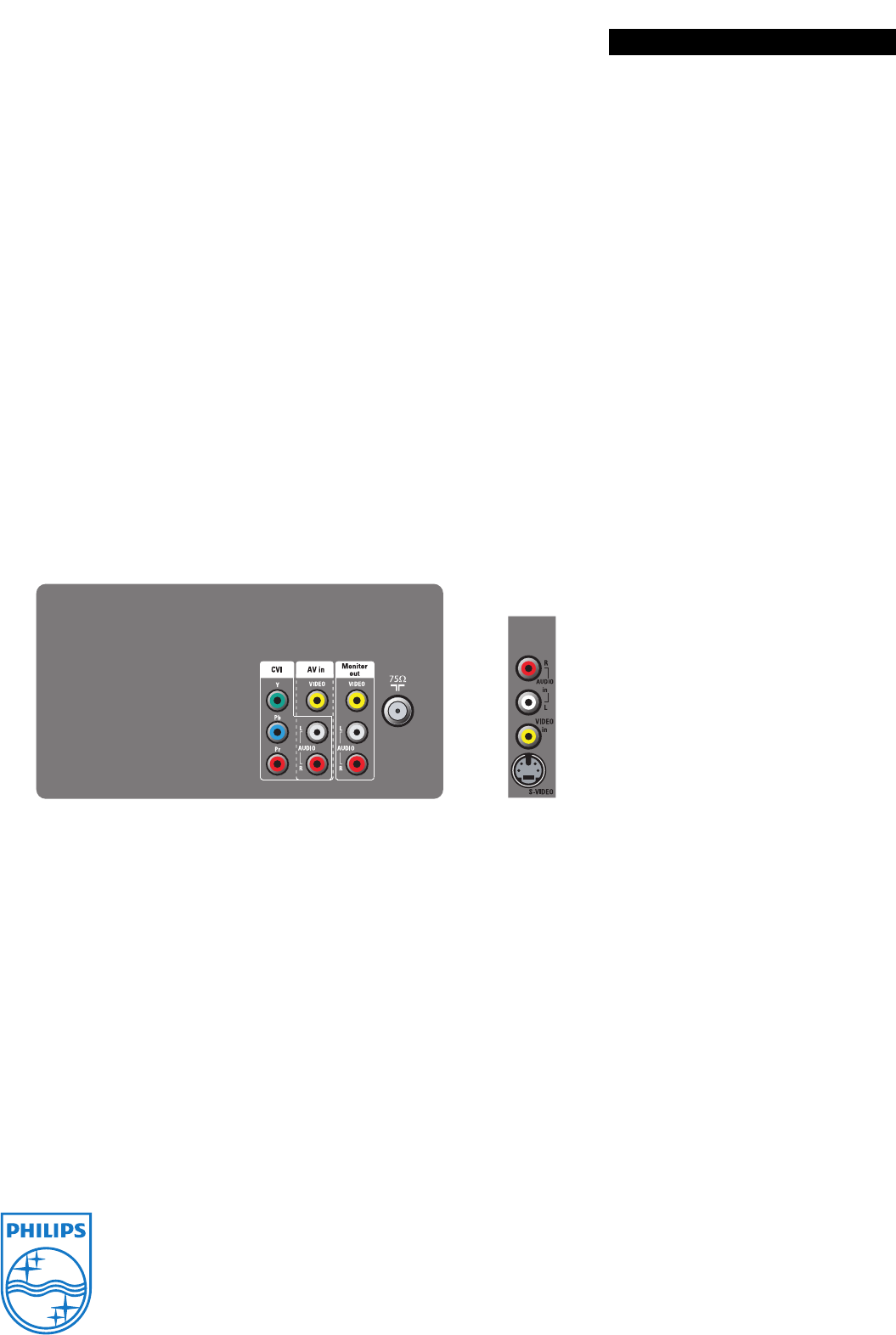
29PT6667/85
TV
29" real flat
Specifications Product highlights
Picture/Display
• Aspect ratio: 4:3
• Diagonal screen size: 29 inch / 74 cm
• Visible diagonal screen size: 68 cm
• Display screen type: Real Flat picture tube
• Picture enhancement: Color Temperature
Adjustment, Tint, Color, Sharpness Adjustment
• Picture processing: 60Hz Analog
Sound
• Output power (RMS): 2 x 5W
• Sound Enhancement: Balance, Treble and Bass
Control
• Sound System: Stereo, SAP
Loudspeakers
• Built-in speakers: 2
Convenience
• Ease of Use: Auto Volume Leveller (AVL), Smart
Picture, Smart Sound
• Remote control type: RCLB019
• Teletext: Closed Captioning
• Screen Format Adjustments: 4:3
• Clock: On/Off event timer, Sleep Timer
• Child Protection: Child Lock
• On-Screen Display languages: English, Spanish
Tuner/Reception/Transmission
• TV system: NTSC
• Video Playback: NTSC
• Aerial Input: 75 ohm F-type
• Tuner Display: PLL
Connectivity
• Other connections: Component Video (YPbPr)
input, AV out
• AV 2: Audio L/R in, CVBS in
• Front / Side connections: Audio L/R in, CVBS in,
S-video in
Power
• Power consumption: 120 W
• Standby power consumption: <1W
• Mains power: AC 100 - 120V, 60Hz
Dimensions
• Set dimensions (W x H x D):
740
x 583 x 494 mm
• Product weight: 39 kg
• Weight incl. Packaging: 44 kg
• Box dimensions (W x H x D):
831
x 678 x 588 mm
• Color cabinet: Silver Frost + Black
Accessories
• Included Accessories: Remote Control, 2 x AA
Batteries, User Manual
•
Issue date 2009-01-21
Version: 2.0.6
12 NC: 8670 000 34072
UPC: 6 09585 14323 4
© 2009 Koninklijke Philips Electronics N.V.
All Rights reserved.
Specifications are subject to change without notice.
Trademarks are the property of Koninklijke Philips
Electronics N.V. or their respective owners.
www.philips.com
Real Flat picture tube
The flatter tube provides a wider viewing angle while
minimizing reflections for the best picture possible.
Component Video Input (YPbPr)
Component Video is the highest quality interconnection
standard for analog video. It is sharper than S-video and
composite video.
S-Video Input
An S-video format signal preserves the video quality
better than standard video input.
Smart Picture and Smart Sound
Philips preset modes for Smart Picture and Smart Sound
provide you with direct access via a single key on the
remote control. You can select optimized picture and
sound settings for the various picture and sound modes.
SAP
Secondary Audio Program (SAP) allows you to choose
another language in program where two languages are
available.




