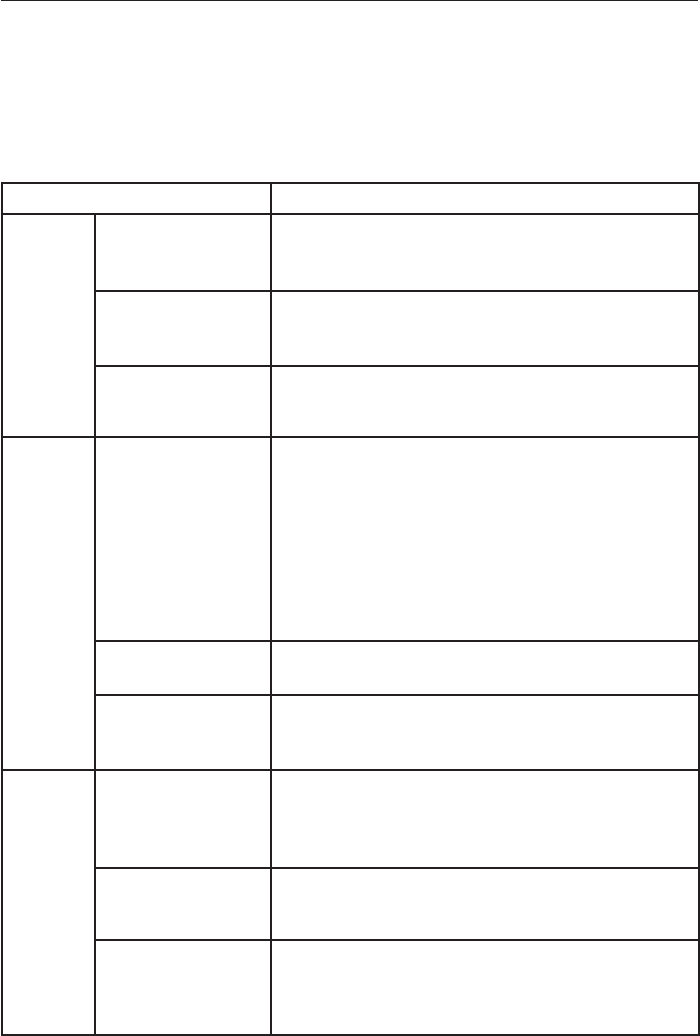
5
3. Before calling service
Check this list of symptoms and suggested steps before you request service.
Note: D Familiarize yourself with the commercial features described in the TV installation
setup. The effects of several of these features, if not thoroughly understood, might appear as
faulty operation.
Symptoms Suggested steps
Installation TV does not respond to
commands of the Setup
Remote Control
Check the button on the left hand side of the remote control
must be in the SETUP location (see Accessing the setup
menu
on page 14 ).
TV does not respond
to the Guest Remote
Control
Check if
YES is selected in the REMOTE CONTROL
LOCK
feature (see Specifying the security options on page
24 ). Select NO if YES is selected.
Unable to enter Setup
menu via Guest Remote
Control
Use the Green Remote Control (RC2573GR) to access the
Setup menu and reset the SECURITY setting (see
Specifying
the security options
on page 24 ).
Picture No picture Check that the antenna / cable is connected properly at the
back of the TV.
Check picture adjustments (brightness, contrast, colour, tint).
Check Tuning Mode setting (Air / Cable).
Possible TV station problem. Try another channel.
Ensure
VIDEO is not selected in the MUTE feature of the
CHANNEL INSTALL menu (see Selecting the Mute
Source
on page 18 ).
Double image / “ghost”
image
Check antenna, cable or set-top box.
Snowy / noisy picture Check antenna, cable and /or set-top box
connections. Ensure that they are properly connected.
Power No power Ensure that the TV's AC power cord is plugged into the main
socket and to your TV. If there is still no power, disconnect the
plug. Wait for 60 seconds and re-attach plug. Switch on the TV
again.
TV switches off by itself
Check
ESP (Energy Saving Programmability) setting in TV
installation / setup (see Configuring the control options on
page 27 .
TV cannot be switched
off
Ensure
FORCED ON is not selected in the POWER
ON
feature of the SWITCH ON / OSD menu (see
Specifying the configuration when switching on TV on page
23 ).


















