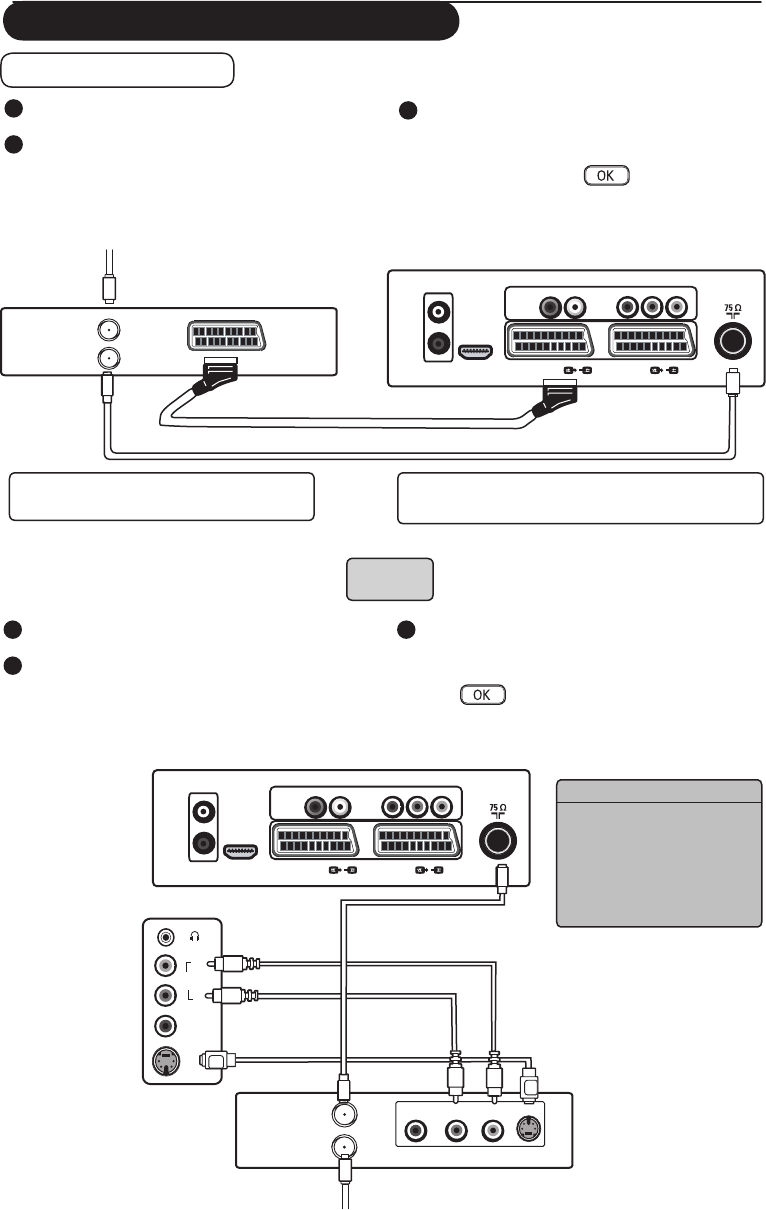
20
EXT 4
EXT 2 /SVHS2
EXT 1
DVI
(AUDIO IN)
HDMI
AUDIO
R L
IN
Pr
Pb Y
L
R
Connect peripheral equipment
Connect your VCR
3
Press the AV key on the remote control
to display Source list. Select EXT 1 or
EXT 2 / SVHS2 (ï key) and confirm
selection by the Æ/ key.
1
Do connections as shown in diagram.
2
After connecting all cables or devices,
switch on your TV and the device.
ANTENNA/
CABLE
TO TV
To wall socket
Connectors at bottom of TV
VCR
Connectors of device is for reference only. Your
device’s connectors may be labeled differently.
Important : In order to connect your
Decoder box, please use EXT 1 scart only.
OR
1
Do connections as shown in diagram.
2
After connecting all cables or devices,
switch on your TV and the device.
To TV
Antenna
Cable
Connectors at bottom of TV
Side connectors
of TV
VCR
To TV
To wall socket
Source
TV
Æ
EXT1
Æ
EXT2 / SVHS2
Æ
EXT3 / SVHS3
Æ
EXT 4
Æ
HDMI
Æ
3
Press the AV key on the remote control
to display Source list. Select EXT3/SVHS3
(ï key) and confirm selection by the
Æ/ key.
EXT 4
EXT 2 /SVHS2
EXT 1
DVI
(AUDIO IN)
HDMI
AUDIO
R L
IN
Pr
Pb Y
L
R
VIDEO L AUDIO R
S-VIDEO
VIDEO
IN
AUDIO
IN
R
L


















