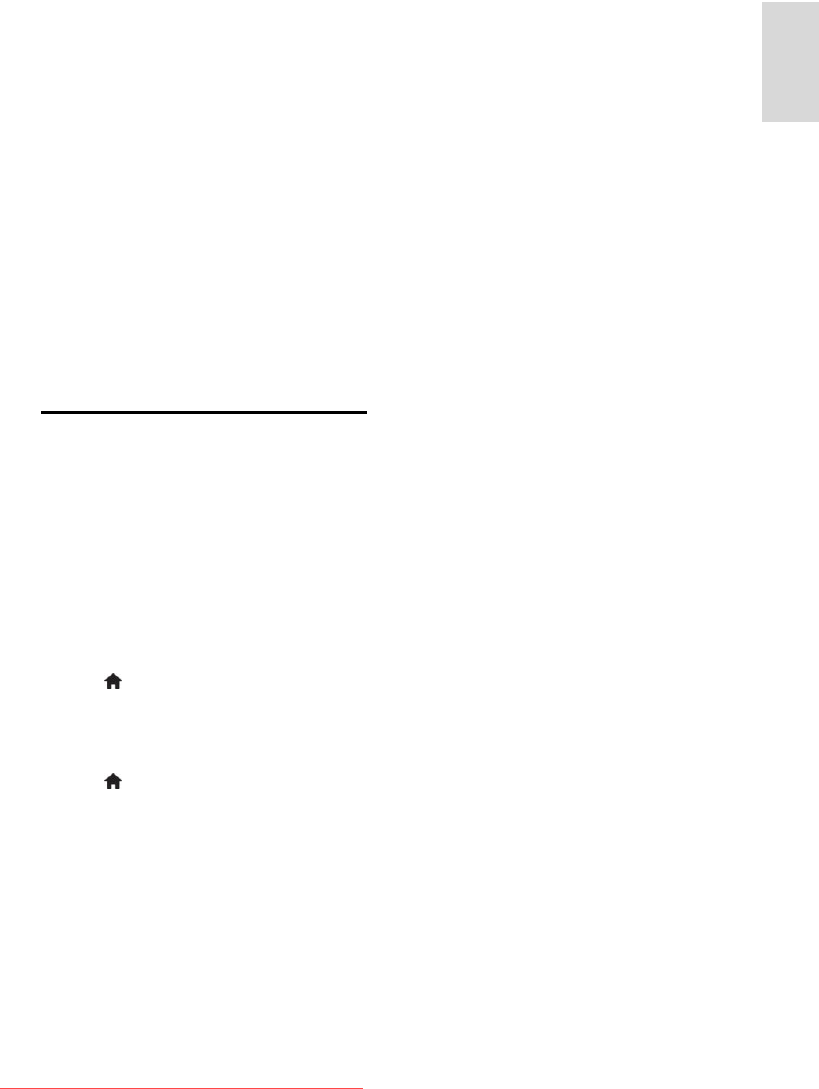
EN 15
English
[Auto zoom]: Enlarges the picture to fill
the screen. Recommended for minimal
screen distortion but not for HD or PC.
[Super zoom]: Removes the black bars
on the sides of 4:3 broadcasts. Not
recommended for HD or PC.
[Movie expand 16:9]: Scales the classic
4:3 format to 16:9. Not recommended
for HD or PC.
[Wide screen]: Stretches the classic 4:3
format to 16:9.
[Unscaled]: Provides maximum detail
for PC. Only available when [PC mode]
is enabled in the [Picture] menu.
Notes:
Depending on the picture source, some
picture formats are not available and
will not be seen on-screen.
Watch a connected device
Add new device
NonPublish
Notes:
Before watching a connected device,
you must add it to the home menu.
HDMI ARC compliant devices
connected to the HDMI ARC
connector on the TV are automatically
added to the home menu.
1. Connect and switch on the device.
2. Press .
3. Select [Add your devices], then press
OK. Follow the on-screen instructions.
Watch connected device
NonPublish
1. Press .
2. Select the device from the home menu.
3. Press OK to confirm your choice.
Downloaded From TV-Manual.com Manuals


















