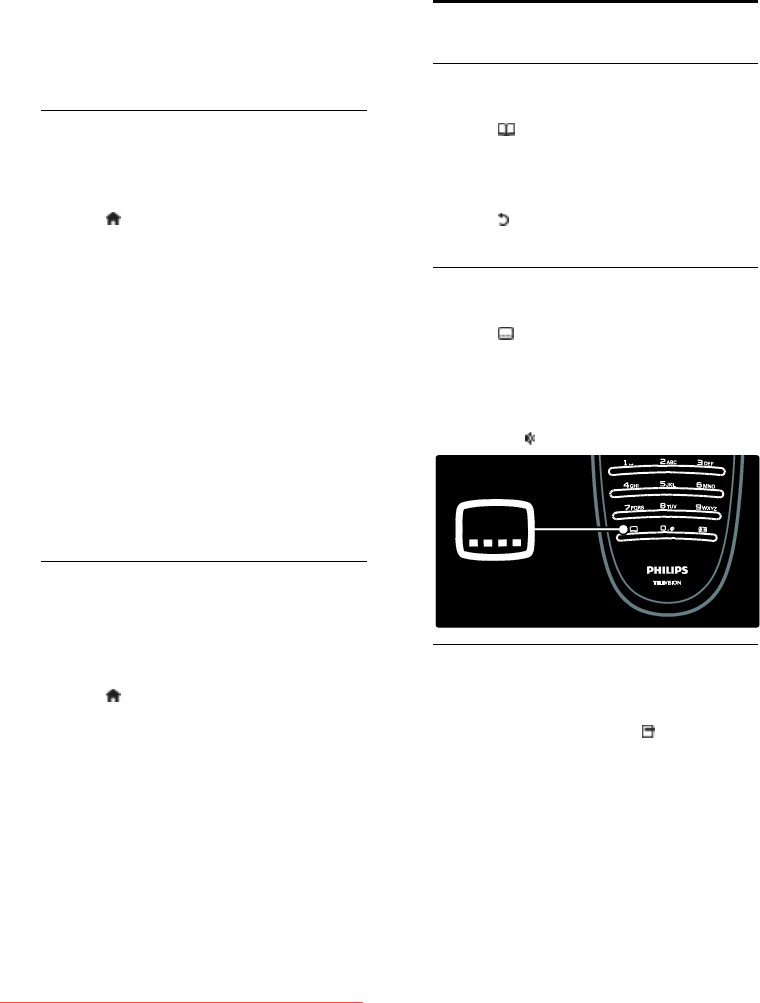
EN 26
3. Press the Navigation buttons to set the
sleeptimer. The sleeptimer can be set up to
180 minutes, in steps of five minutes. The
sleeptimer is switched off if it is set to zero
minutes.
4. Press OK to activate the sleeptimer. The
TV switches to standby after the set period
of time.
Child lock
NonPublish
You can prevent your children from
watching TV by locking the TV.
Set or change the child lock code
1. Press .
2. Select [Setup] > [Channel settings] or
[Satellite settings] > [Child lock] > [Set
code] or [Change code].
3. Enter the code with the Numeric
buttons.
Tip: If you forget your code, enter ‘8888’ to
override any existing codes.
NonPublish
Lock or unlock channels
1. In the child lock menu, select [Channel
lock].
2. Enter the child lock code with the
Numeric buttons. The [Channel lock]
menu appears.
3. Select channels to lock or unlock.
Parental rating
NonPublish
Some digital broadcasters rate their
programs according to age. You can set your
TV to display only programs with age ratings
lower than your child’s age.
1. Press .
2. Select [Setup] > [Channel settings] or
[Satellite settings] > [Child lock] >
[Parental rating]. A message appears
prompting you to enter the child lock code.
3. Enter the child lock code with the
Numeric buttons.
4. Select an age rating, then press OK. All
programs beyond the selected age rating are
blocked.
For information on child lock codes, see Use
more of your TV > Use timers and locks >
Child lock (Page 26).
Use subtitles
On analog channels
NonPublish
1. Switch the TV to an analog TV channel.
2. Press , then select [Text] and press
OK.
3. Enter the three number page number of
the subtitles page (usually '888').
4. Press to exit teletext. Subtitles display if
available.
On digital channels
NonPublish
Not supported on MHEG channels.
1. Press .
2. In the menu that appears, select [Off],
[On] or [On during mute], then press OK.
Note: With [On during mute], the TV
displays subtitles only when the sound is
muted with .
Subtitle language
NonPublish
This feature is only supported on selected
digital channels.
1. While watching TV, press .
2. Select [Subtitle language].
3. Select a subtitle language from the list,
then press OK.
Note: More information about language
settings is available in Setup the TV >
Change language settings > Audio, Subtitle,
Teletext languages (Page 34).
Downloaded From TV-Manual.com Manuals


















